Windows Central Verdict
Razer’s new iteration of the Blade 18 (2025) is exactly what you expect it would be: an all-out showcase of the world’s most powerful gaming laptop hardware. It’s a weighty monster that’ll crush any game you throw at it, as long as you’re on AC power and have space to set it up and wear some headphones when you’re playing, because the fans still get loud — tornado loud. You could happily settle for an ‘entry-level’ RTX 5070 Ti variant at a more sensible price, but you also could get the absolute best in the business with a 5090 if you really wanted to.
Pros
- +
Still runs any game you throw at it, nothing struggles on this hardware
- +
Solid chassis with an overall subtle and classy design
- +
Cutting-edge tech like Thunderbolt 5, Wi-Fi 7, and DLSS 4
Cons
- –
As heavy as a dying star; it’s barely a laptop anymore
- –
Fans are way too loud under stress to play without headphones
- –
300Hz Mini-LED display option is gone in favor of 400Hz IPS
Why you can trust Windows Central Our expert reviewers spend hours testing and comparing products and services so you can choose the best for you. Find out more about how we test.
Razer’s Blade 18 has never been marketed as a humble or even sensible gaming laptop; it’s an extravagant powerhouse that claims to deliver “true desktop-level performance” in a chunky chassis. I should know, I’ve tested iterations of it throughout the past few years, where I’ve seen it shred through high-end benchmarks and leave almost nothing to the imagination.
Well, it’s that time again, because the latest Razer Blade 18 (2025) upgraded itself with NVIDIA’s RTX 50 Series graphics and Intel’s monstrous Core Ultra 9 275HX (Arrow Lake) mobile processor, alongside options for either a lot of RAM or too much RAM. It’s one of the most entertaining laptops to test, just because of its ridiculously powerful nature, but there’s still value in showing what you’d actually get for your money.
Why you should trust me

Why you should trust me
Ben Wilson
I’ve tested some of the most powerful PC gaming hardware in the world, both in laptops and on custom desktops, so I can tell you exactly what’s worth buying.
This review was made possible thanks to a review unit provided by Razer. The company did not see the contents of this review before publishing.
Razer Blade 18 (2025): Price and availability

Razer sells the Blade 18 (2025) with selections for its GPU, storage, and RAM, normally starting at $3,499.99 at Razer.com with an RTX 5070 Ti. However, as of writing this review, a temporary 14% discount brings it down to $2,999.99 at Razer.com instead.
Blade 18 (2025) sample specs
Price: $5,199.99 MSRP at Razer.com
OS: Windows 11 Home
CPU: Intel Core Ultra 9 275HX
GPU: NVIDIA GeForce RTX 5090 L
RAM: 64GB DDR5-5600 MT/s
Storage: 4TB (2x 2TB) SSD
Display: 18″ dual UHD+ 240 Hz and FHD+ 440 Hz
Camera: 5MP IR Windows Hello
Battery: 99 WHr (1hr 25min)
Ports: 3x USB-A 3.2 Gen 2, 1x USB-C Thunderbolt 5, 1x USB-C Thunderbolt 4, 2.5Gb Ethernet, HDMI-out 2.1, UHS-II SD Card reader
Size: 21.99 ~ 27.94 x 275.4 x 399.96 mm
Weight: 3.10 kg / 7.06 lbs
Upgrading the graphics card (GPU) makes the biggest difference to performance, and it’ll cost you $500 to move up to an RTX 5080 L (laptop) variant at $4,099.99 MSRP, or $3,499.99 on sale.
Choosing the top-end RTX 5090 L GPU that matches my sample forces you to a 2TB SSD for extra storage, but RAM remains flexible at 32GB or 64GB. The former would cost you $4,899.99 at MSRP or $4,199.99 with the current discount.
Otherwise, an all-out maximum spec Blade 18 in 2025 would cost you $5,199.99 MSRP or $4,599.99 on sale, with 64GB of RAM, and 4TB of storage over two 2TB SSDs.
While it’s often a middle-spec option that makes the most sense, the “entry-level” Blade 18 is still an extremely capable gaming laptop, and anything above the RTX 5070 Ti will have diminishing returns unless you’re planning to utilize local AI on the extra GDDR7 VRAM or have a definitive need for the top-end RTX 50 Series GPUs.
My recommended configuration:

Razer Blade 18 (2025): Design and features
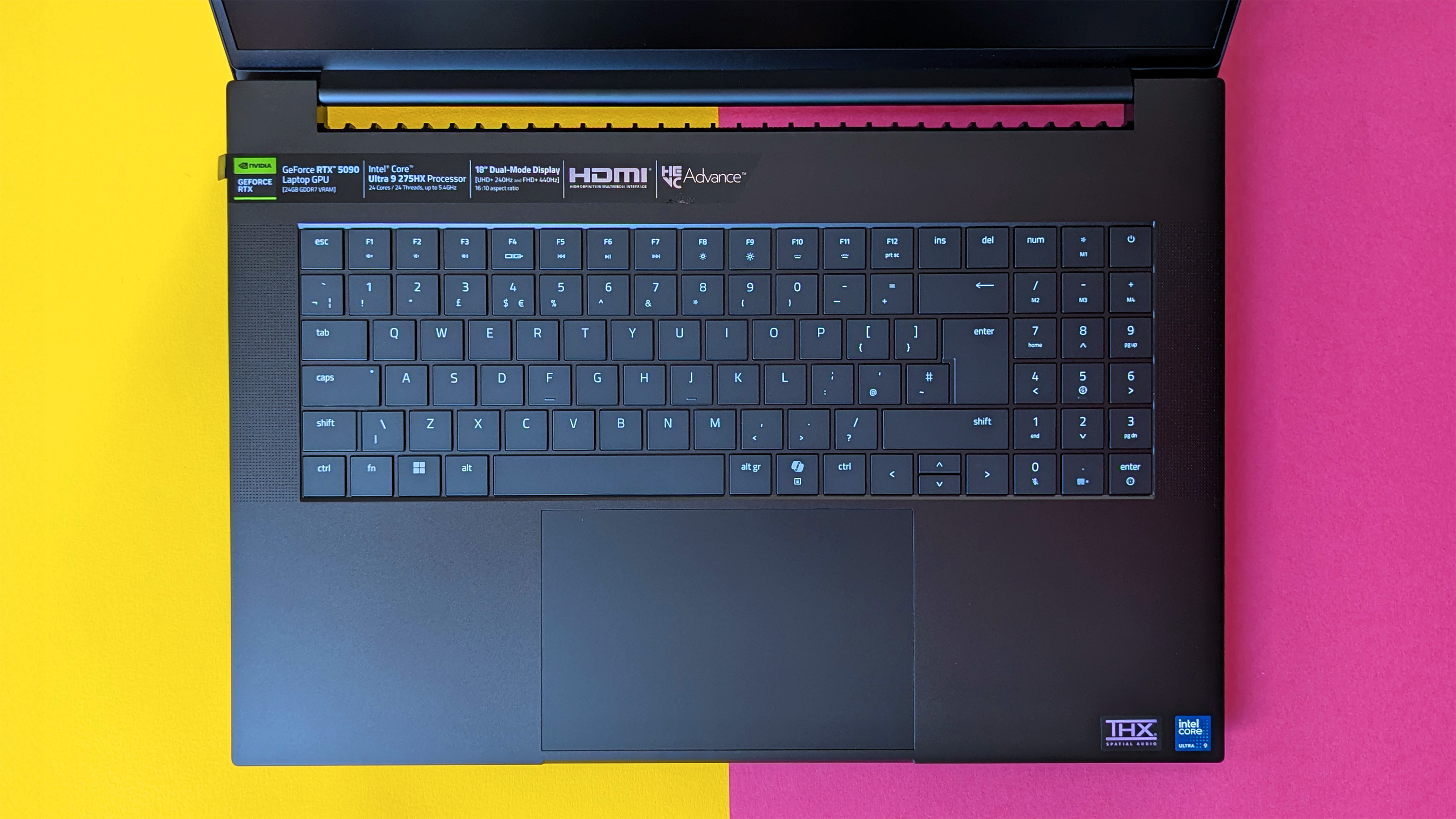
For the most part, the Razer Blade 18 retains the outward design of its predecessors, with the only “obvious” change found on its underbelly: a transparent panel lined with RGB lighting that casts a slight underglow on certain surfaces — yeah, you really have to look for it. Otherwise, the familiar three-headed serpent logo still glows with animated colors on the lid, and green USB-A 3.2 Gen 2 ports line the sides.
Each key on the Blade 18 (2025) has a 1.5 mm travel distance, an improvement over the shallow feeling of its earlier variants.
However, there are improvements to the per-key RGB keyboard that I can feel when I’m typing or gaming, and they wouldn’t be so noticeable at a glance. For this 2025 model, each key on the Blade 18 has a 1.5 mm travel distance, an improvement over the shallow feeling of its earlier variants, but I’d still ask for even more depth. The number pad also benefits from this change, though its inclusion still feels like an excuse to include macro keys rather than to placate numpad fans.

My favorite aspects are still present on the keyboard, like holding the function (Fn) key to exclusively highlight the shortcuts on each key, and the colors all change to fit the theme of certain games like Cyberpunk 2077, with WASD keys standing out alongside common game actions. All of this is customizable via the Razer Synapse and Chroma apps, but the default setup is great — I’ll just never care about numpads on gaming laptops. Give me uniform arrow keys instead.
For something more exciting, the Blade 18 is still one of the only laptops with a functional Thunderbolt 5 USB-C port. It’s the latest standard, offering the fastest speeds and broadest compatibility with the best docking stations and everything that connects to them, like certified monitors. Razer even makes its own, the highly praised Thunderbolt 5 Dock Chroma, but this port is still (so far) one of the more underdeveloped technologies on offer here.

On the other side, you still get a Thunderbolt 4 USB-C port and an HDMI 2.1 output to connect more traditional gaming monitors, if you’d rather hook up something bigger than the 18-inch panel.
Then again, you’ll probably get the most enjoyable experience with the dual-mode 240-440Hz IPS screen that’s built into the Blade 18, even if it’s now missing the mini-LED configuration, but external monitors make sense for a ‘desktop replacement’ laptop.
Razer has Wi-Fi 7 built into the Blade 18, which is similarly cutting-edge and likely wouldn’t cause you any lag issues.
2.5Gb Ethernet is here too, as it well should be on any gaming laptop, ready for wired networking to avoid any Wi-Fi latency. Well, that’s the concept anyway, but Razer has Wi-Fi 7 built into the Blade 18, which is similarly cutting-edge and likely wouldn’t cause you any lag issues unless you were in a house full of running microwaves or other wireless-nerfing nuisances.
Otherwise, an audio jack sticks around in 2025 for wired headphones and gaming headsets, alongside a proprietary port for the monstrous 400W GaN power brick. There’s also an SD card reader — huzzah (are gamers using these?)

Mercifully, the gigantic touchpad is center-aligned and performs serviceably. Serious gamers won’t use it for much more than navigating Windows 11 before switching to an external mouse or joypad to actually play their games, but it’s still a gorgeous example. There aren’t any invisible edges or ham-fisted holograms; it just sticks to being a great precision glass touchpad.
At this point, Razer has refined its laptop chassis to near perfection, and tweaks to the 3-fan internal vapor cooling chamber are an absolute necessity as it pairs this year’s Blade 18 with outrageous mobile NVIDIA GPUs like the 175W RTX 5090 L with Intel’s 105W Core Ultra 9 275HX CPU — components that run hot, but are ultimately the selling point of this ultra-premium laptop.
Not to disregard the 6-way THX-certified speaker setup, as it sounds great when I crank it loud enough to offset the fans when they’re under stress, and other niceties like a physical webcam shutter over the 5MP IR webcam with its Windows Hello support are totally welcome — I just doubt you’re here to hear about those, so let’s dig into some performance insights.
Razer Blade 18 (2025): Performance and benchmarks
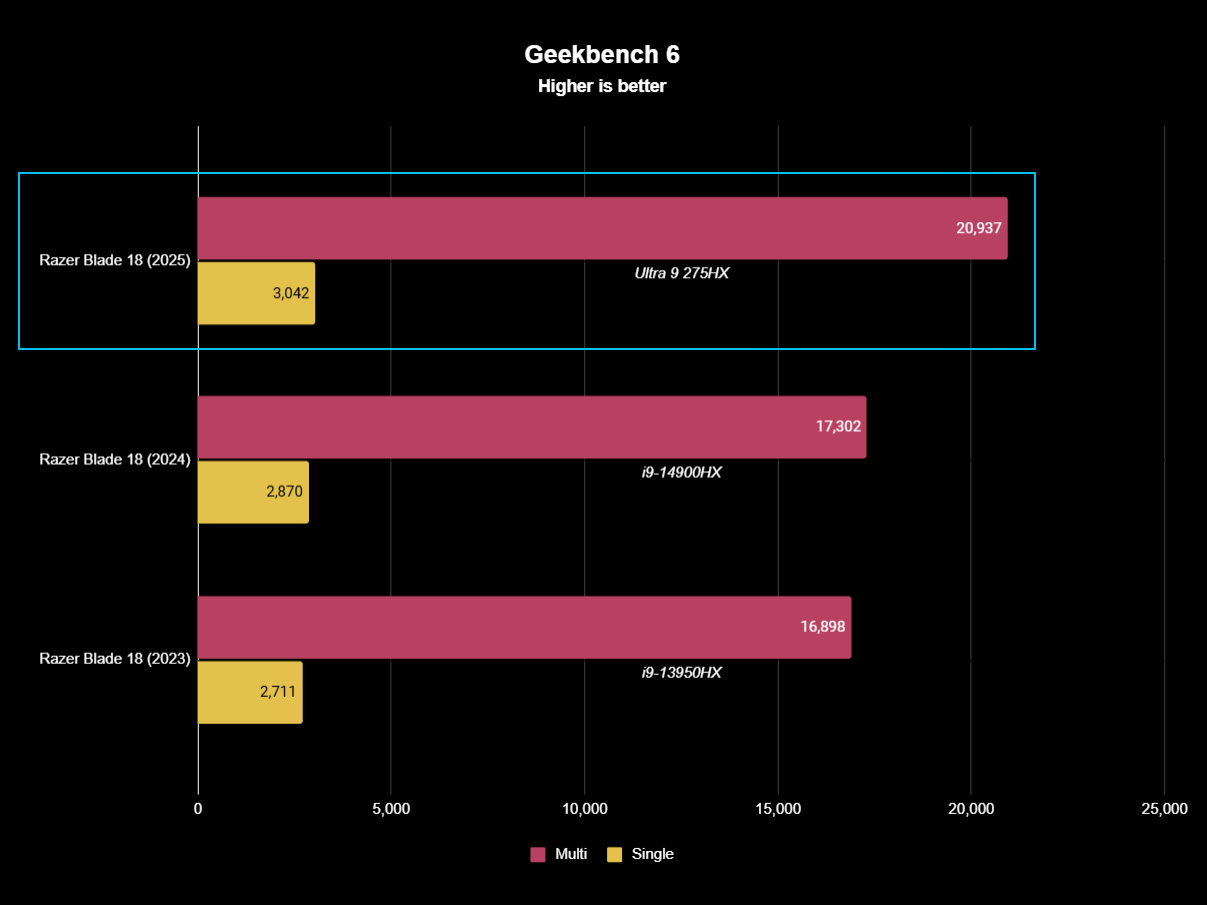
Generationally, the Intel Core i9-14900HX from the Blade 18 (2024) was around 2.39% faster in Geekbench 6’s multi-threaded CPU testing than the Core i9-13950HX from the Blade 18 (2023). This time, the Core Ultra 9 275HX in the Blade 18 (2025) is around 20% faster than last year’s sample, so the processor offers a significant step-up in raw performance.
This year’s high-end Blade 18 sample offered around a 20% increase in CPU performance and 13% on the GPU.
On the GPU side, the Blade 18 (2025) scored around 13.37% better with NVIDIA’s GeForce RTX 5090 L than last year’s Blade 18 (2024) with a RTX 4090 L, though itself was outranked by its own Blade 18 (2023) predecessor by around 2.56% — it’s not quite the same leap as the CPU side, as I’d half expected after hearing some rumors of underwhelming RTX 5090 L performance in laptops, but it’s still the world’s best consumer mobile GPU.
So, to keep it simple: this year’s Blade 18 comes with around a 20% increase in CPU performance and 13% on the GPU. However, this is the highest graphical option of all, and the RTX 5090 L will remain a pipedream for many. Do I think you’d be missing out if you ‘downgraded’ to an RTX 5080 or 5070 Ti model? Absolutely not — this is the upper echelon of graphics that borders on placebo.

It would be strange to test a gaming laptop without mentioning the games themselves, but I don’t want to insult your intelligence. This is the world’s most powerful mobile hardware, so the question will never be “Can the Blade 18 run [insert game name here]?” — the answer is always yes, of course it can. The more interesting question is whether you can utilize that UHD+ (3840 x 2400) screen at 4K+ in modern titles.
So, NVIDIA’s RTX 50 Series GPUs come with DLSS 4 and MFG, which translate to ‘Deep Learning Super Sampling’ and ‘Multi-Frame Generation’, a pair of image upscaling and framerate-boosting techniques. The GeForce RTX 5090 L inside this Blade 18 (2025) sample is the most powerful card in its category, and it’ll run most games on max settings around 1080p without assistance, but 4K+ needs a little help.

I had Cyberpunk 2077’s built-in benchmark running at an average of 227 FPS with ray tracing enabled, set to 2400p with the DLSS 4 ‘Transformer’ model on ‘Ultra Performance’ and MFG at 4x. Yes, this is using “fake frames” to get close to the Blade 18’s native resolution, and running the benchmark without DLSS or MFG results in a brute-forced average of 22 FPS (up to 26 FPS maximum).
440Hz really does feel excessive, but it’s a rising refresh rate trend that won’t stop.
You can switch the display to FHD+ (1920 x 1200) at 440Hz instead, but I still only managed a 70 FPS average in Cyberpunk 2077 without any upscaling or frame generation assists — switching to DLSS 4 (Quality) and MFG 4x hits 319 FPS average on Ray Tracing Ultra at 1200p, which is nice, but I preferred the results of the first test. 440Hz really does feel excessive, but it’s a rising refresh rate trend that won’t stop.
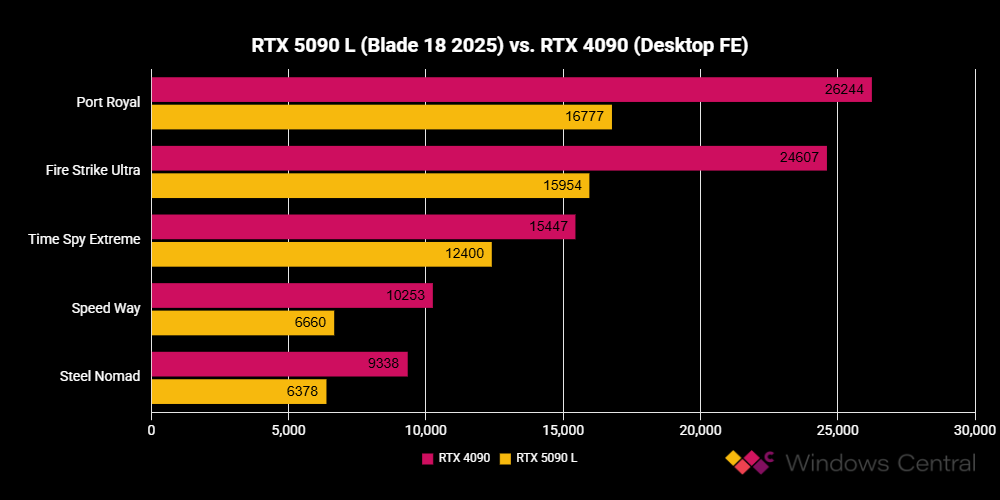
The RTX 5090 L inside the Blade 18 (2025) is exactly that: a laptop GPU. It won’t stand up to the same outrageous performance as the desktop RTX 5090, and performs at about 68% as well as a desktop RTX 4090 from the previous GeForce generation. So, while this is the highest-end consumer GPU you can get in a laptop, there will always be a disparity between desktops and laptops, as many PC gamers already know, but it’s worth clarifying.
Again, even the 175W 5090 L is still a drop in the ocean compared to the 450W desktop RTX 4090 and 575W RTX 5090 — but this is the best you can currently get in a gaming laptop, and that’s on AC power with a 440W adapter. On its battery, the Blade 18 (2025) lasts around 1 hour and 25 minutes in gaming, but I wouldn’t recommend playing anything away from a dedicated power source.
Just be ready to put on a headset or a pair of headphones if you’re playing anything demanding, because the trio of fans inside the vapor chamber gets loud, which isn’t new for the Blade 18. Otherwise, the performance matches the similarly overpowered specs all over this beast of a gaming laptop, with color-accurate display profiles and luxuries like upgradeable SODIMM RAM lurking inside a heavy (3.10 kg / 7.06 lbs) slab.
Razer Blade 18 (2025): Should you buy it?

You should buy this if …
✅ You want the best gaming laptop available.
✅ You’re planning to do your gaming at home, near AC power.
✅ You want the biggest portable screen with high refresh rates.
You shouldn’t buy this if …
❌ You want a lightweight gaming laptop.
❌ You’ll play demanding games without headphones.
❌ You want to do all of your gaming on battery power.
For the most part, the Razer Blade 18 in 2025 is the same as it ever was: a heavy beast with options for the best mobile GPU in the world. However, that comes with some of the same downsides, like ‘fingerprint-resistant’ coating still proving a bit ineffective.

Nevertheless, there’s very little on the market that could ever touch it, and Razer has refined its companion apps to make Synapse and Chroma worth running in the background.
Yes, it’s still the best gaming laptop in my eyes, purely because it’s balls-to-the-wall insanity. How could it not rank so highly with such high-end hardware? It was inevitable, really.
In the same vein, the RTX 5090 variant remains a choice that goes beyond premium and into the realms of silliness, but the more affordable configurations with sensible NVIDIA GPUs will stand as hearty recommendations to anyone who wants a full-size gaming laptop to replace a desktop PC — stick with the RTX 5070 Ti, or push for the 5080 as its top-end if you must.
Ditching the Mini-LED screen option was a shame, but it’s not like the dual-mode IPS of this year’s model is dim. I still think 2400p at 240Hz is a better experience than 1200p at 440Hz, because fidelity is more exciting than framerates, but it’s nice to have an option for the esports crowd. The Blade 18 remains a champion in 2025, like a mad king on a throne made of high-end graphics cards.
“>
You must confirm your public display name before commenting
Please logout and then login again, you will then be prompted to enter your display name.

