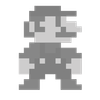Donkey Kong Bananza is great. That’s simple and true enough to state. The game sets you loose to endlessly smash up the varying environments, discovering secrets, challenges, and puzzles as you delve further into the planet, hoping to reach the core and stop the bad guys. Classic video game, love it.
It’s a well-polished game, and one that shows off the capabilities of the Nintendo Switch 2, while providing us with the biggest first-party Nintendo game of this ilk since Super Mario Odyssey (Shout out to Kirby and the Forgotten Land). Every level feels unique, with care and attention to detail found throughout. Some larger, some smaller, but all continue to provide you with new sights, new tools to play with, and new secrets to discover.
So tell me, how does the game manage to have such a frustrating map view?
Donkey Kong Bananza’s Map View Misses All The Marks

When you want to view the map of the levels you’re on in Donkey Kong Bananza, the camera will zoom out as the perspective shifts to a 3D view of the whole level. If the level has multiple layers, too, then these can be selected and viewed by clicking up or down, not unlike many dungeon maps commonly used in games.
From here, you can rotate the whole level and view it from a wide range of perspectives, zooming in to focus, and filtering what you want to see, in case you want to pinpoint certain collectibles or see what you’ve already gathered. Exiting the map will zoom the camera straight back to Donkey Kong, and the game will shift to resumed gameplay.
On paper, it’s a cool and seamless idea to help navigate these destructible levels throughout the game. In practice, it only ever ends up frustrating to use, as you so often find yourself struggling to actually see anything of use on the map, or failing to see anything at all as soon as the displayed layers begin to obstruct your views.
In a game all about descending layers and plenty of digging underground, Donkey Kong Bananza’s map view is surface-level, figuratively and literally. If you do drop down to a second or third layer within that level, then the next layer will come into focus as the other fades out its details – but it’s still there. Completely opaque, you’ll have a hard time seeing what you need to on the subsequent layers, as the invasive 3D models continue to get in the way.
Then, on larger maps, when you’ll be digging through underground sections to look for secrets and treasures, you’ll be hard pressed to ever actually see… well, anything. That makes sense when you’re digging through your own uncharted tunnels, sure, but in mines or caves – any areas that are designed to be underground – trying to view the map is useless and futile.
Pro Tip: Just Don’t Use The Map, Honestly

There is a silver lining to all of this, however, and that is that I’ve slowly adapted to avoiding the map view altogether. Donkey Kong Bananza already challenges my completionist mindset with the core gameplay, so to go further and map out the levels in my own head, rather than a physically displayed representation to refer to, is kind of refreshing.
Of course, it’s not the intention, so I won’t praise the game for that. It’s not like the design concept was to have a map so frustrating that you’d be deterred from using it. However, it is a positive to the otherwise unfortunate shortcoming that this game faces. It’s a shame that, in a game that otherwise feels so polished, the map can seem like such a significant oversight. But hey, if you’re like me, you might just enjoy the game in a different way because of it.

Donkey Kong Bananza

4.0/5
- Released
- July 17, 2025
- ESRB
- Everyone 10+ // Fantasy Violence
- Developer(s)
- Nintendo
- Publisher(s)
- Nintendo