If you’ve got a laptop or desktop sitting around… then that’s quite unusual in 2025, from what I can see. We’ve passed invisibly from “Oh, I’ve got a laptop but I rarely use it” to “I do everything on my phone now” to “what laptop?” Balls, is what I say to that. Balls.
If you have a computer handy, you’re holding the keys to a time machine.
Sure, you can do retro gaming on phones too, but we’re talking about the kind of gaming where you want the full experience of your youth, complete with a proper screen and the satisfying click of actual buttons.
This isn’t about cramming Vice City onto a 6-inch touchscreen and having your thumb and fingers block most of it while you operate a transparent joystick. I’d rather stare blankly at a wall than do that.
This is about doing it right.
Step forward an app called PCSX2 and the infinite library of PS2 games available for it.
Setting Up PCSX2: The Basics
Getting PCSX2 running isn’t some rocket-brain science-surgery level of thing. But it’s not exactly drag-and-drop either.
You’ll need a few things. Principally, the ability to enter search terms into a search engine (Google, for example). And about 15 minutes of your time.
Here’s a YouTube video where the guy sets it all out:
The graphics settings are where things get interesting. This is where the miracle happens.
Set your renderer to OpenGL or Vulkan (depending on your graphics card), bump the internal resolution to 1080p or higher (I like to go for 1440p – it’s a sweet spot), and enable some basic enhancements like anisotropic filtering.
Don’t go overboard initially. You can always dial things up once you see how your system handles it. For the record, any laptop or desktop from 2010 or later will run PCSX2, flawlessly.
I tend to default to 1080p, like so:

The jaggies are still visible, but this is a massive uptick from how things “should” look natively.
Audio settings are usually fine on default, but if you run into crackling or stuttering, switch to the XAudio2 output module.
That’s it. You’re ready to load your first ISO and step back in time.
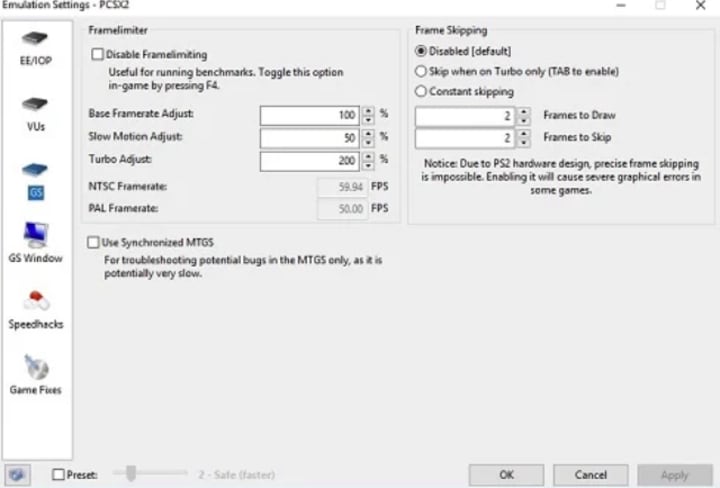
The Surreal Experience of Gaming Across Decades
It’s actually a bit unsettling to load up Tiger Woods PGA Tour 2003 and have it render at 2160p resolution on a 27-inch monitor in 2025.
The polygons that once looked cutting-edge on a 24-inch CRT now appear charmingly angular, like digital origami.
It’s not just the visual fidelity that hits differently. It’s the weight of time itself.
Almost 23 years have passed since this game first hit shelves.
The very day I first played this game, I remember having to go out to meet a couple of friends for a drink. And resenting it. I would much rather have stayed in with my wonderful new golf game on the PS2.
But I went, and we had a fine old time, me and those old friends.
Subsequent years passed. Adult life kicked into gear. I haven’t seen or heard from either of those friends for about 15 years now. It happens.
It would be nice to know we’re living through golden times at the times we’re living them, wouldn’t it?
Playing in the Shadow of Time
The real magic of PS2 emulation in 2025 isn’t the technical achievement, impressive as it is.
It’s the strange temporal displacement it creates. You’re playing games from your past with the hardware of your present, creating a bridge across decades that feels both natural and deeply weird.
These games were designed for a different era of gaming. Longer attention spans, fewer distractions, the assumption that a game was a special occasion. You weren’t deciding whether to stream it or play something else.
Chances are there are gaps in your life that weren’t there 20+ years ago. People, places and dreams that have faded to nothing. Most of the time, we manage to forget. “Gaming like it’s 2003” is able to remind you.
Have fun.
