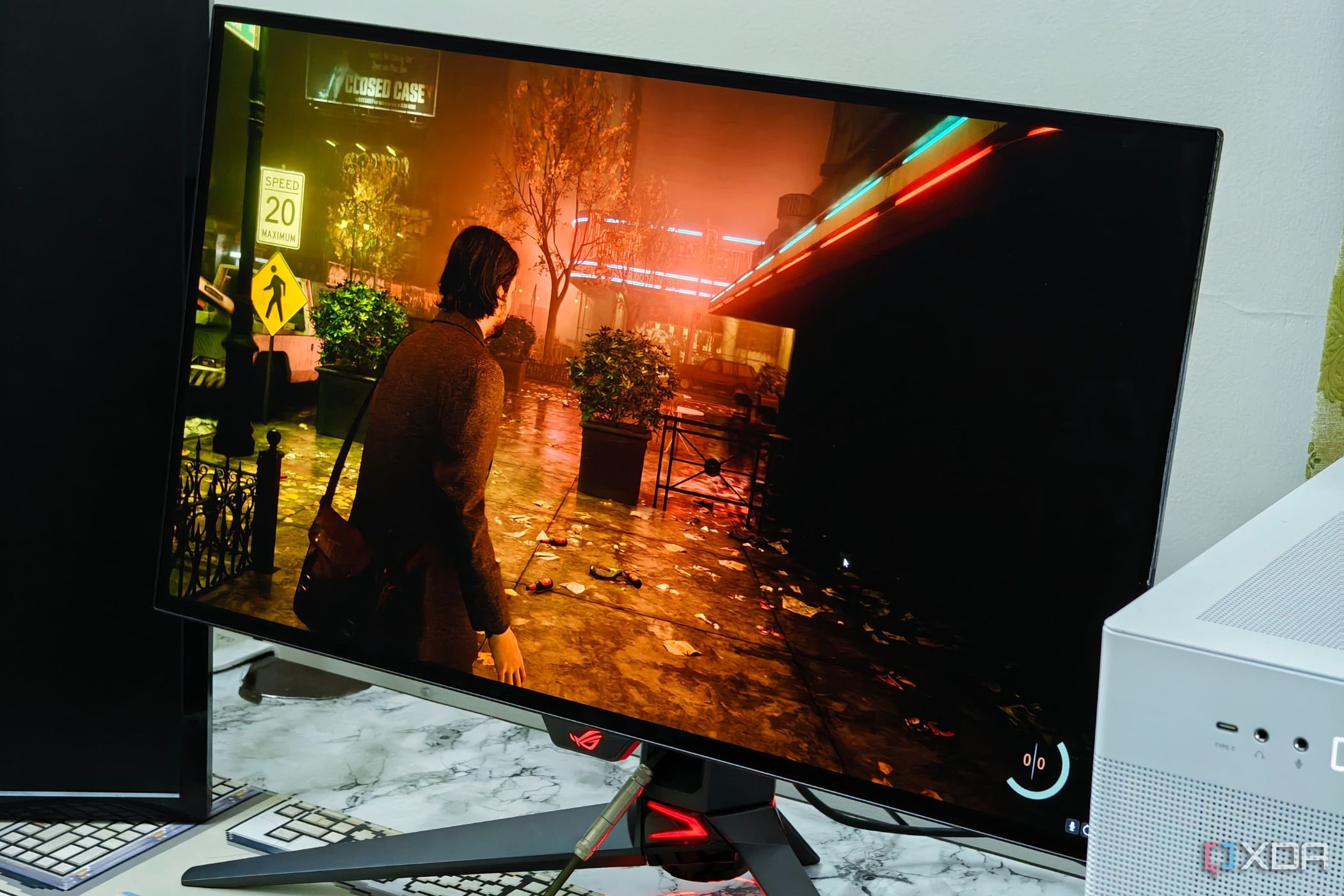You can talk about PC bottlenecks all day long, debating the merits of buying a new GPU or CPU, but what about your monitor? It’s the device through which you experience all the performance of your high-end PC. If it’s stuck in the past, no amount of GPU or CPU horsepower can overcome the limitations of a subpar display. Many gamers spend most of their budget on the graphics card, CPU, RAM, and storage, but keep delaying a monitor upgrade. If your monitor falls into any of the following categories, it’s the biggest bottleneck on your PC that you need to eliminate.

Related
Here are 6 real ways to avoid bottlenecks on your gaming PC
Bottlenecking is easily avoided if you make careful choices when building your gaming PC
5 Outdated screen size
Move on from 24″ displays

Before we even get into the other specs, the size of your screen is perhaps the most obvious metric of immersion. For a long time, 22-inch monitors were considered large; after all, people were shifting from 15-inch CRTs to 22-inch flat displays. However, in 2025, even 24-inch monitors are considered outdated. They’re perfectly fine for a home office, but have no place in a self-respecting gamer’s setup.
27 inches should be the minimum size you should aim for when picking a new monitor for your gaming PC. Many people opt for 32-inch monitors as they’ve become much more affordable over the last 3–4 years. If your budget permits, I’d suggest looking into an ultrawide monitor for the most immersive gaming experience. Of course, there are other aspects to what makes a good gaming display, but it all begins with the physical footprint. Without a large enough screen, no other factor can create a great gaming monitor.

Dell G2725D gaming monitor
The Dell G2725D is an affordable 27″ 1440p 180Hz gaming monitor with FreeSync, decent connectivity, and an adjustable stand.

Related
6 reasons a super ultrawide monitor is the best for gaming
Super ultrawide monitors stand alone when it comes to immersive gaming
4 Slow response time
It can play spoilsport
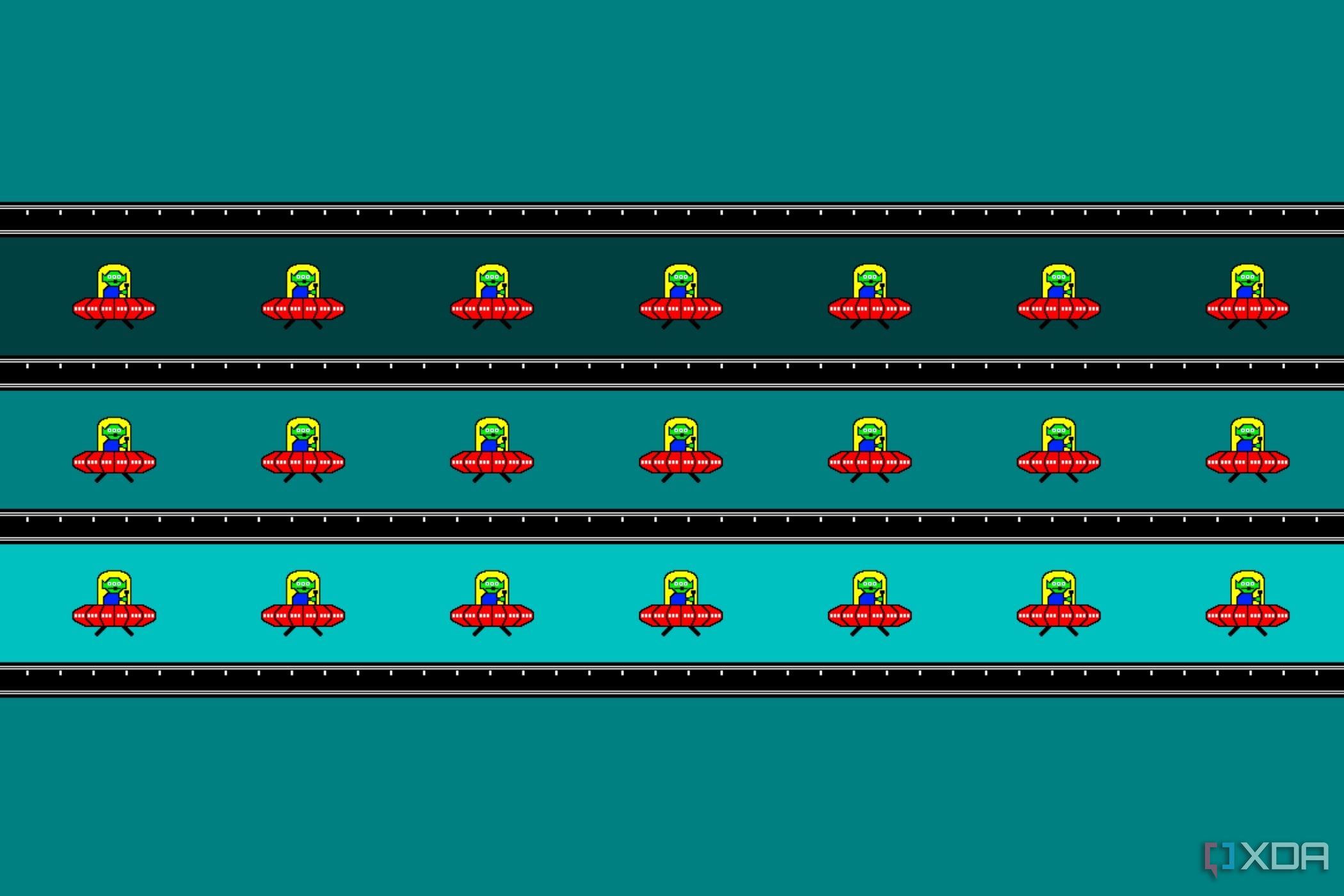
Even if you have a large-screen monitor, you can’t escape the sluggish response times of your old display. Most VA and IPS panels from years ago can’t compete with modern panels anymore, and the response time is one of the most noticeable areas where this shows up. Slow response times can lead to ghosting and smearing, showing up as blurry trails behind fast-moving objects. This ruins the image quality that your otherwise excellent PC setup is capable of.
Although the “1ms” response time claim made by many manufacturers is optimistic at best, modern gaming monitors still handle fast-moving objects way better than older models from just a few years ago. If you want to know the truth about the response time of the monitor you’re planning to buy, look for trusted reviews from YouTube creators or sites like RTINGS. You’ll find real-world performance numbers in a variety of refresh rate ranges. Deciding which monitor to buy will become much easier after that.
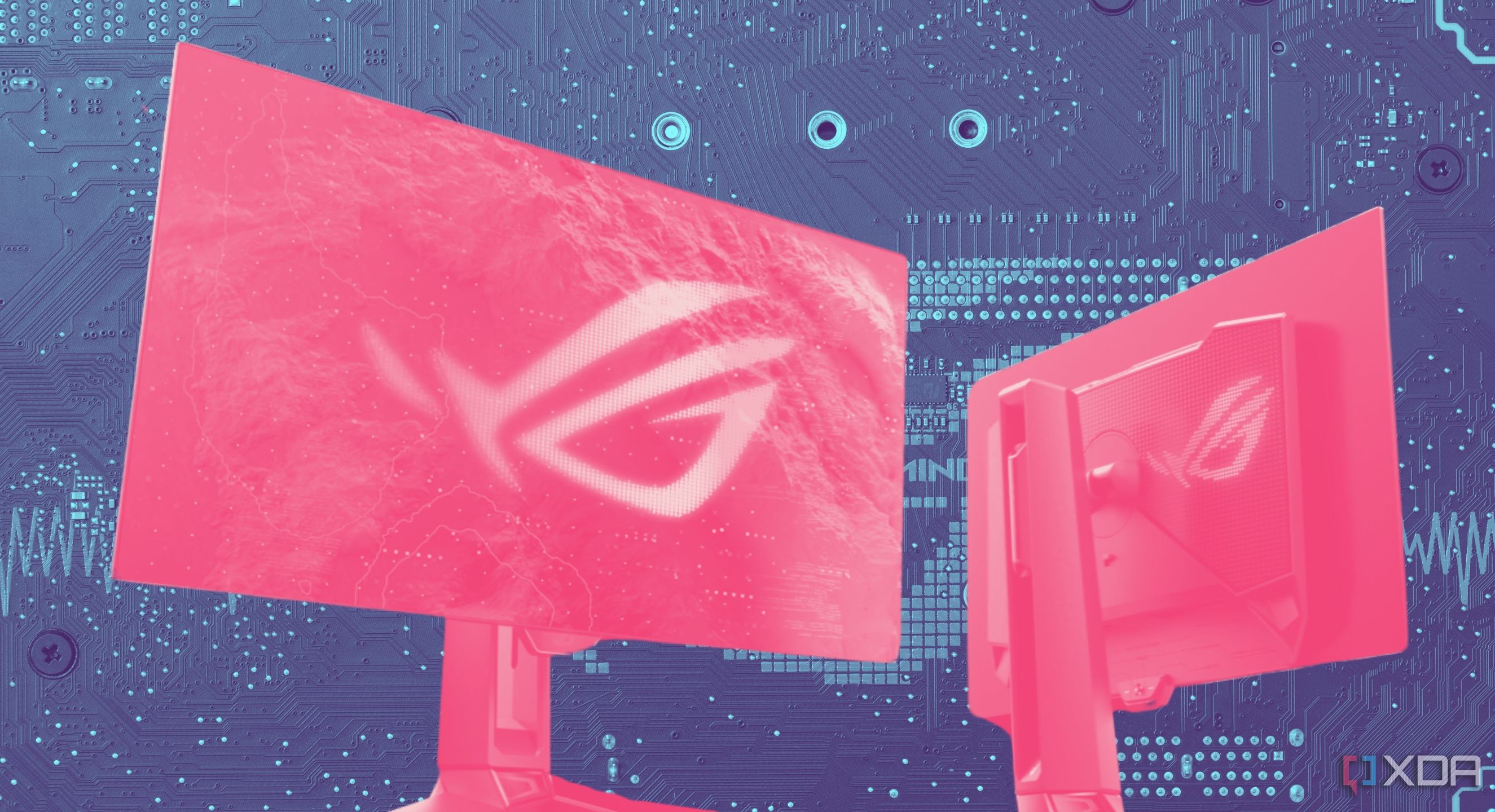
Related
6 things you should consider before upgrading your gaming monitor
Eyeing a new gaming monitor? Look at this checklist before making the final decision.
3 High input lag
Eliminate the bottleneck
While the response time is all about the delay between the monitor’s pixels changing color, the input lag represents the time it takes for an action to be displayed on the screen. It takes into account all the elements involved in translating a keypress or mouse click to a visual change on the screen — the keyboard, mouse, graphics card, CPU, and monitor. High input lag can disrupt your experience in fast-paced titles even with a powerful PC.
If you have a particularly old monitor, its dated refresh rate, response time, and panel type can significantly add to the total input lag, heavily impacting your ability to react to whatever’s happening on the screen. While this might not be perceivable to those playing single-player titles, it becomes a problem in competitive games. Hence, besides including peripherals with high polling rates, you also need to ensure you don’t have an antiquated monitor holding back your reaction time.

Related
4 monitor settings that can improve your game’s performance
Changing these settings can give your gaming skills the boost you need to get out of bronze.
2 Unimpressive refresh rate
Get with the times
I used 60Hz monitors till 2017, and I’m sure there are many other PC gamers like me who only recently shifted to high-refresh-rate displays. Even though you might be used to the responsiveness associated with a 60Hz refresh rate, you’re wasting your graphics card’s potential. It doesn’t matter if your PC is capable of pushing 100 or 150 FPS; your 60Hz monitor can only display 60 of them at a time. A smooth, high-end gaming experience just isn’t possible on a 60Hz or 75Hz display.
If you ask anyone who has made the transition from a 60Hz to a 144Hz display, they’ll wholeheartedly recommend it. Today, even 120–144Hz panels are considered old, as 165Hz, 180Hz, and even 240Hz models have become quite affordable. Thanks to upscaling and frame generation technologies, the barrier to a high-refresh-rate gaming experience has been lowered considerably, and you need a capable display to enjoy that experience.

Asus VG27AQM5A
The Asus VG27AQM5A is a 27″ 1440p 300Hz gaming monitor that allows you to enjoy all the frames you’ll ever need. It also promises low motion bur and response time, and doesn’t cost a lot for its feature set.
1 Inadequate resolution
Step away from blurry visuals
Finally, if you have a large-screen monitor with a quality IPS or VA panel, but are still stuck at 1080p, you’re not doing justice to your gaming PC. It might seem smart to combine a high-end GPU with a low resolution to pump out the most frames, but a dated resolution fails to make the most of your GPU’s capabilities. Plus, gaming at 1080p instead of 1440p or 4K keeps your games more CPU-bound than you’d want, potentially lowering performance.
Most gaming setups have a more powerful graphics card paired with a relatively weaker CPU; hence, it’s imperative to have the GPU be the bottleneck instead of the CPU. Besides, the added sharpness of higher resolutions allows you to appreciate a game’s visuals —1440p is the best resolution that allows you to do that without tanking performance. 1440p 27″ high-refresh-rate displays are available for around $150, so you don’t have an excuse to delay your monitor upgrade anymore.
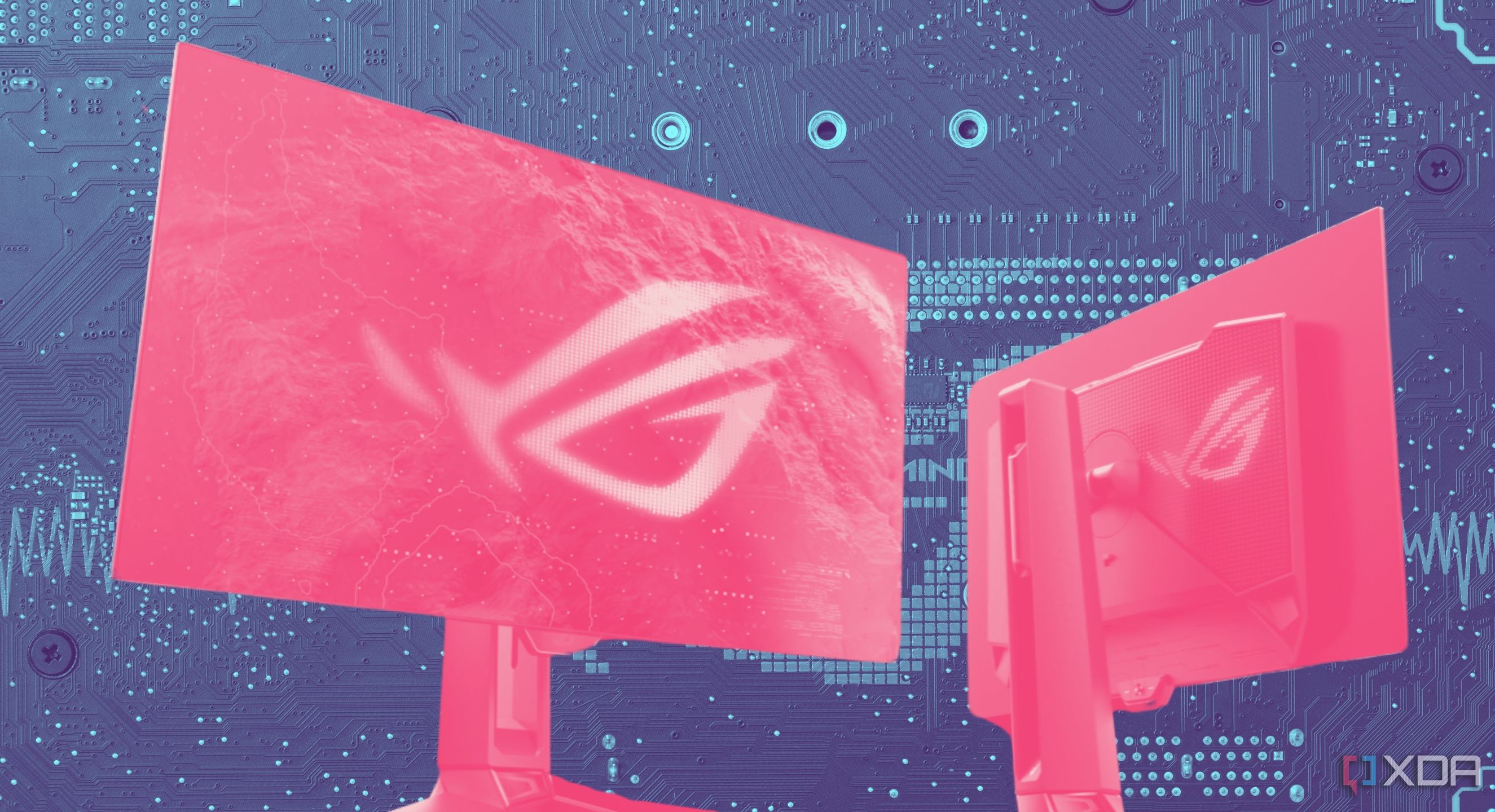
Related
4 reasons dual-mode monitors could be the future
There’s a growing trend in dual-mode monitors and they’re well worth paying attention to.
Don’t ignore the biggest bottleneck of your setup
For many PC gamers, their monitor is still the one holding their entire system back from its potential. You might think you don’t need anything more than a 60Hz display, but once you experience high-refresh-rate gaming, you’ll know what you’re missing. Plus, a high resolution combined with a large screen and low response time can truly elevate your gaming experience. You might own a high-end gaming PC, but without a capable monitor, you’re not using your system to the fullest.