Gaming Performance
3DMark
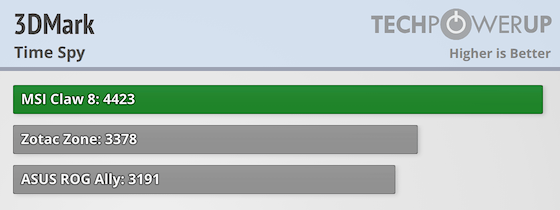
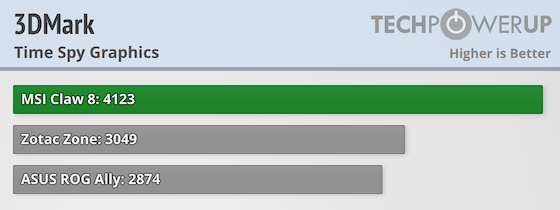
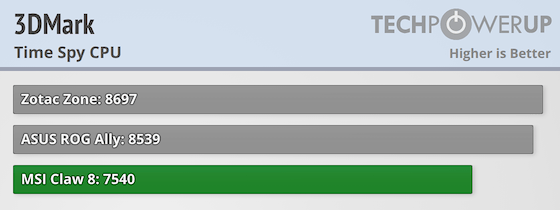
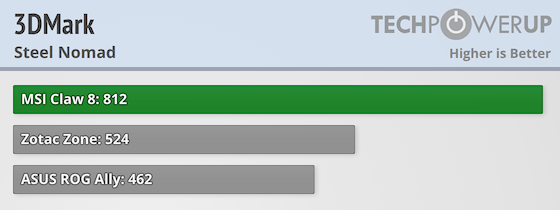
Cyberpunk 2077
Steam Deck preset, no upscaling.
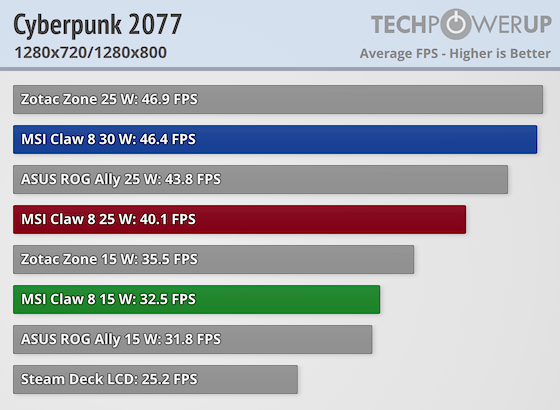
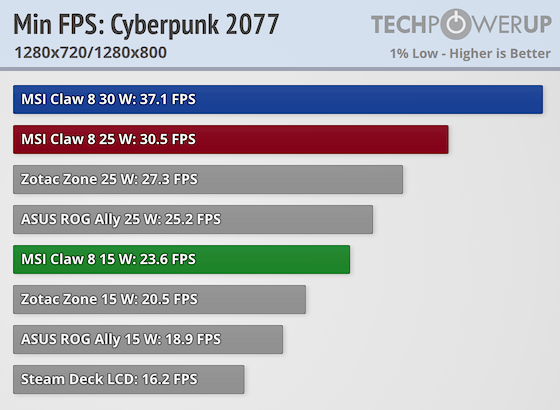
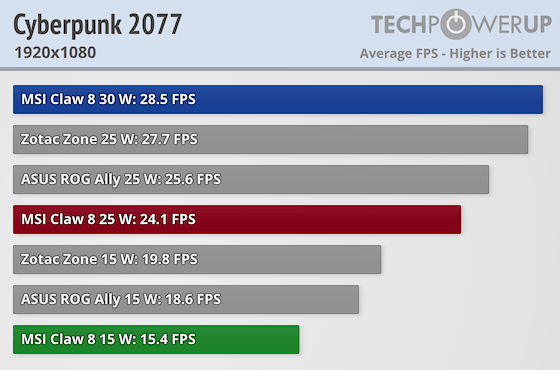
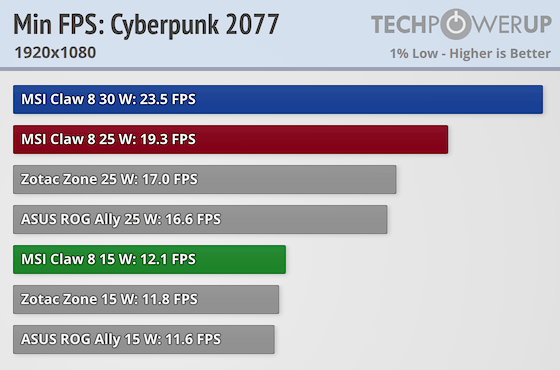
Hogwarts Legacy
Low preset, TAA.
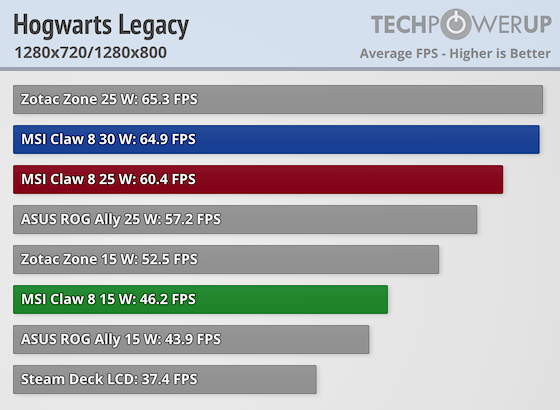
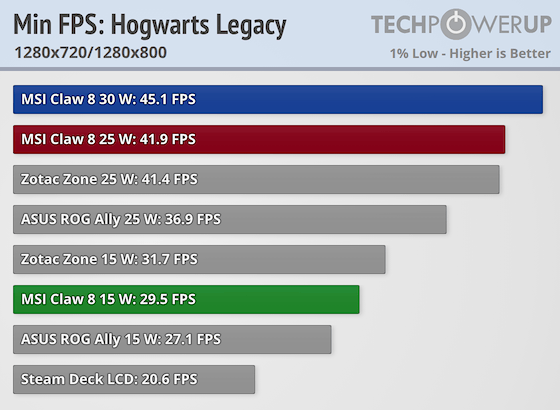
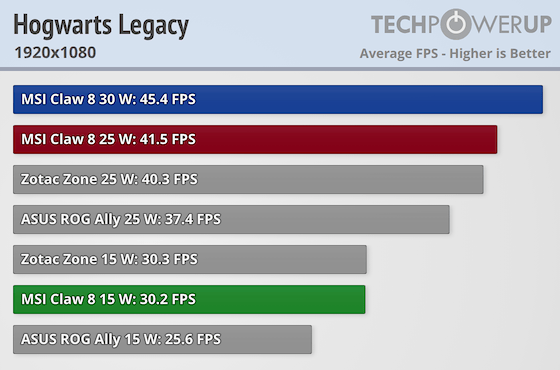
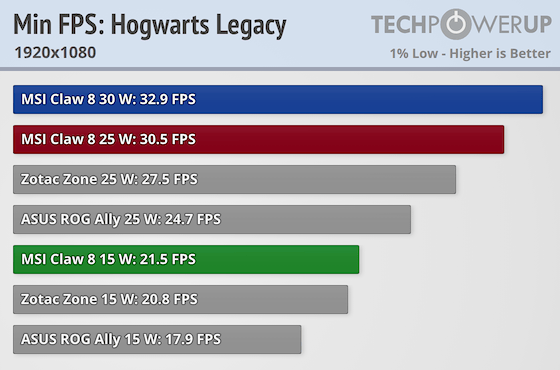
Control
Medium preset, no AA, DX11.
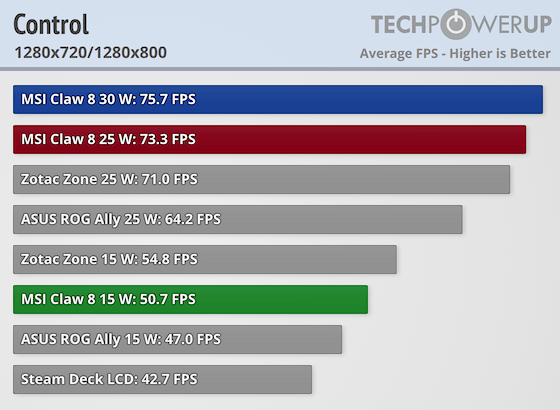
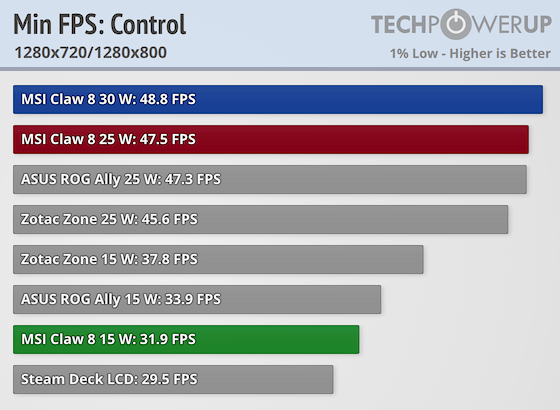
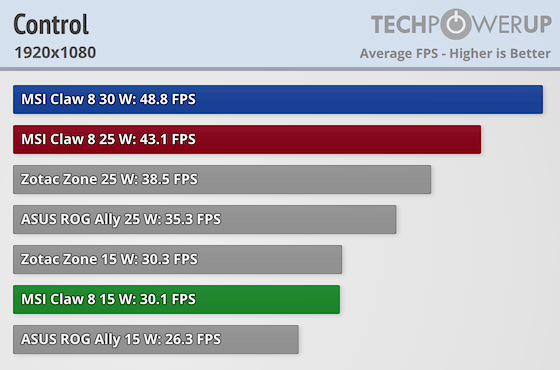
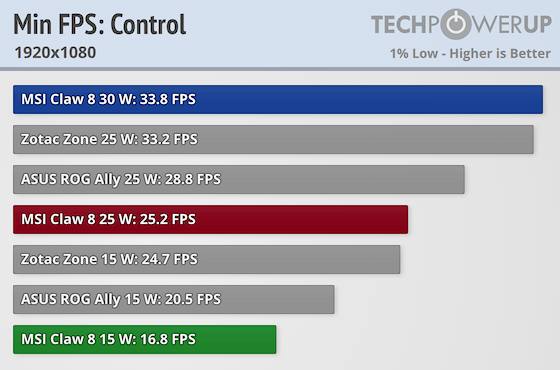
Shadow of the Tomb Raider
High preset, TAA, DX12.
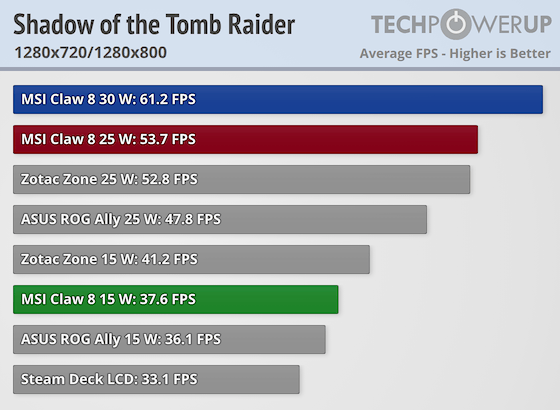
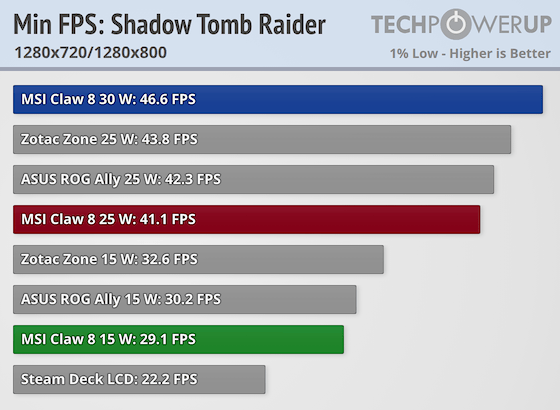
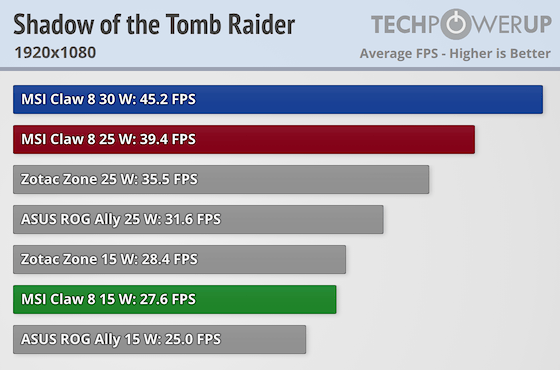
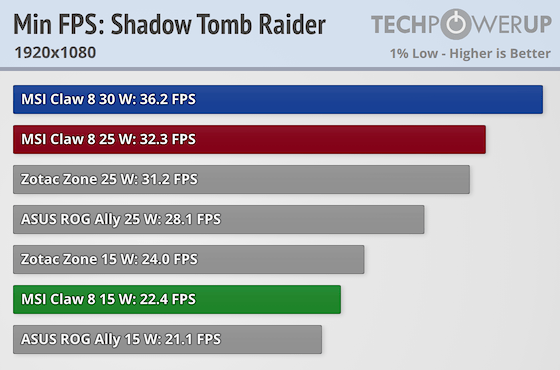
Space Marine 2
Low preset, TAA.
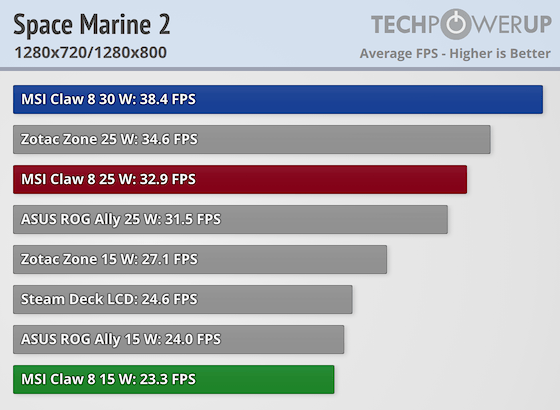
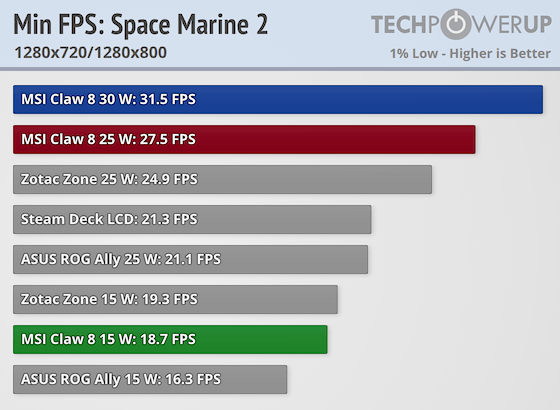
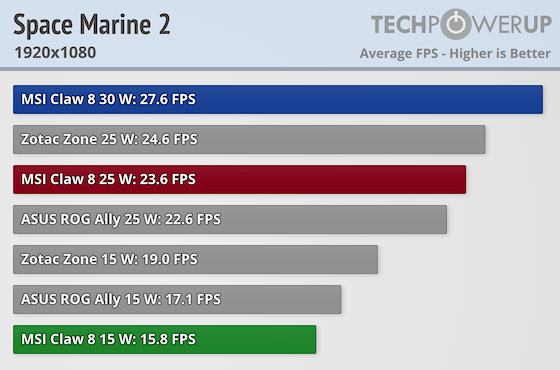
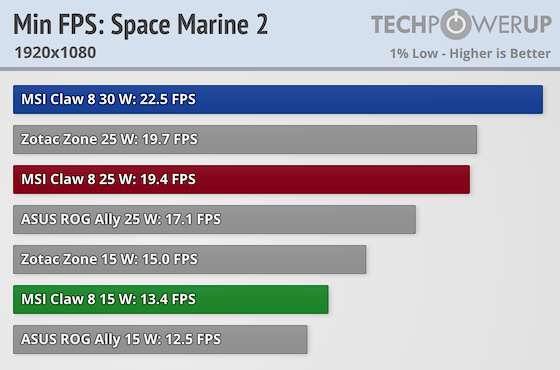
Regarding gaming performance, the MSI Claw 8 is a beast at 25 W and above. When pitted against the Steam Deck LCD, Zotac Zone, and ASUS ROG Ally, it can often lead the pack. It’s slower than expected in some games, however, which is probably due to poor driver optimizations.
That said, we like that Intel, not MSI, is responsible for driver updates, which results in a steady stream of GPU driver updates. Much better than, say, on the ASUS ROG Ally and Ally X, where ASUS ships new GPU drivers, which often leads to owners of said devices having to wait weeks or longer to receive a new GPU driver for their device after AMD releases its drivers. At least they have it better than Lenovo Legion Go owners.
Anyway, when the drivers are optimized for a specific game, the Claw 8 can best even the excellent Zotac Zone at 25 W. This is expected because the Arc 140V iGPU powering the MSI Claw 8 is quite powerful for integrated graphics and should be about 20 % faster than the Radeon 780M iGPU found in the Z1 Extreme, and about on par with the Radeon 980M iGPU found in the Z2 Extreme.
On the other hand, performance at 15 W is somewhat disappointing, even in games for which the Arc 140V is optimized. What is great are 1% lows, which are excellent even in games in which the Claw 8 cannot match the Zotac Zone.
What we can say is that the Arc 140V is excellently optimized for low wattages. At 12 W and below, it mops the floor with every other iGPU, which you can see on the next page, where we test power scaling.
We played multiple indie games (Crow Country, Minishoot’ Adventures, Lumines Remastered, Crypt Custodian, and more) during testing, and most games ran great at only 8 W. The only game where we had to increase power to about 12 W was Minishoot’ Adventures. But still, it’s great to see that you can enjoy most 2D games at 8 W, allowing you to game for hours without worrying about battery life.
We also have to praise Intel for including ultra-fast 8533 MT/s on-package memory, which certainly helps the Claw 8 achieve such high gaming performance. Better still, 32 GB of RAM shared by the CPU and GPU allows you to run newer AAA games with high textures.
This is excellent to see in a handheld because most modern AAA games look more than decent even with low detail presets, but low textures still leave lots to be desired. Having enough memory to increase them to high in most games means you can noticeably improve the quality of visuals without a performance penalty.
We managed to run Forza Horizon 5 at 1200p with XeSS set to Balanced and textures and “Environment Geometry Quality” set to Ultra, with the game running between 40 and 60 FPS.
We also managed to get playable performance in a heavy hitter, running Horizon: Forbidden West with textures set to high made the game look gorgeous.
Another trick up the MSI Claw 8’s sleeve is that, since it features an Intel iGPU, it can utilize AI-ML algorithm-based XeSS upscaling. Now, XeSS does subjectively look slightly worse than DLSS 3 and FSR 4, but its light years ahead compared to FSR 3.1 and older versions of FSR. You don’t have to deal with awful-looking FSR anymore, since none of the competing handhelds can run FSR 4, they’re stuck with FSR 3.1
This means the MSI Claw 8 is a PC handheld with by far the best upscaling solution, which comes very close to the quality offered by DLSS 3 and FSR 4. Add a tool such as Optiscaler into the equation, and you can inject AI-ML based XeSS into every game that either supports DLSS or FSR! In other words, you can enjoy awesome-looking upscaling if you’re willing to put in the effort. Better still, installing Optiscaler is very simple, so I urge every Claw 8 owner to give it a chance; you can thank me later.
