
Sign in to your How-To Geek account

Since adding a Nintendo Switch 2 to my existing handheld collection—with a handheld PC in the mix—it means that many games are available on both devices. Which means that I need to choose where I’m going to buy that title.
That brings up an interesting set of comparisons that drive me to buy games on one or the other device, and it really shows how different factors combine to steer one handheld to be better suited than another on a per-game basis.
Better Prices
While this isn’t always true, the first thing I usually do when considering whether I want to buy a game on Switch or Switch 2 is to compare prices with platforms like Steam. More often than not, the game is cheaper on Steam, and, of course, it gives me the option to play it on a large, powerful computer in addition to my handheld PC.
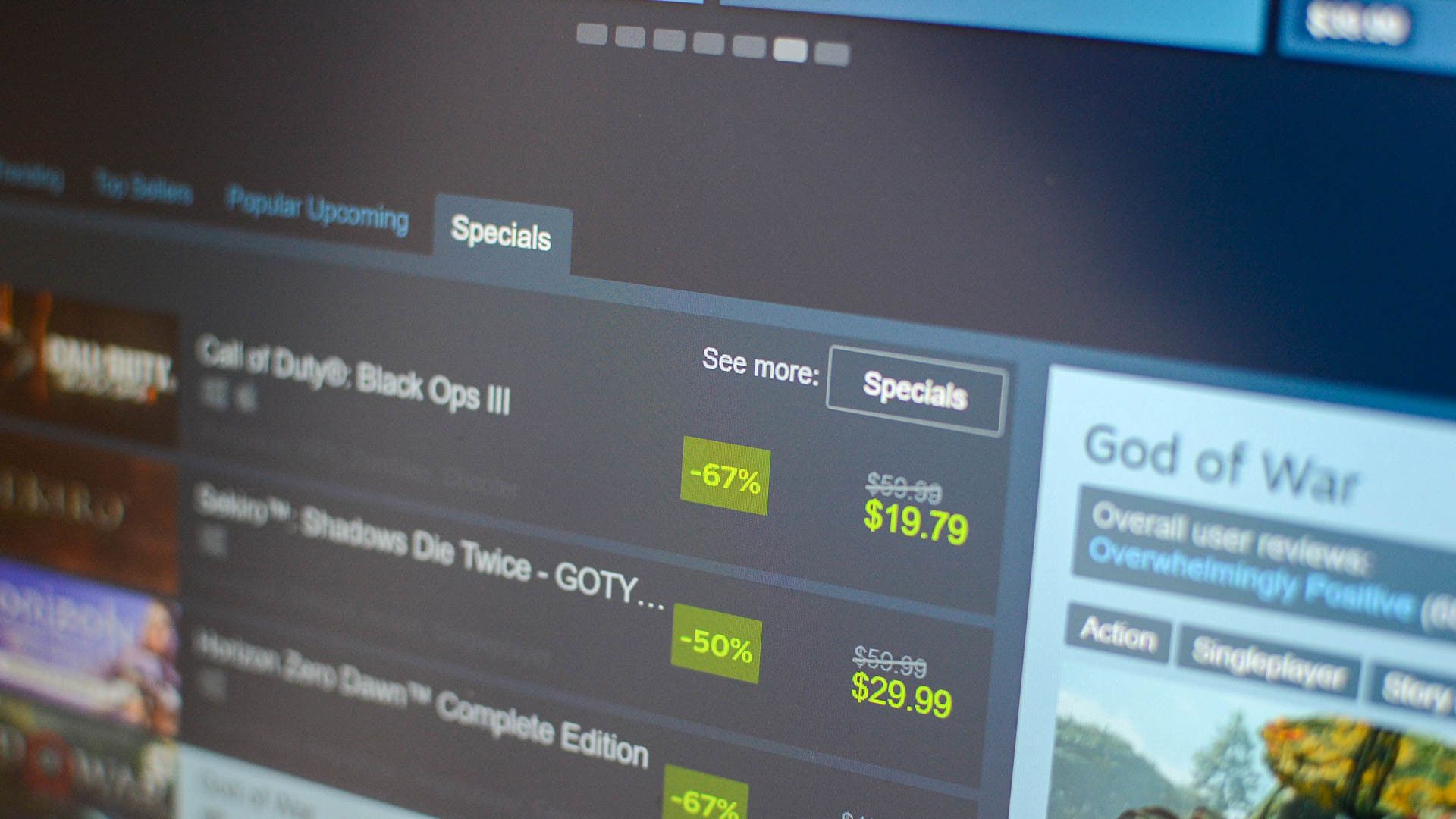
This is a big factor, because sometimes the price difference can be enormous. I do benefit from regional pricing on Steam, which does mean I often pay less in absolute terms for a game than a US resident, but if a game was just 10% or 20% cheaper on Steam, before sales, that could be enough to sway me.
Then again, some titles like the Lunar Remastered Collection won’t run any better on my handheld PC than on my Switch 2, so the lighter, thinner, and less fiddly device is likely to win out here.

Related
How to Get the Best Deals During Steam Sales
Steam sales are a great time to save if you’re a savvy consumer.
Higher Frame Rates
While the Switch 2 has a 120Hz screen, there aren’t actually any 120fps games for it as of this writing. Not to mention the controversy about the slow pixel response time, which means, technically, that the Switch 2 can’t even display 60fps motion correctly. Personally, I don’t have any major issues with my Switch 2 or playing games at 30fps, 40fps, or 60fps. Especially if those games don’t rely on smooth motion to support the gameplay.

From left to right: Lenovo Legion Go, AYANEO 2021 Pro, Valve Steam Deck, GPD Win3, Logitech G Cloud, Asus ROG Ally, OneXPlayer 1
However, the fact remains that my Z1 Extreme Legion Go handheld PC can run many games at much higher frame rates than the Switch 2. Either because it’s more powerful, or because I get to choose whether to prioritize frame rates rather than having a developer lock that choice down for me.
Older games, in particular, can take full advantage of the 144Hz screen my PC handheld has, and in first-person shooters or fast-paced games of any kind (racing in particular), that’s just too good to pass up.

Lenovo Legion Go
- Dimensions
- Gamepad with controllers: 11.76 x 5.16 x 1.6 inches
- Weight
- Gamepad with controllers: 1.88 lbs
Although not without its issues, the Lenovo Legion Go’s large display, removable controllers, and versatility make it a top choice among PC gaming handhelds.
- RAM
- 16GB LPDDR5x-7500 (soldered)
- Storage
- 1TB M.2 2242 SSD
- Wireless Connectivity
- 802.11ax 2×2 Wi-Fi + Bluetooth® 5.1
- Display
- 8.8” WQXGA (2560×1600), Multi-touch, IPS, 500nits, 16:10, 144Hz, Corning Gorilla Glass 5
Sometimes, higher frame rates simply mean higher than 30fps, and even then it can be a big quality of life improvement. However, most of the Switch 1 games that are still locked to 30fps on the Switch 2 can be fixed with a patch, and many Switch 2 games let you choose whether you want fidelity or performance. So this is a per-game decision that can change depending on the software.
More Control
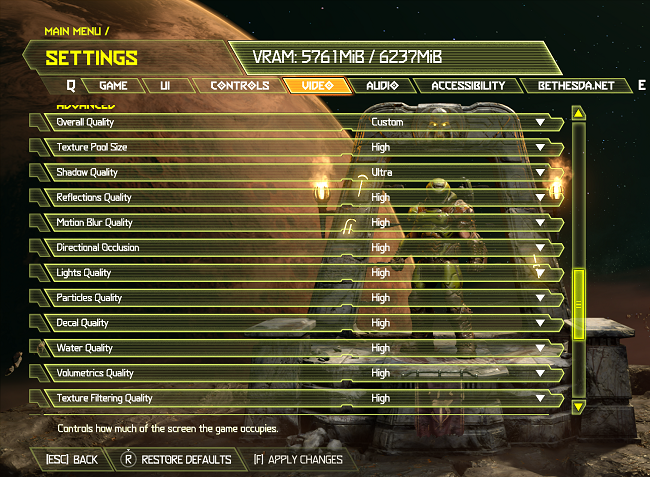
The great thing about a console, and what sets it apart from a PC, is that you don’t really need to fiddle with any settings to get a good experience in a game. Usually, a competent developer will tune the game to offer the best balance of visual fidelity and performance. These days, it’s not uncommon for console games to offer two or three graphics modes, but these are still pre-tuned modes that don’t let you dig into individual settings like shadow fidelity or draw distance.

Nintendo Switch 2
- Dimensions
- 4.5 in x 10.7 in x .55 in
- Weight
- 1.18lbs with Joy-Cons
The Nintendo Switch 2 is the company’s latest hybrid home console, with more powerful graphics and processing, a larger 7.9” LCD touch screen with support for HDR, and more online features.
- Storage
- 256 GB
- 4K Capability
- Yes, docked
- 4K Capabilities
- HDR
- What’s Included
- Dock, Charger, HDMI cable, Joy-Con adapter
That’s great, and I enjoy that simplicity a lot of the time, but in many games I like having the ability to change things. In particular, I don’t always agree with developers on what the right tradeoffs are for a game when it comes to handheld play. Which is why I tend to look for YouTube videos analyzing how a particular game runs on Switch 2 before making the choice. Some visual compromises annoy me more than others, and on the PC version I can usually pick which downsides I want to live with.
Refunds
Nintendo (and Sony) have Draconian, nonexistent refund policies for their digital stores. So if you buy a game, and you don’t like the way it looks, plays, or just don’t like the game for any reason, you’re stuck with it. On platforms like Steam (and Xbox, to give credit where due) you can usually refund a game for any reason in the first two hours of gameplay, and sometimes even after that if there’s a serious technical issue.
This means, a lot of the time, I simply feel safer buying a lesser-known game on Steam that might not have many reviews or much coverage on Switch. Then, if the game turns out to be a trash fire, I can get my money back.
But, the Switch 2 Has Some Serious Advantages
I love my handheld PC and the flexibility and power that it gives me, but there are a lot of cases where my Switch 2 is the clear choice because of the advantages it has. Apart, of course, from the fact that it can play my enormous Switch 1 game collection!
For one thing, it’s the only way for me to buy physical games, which is something I still want to do in some cases. For example, the Lunar Remastered Collection is available on Steam for a much lower price than the physical Switch version, but there’s no technical difference in how they run, and the game is complete on the cartridge, which means I can actually collect it, keep it, and always play it as long as my Switch hardware lives on.
Of course, not every Switch 2 or even Switch game is complete on the cartridge, and the Switch 2 introduced game “key” cards, which contain no data and are just a transferable license.

Lunar Remastered Collection
- Released
- April 18, 2025
- ESRB
- Teen // Mild Fantasy Violence, Mild Language, Partial Nudity, Suggestive Themes, Use of Alcohol
- Developer(s)
- GungHo Online Entertainment, Game Arts
- Publisher(s)
- GungHo Online Entertainment
- Steam Deck Compatibility
- Unknown
- PC Release Date
- April 18, 2025
- Nintendo Switch Release Date
- April 18, 2025
The other major advantage is the form factor. My handheld PC is big and bulky. So I generally don’t want to travel with it, and prefer how my Switch 2 feels in the hand with its much thinner body. The Switch 2 is also less noisy, so I prefer playing Cyberpunk 2077 on it rather than my Legion Go, which gets quite noisy and bothers my wife if I’m sitting next to her on the couch as she’s watching TV.
Also, games that use NVIDIA’s DLSS on the Switch have such a clear image sharpness and clarity advantage that it’s almost always going to sell me on going for the Switch version. AMD’s FSR solution on current AMD-based gaming handhelds is so ugly and unstable to my eye, that I honestly just prefer integer scaling with raw, sharp pixel-doubling and some form of TAA when playing on that system. As more Switch 2 games take advantage of DLSS, I can see it swaying me more to pay the premium.
The final big advantage is that the Switch 2 is simply more reliable. Even when running SteamOS on my Legion Go, I can’t depend on game suspends, or that my system won’t randomly reboot. The Switch 2 is an appliance with limited functions, which is a double-edged sword. So if I just have five minutes to play, I reach for my Nintendo console.
-

Nintendo Switch 2
- 4K Capability
- Yes, docked
- 4K Capabilities
- HDR
- What’s Included
- Dock, Charger, HDMI cable, Joy-Con adapter
- Brand
- Nintendo
- Screen
- 7.9-inch LCD touchscreen
- Game support
- Switch 1 and Switch 2 titles
The Nintendo Switch 2 is the company’s latest hybrid home console, with more powerful graphics and processing, a larger 7.9” LCD touch screen with support for HDR, and more online features.
-

Lenovo Legion Go
- Dimensions
- Gamepad with controllers: 11.76 x 5.16 x 1.6 inches
- Weight
- Gamepad with controllers: 1.88 lbs
- RAM
- 16GB LPDDR5x-7500 (soldered)
- Storage
- 1TB M.2 2242 SSD
- Wireless Connectivity
- 802.11ax 2×2 Wi-Fi + Bluetooth® 5.1
- Display
- 8.8” WQXGA (2560×1600), Multi-touch, IPS, 500nits, 16:10, 144Hz, Corning Gorilla Glass 5
Although not without its issues, the Lenovo Legion Go’s large display, removable controllers, and versatility make it a top choice among PC gaming handhelds.




