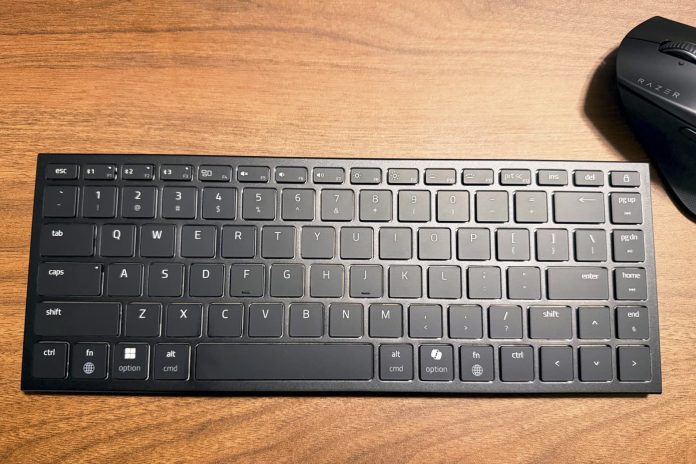A Strong Travel Companion with Mechanical Precision
88% EXCELLENT
The Razer Joro stands out for its premium materials, low-profile mechanical switches, and seamless Bluetooth connectivity. Though it takes a bit of adjustment, it’s a reliable and stylish keyboard for users who need performance on the go.
PROS
- Lightweight and ultra-portable
- True mechanical ultra-low-profile switches
- Stylish aluminum build with ABS keycaps
- Multiple Bluetooth device support
- Quiet, satisfying typing experience
CONS
- Flat typing angle may not suit all users
- No 2.4GHz dongle (Bluetooth-only wireless)
- Premium price point
-
DESIGN 90 %
-
EASE OF USE 90 %
-
PRICE 85 %
- User Ratings (0 Votes) 0 %
This ultra-portable mechanical keyboard blends sleek design with wireless versatility for productivity and play anywhere.
When I travel, I have a mobile command center of sorts for gaming. I keep everything in a large backpack and one of the items for the gaming kit is the Razer DeathStalker V2 Pro Wireless Gaming Keyboard. I chose it because of its low profile layout, but it’s still a bit on the bulky side when I’m trying to save as much space as possible while on the road. My daily driver keyboard is the Apple Magic Keyboard, I use this for work, which I also like because of its slim, low-profile design and now I can have that same feel from the Razer Joro Portable Wireless Gaming Keyboard.
About Joro Gaming Keyboard
The Razer Joro is a slim, wireless 75% keyboard built for portability without sacrificing performance. Weighing just 374 g and measuring 16.5 mm thin, it features low-profile scissor switches, a full function row, and arrow keys. The aluminum top plate and UV-coated ABS keycaps add durability and a premium feel.
With support for up to three Bluetooth devices, Mac/Windows toggle, and up to 1,800 hours of battery life in power-saving mode, it’s ideal for on-the-go work or play. Chroma RGB lighting, multi-profile storage, and Razer Snap Tap through Synapse 4 complete the feature set.

Main Features
- Switch Type: Razer™ Ultra Low-Profile Switches
- Approximate size: Compact 75%
- Lighting: Single Zone Razer Chroma™ RGB Lighting
- Wrist Rest: None
- Onboard Memory: Hybrid On-Board Storage For Up To 5 Profiles
- Media Keys: Secondary Media Keys
- Passthrough: None
- Connectivity: Connect via Bluetooth 5.0 or Type C
- Keycaps: Laser-Etched ABS Keycaps
- Battery Life: Up to 1800 Hours With Power Saving Mode* *Actual battery life may vary based on usage, settings, and environment.
- Dimensions: 298 mm x 112 mm x 16.5 mm / 11.7 in x 4.4 in x 0.65 in
- Weight: ~374 g / 0.8 lbs
- Razer™ Snap Tap
- Razer™ Synapse Enabled
- 5052 Aluminum Alloy Top Case
- ABS Plastic Bottom Case
- Fully Programmable Keys With On-The-Fly Macro Recording
- Detachable Braided Fiber Type C Cable
- N-Key Rollover & Anti-Ghosting
- 1000 Hz Ultrapolling In Wired Mode
Pricing & Availability
The retail price of the Joro keyboard is $139.99. It can be purchased through Amazon, Best Buy, or Microcenter. As of writing this review, the keyboard is not currently being sold through razer.com.

User Experience
The Razer Joro is an impressive low-profile keyboard. It comes packaged in a standard black and green Razer box. The keyboard comes with a USB-C cable for charging or for wired connection. It does only connect wirelessly using Bluetooth, but you can save up to three different Bluetooth connections to the keyboard for quick switching between hosts. So far, I haven’t had any issues with wireless connection and wired connection worked flawlessly.
Suprisingly enough, this is not a membrane keyboard. It is a full-fledged mechanical one thanks to Razer’s Ultra-Low Profile Switches. These switches provide the same click and feel as the Razer Green Switch, but made for a chiclet keyboard. The size and shape of the keyboard was familiar to me because of my familiarity with the Apple Magic Keyboard. The big difference there was, of course, the fact that the Apple keyboard is a membrane keyboard.

The keyboard is quiet and it doesn’t sound like a typical mechanical ‘clicky’ keyboard. Typing on the keyboard was comfortable to me except that I am used to my keyboard having a little bit of an angle instead of 100% flat on the desk.
Whenever I test a keyboard, I always run a timed typing test. This helps me determine how easy it is for me to acclimate to that keyboard in relation to one I’ve already been used to. My average WPM count is usually around 73 with 99-100% accuracy. I took a timed typing test with the Joro keyboard and my score dropped a bit to 68 WPM with 97% accuracy. This is still suitable to my needs, but it does show that the Joro has a slight adjustment curve, likely due to its low-profile key switches and compact 75% layout.

While the difference wasn’t drastic, it suggests that users switching from a full-sized or higher-profile keyboard might need a short period to fully adapt. That said, the typing experience remained comfortable and consistent enough for extended use.
I do love how portable and lightweight it is. It’s ideal for travel in my opinion. It’s so well-suited for remote work or travel that I’m surprised it didn’t come with some sort of travel pouch or case. The keyboard seems very sturdy and I don’t see there being any issues with keycaps casually falling off.
I love the RGB effects and being able to control them through Synapse for Mac. Even though it’s still in ‘preview’, the app does a good job with controlling RGB and other customizations for the compatible Razer devices.

Conclusion
The Razer Joro is a well-built, ultra-portable mechanical keyboard that delivers strong performance for both work and gaming on the go. Its low-profile switches offer a quiet, tactile typing experience, and the Bluetooth support makes it easy to switch between devices. While there is a slight learning curve due to its flat profile and 75% layout, the overall user experience remains smooth and reliable.
For more information, visit razer.com.