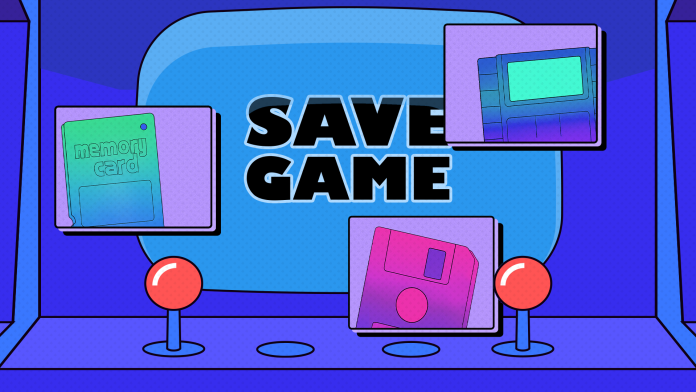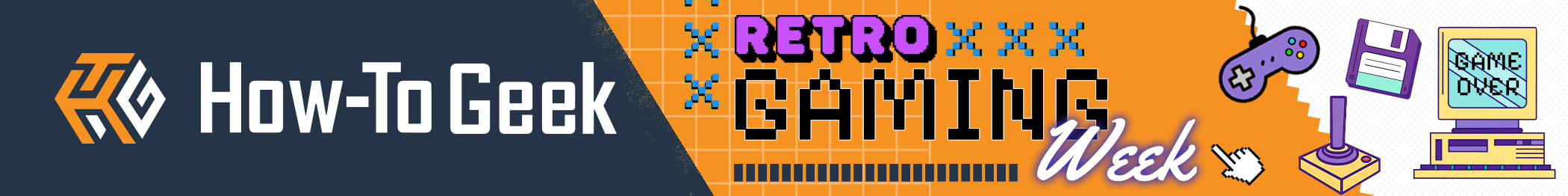Video games are all about making progress of some kind, and most of them can’t be completed in a single session, so it makes sense that you can “save” your progress and keep playing later without starting from scratch.

Sign up for free
- Personalize your profile with your interests
- Join or start Thread conversations
- Review, rate, and share your thoughts
- Follow, like, and share with friends
Log in
Create an account
*Required: 8 chars, 1 capital letter, 1 number
By continuing, you agree to the Privacy Policy and Terms of Use.
You also agree to receive our newsletters, you can opt-out any time.
A World Without Saves
In the early days of gaming, the concept of “saving” your game didn’t really make sense. The idea was to play until you reached a “game over” screen, and then post your high score. The score itself was the progress you made. So there was sort-of a save system, in the sense that your score and your initials were proof of your progress-until the arcade machine was turned off!

When home consoles first became a thing, they were essentially copying the game design sensibilities of the arcade. Games were short, simple, and the focus was on something you could play over and over, getting better over time and reaching higher scores. So there was no need to save your progress, because the games didn’t need it.

Related
Why These 5 Beloved Genres Disappeared with Arcades
Is it game over for these arcade genres, or will they get a chance to continue?
Password Systems: The Primitive Save File
With more sophisticated console games, especially starting with the 8-bit era of the NES and Sega Master System, there was no way someone would finish a game in a single sitting. Indeed, the whole idea of “NES hard” games comes from the practice of stretching out game time with raw difficulty, because the cartridges didn’t have much storage space.
So if you have no memory to store your progress, how can you come back later and continue your game? The answer is to use a password system. When you’re ready to leave your game and turn off the console, you’ll write down a password. These passwords will usually be given out by the game at key points, such as at the start or end of a level. The next time you start the game, you’ll go to the password screen, type in the password and jump straight to that part of the game.
When you have a game where the start of the level is the same for everyone, then the passwords will always be the same. However, in a game like Rock n’ Roll Racing (which I still play on my Switch today), it gets more complicated.
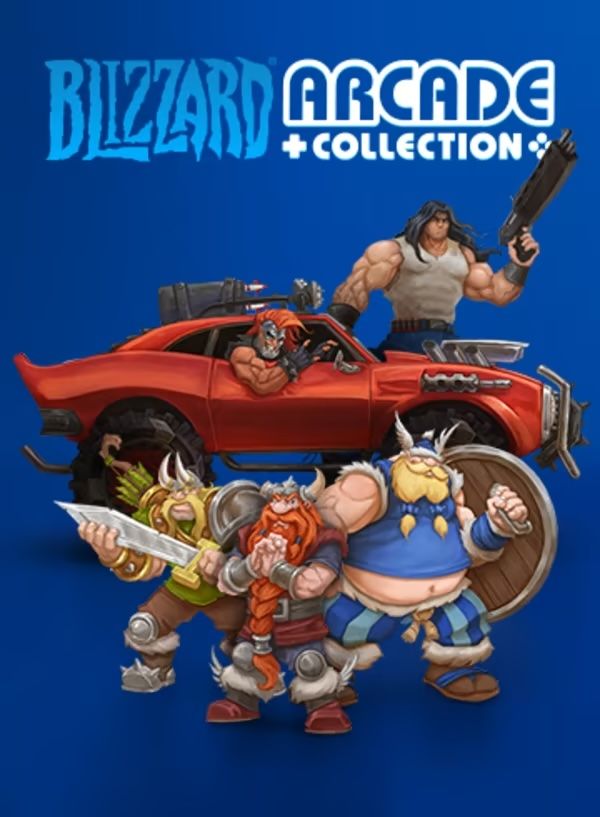
A collection of some of the best classic games in the Blizzard stable, some from when the company was still known as “Silicon and Synapse”.
Since you have a specific car, with a specific amount of money, and a unique mix of upgrades, along with other unique parts of your progress, the passwords can’t be static. This is what one of my save passwords looks like.
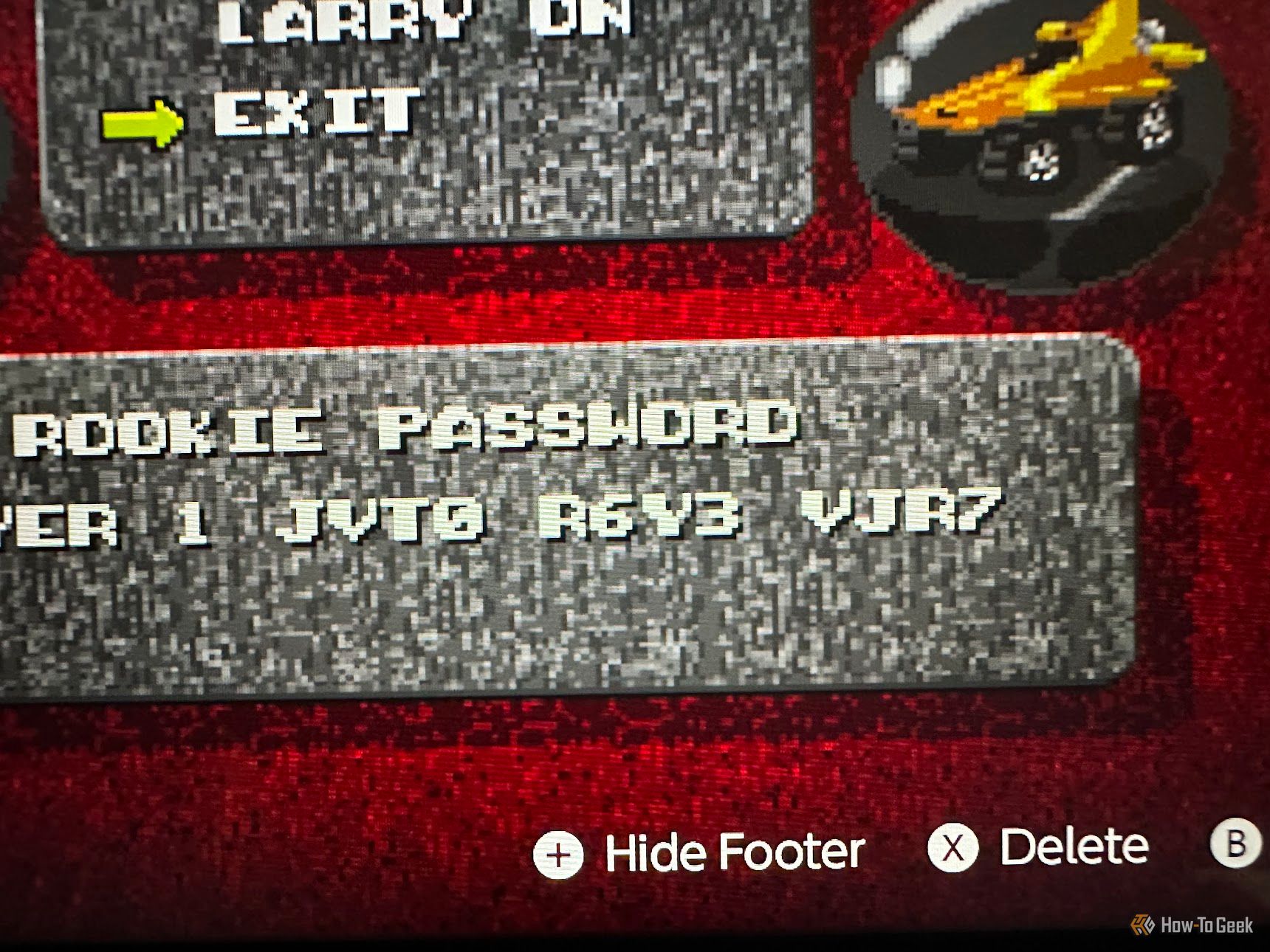
Now, I don’t know exactly how this works, but I assume each number or letter represents a specific value, which represents how many credits I have, what car I’m driving, and which upgrades I’ve bought, for example.
Of course, password systems are relatively easy to exploit, and even easier to share. So you’d get magazines publishing passwords as “cheats” where you’d start the game with maximum lives, or you could skip levels if you want to.
Battery Backups: Save Files on the Cartridge
The next step in the evolution of game saves was the battery backup save. Now, in this transitional period, some games were released in both forms. One with password saves and another with internal saves on special SRAM in the cartridge itself. So both password and battery backups existed side-by-side for quite some time.
Battery backup saves are convenient, because it meant you didn’t have to bother with writing down or entering long passwords, and it also meant that the game saves would follow the cartridge around. So if you took your Zelda game to a friend’s house, you could continue where you left off. This was an era where game companies liked including individual bits of hardware in every cartridge. There were even cartridges that had a dedicated graphics chip built in to every copy of the game!
This system worked well, but the big flaw was the volatile nature of SRAM. That memory needs a supply of power to retain the information inside. If the battery ran out or was removed, the saves would go poof. These cartridges and the batteries inside have held up surprisingly well.
There are plenty of used cartridge games that still hold saves from 30 or more years ago, but they will eventually fail. The battery can be replaced, of course, but it takes a special operation to swap the battery while keeping the saves intact. Alternatively, you can use a special cartridge reading device to dump the save files before swapping batteries.

XBERSTAR for Flash Boy 3.1 Cyclone GBC&GBA ROMS Gameboy Cartridge Flasher Dumper & USB Cable (1
A device to backup Game Boy and Game Boy Advance ROMS, as well a save files.
Memory Cards and External Storage
Eventually, it occurred to console makers that maybe instead of including memory in every copy of a game, there should be one unified storage space on the console. Just kidding—what actually happened is that consoles moved on to optical media, starting with the humble CD-ROM. The “ROM” bit means you can’t write data to the disc, so you need some other way to save your games. Games had become far too sophisticated to use password saves, so we got the memory card.
Consoles like the first PlayStation had two memory card slots, and you could save games to the cards, swap them out, take them to a friend’s house, and generally manage, share, and copy your saves with ease. Best of all, these cards use non-volatile memory, so you don’t need to keep them alive with an internal battery.
While the PlayStation was pretty aggressively priced, it didn’t come with a memory card in the box! So the “real” price of a PS1 actually included the memory card. Unless you were only going to play home arcade conversions, which is fair enough.
SNK’s NEO GEO systems offered a memory card that worked both in arcades and at home. You could start a game at the arcade, save your progress, and continue on your NEO GEO AES console, which uses the same hardware as the arcade MVS system.
Hard Drive and Internal Storage Saves
As YouTuber MVG explains, when the original Xbox launched, it was the first console with a mandatory hard drive included. While the PS2 had the option of a hard drive, it was only used for specific games, and not for game saves.
Because the console had a built-in hard drive, it meant that you could save your game on the console right out of the box. In addition, you could install parts of games for better performance, download DLC, get game patches, and all the other modern conveniences we expect today. Following the original Xbox, pretty much every major console maker shipped a console with built-in storage, and even made it expandable.
Cloud Saving, Cross-Platform Sync, and What About PC?

Now that all consoles and PCs have a network connection, it’s normal to have your saved game files backed up to an online account. On consoles, this attracts a fee (except for the Xbox), and on PC it tends to be free. Either way, your saves are safe even if your console or PC are utterly destroyed.
You might be wondering where the PC is in this save game history, but the truth is that home computers have always had some form of writable memory. Early PC games often let you save directly to the same floppy the game came on—or prompted you to insert a separate save disk. As hard drives became common in the late 1980s and early 90s, save file handling became more seamless. Games like Doom, Baldur’s Gate, and Civilization leaned heavily on flexible save/load systems.
Being able to save your game progress was a key development in making games deeper, more sophisticated, and longer. If not for some form of game save, we’d all still be playing Pong. Not that there’s anything wrong with that!