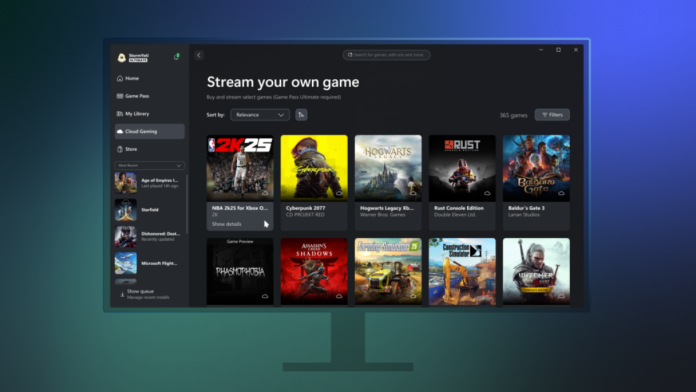Credit: Microsoft
Xbox is known for the flexibility of its Play Anywhere program, which allows users to play Game Pass games across devices, including their phones or even the Meta Quest, via cloud streaming. Earlier this year, the company expanded on that feature by allowing players to use Microsoft’s servers to stream not just games from the Game Pass catalog, but also select games that they own personally. This was separate feature from Remote Play, where you first have to open a game on your console to stream it, and worked with browsers, consoles, and certain other devices—but strangely enough, not the Xbox app on PC. Now, that has changed.
That’s a big deal for Xbox fans who like to game on a PC. It’s convenient to be able to load up your library at a desktop, sure, but crucially, the new feature also works with games that weren’t previously playable on PC, by downloading them locally. While Xbox does its best to maintain parity between its PC and console libraries, some games slip through the cracks and are only available on one system or the other. With the new solution, players who only have a PC will be able to use the Xbox app to stream games that were previously only available on a console. While streaming can introduce input lag to your play session, it also means you can keep precious storage space free of game files, a boon if you use your PC for more than just gaming.
The catch is that you’ll need to be subscribed to Xbox Game Pass Ultimate to make this work, and you’ll need to own the game you want to stream on top of that. If that’s a bit too much to think about, you could also stick to streaming just the games included with Game Pass, although certain titles might not be available that way.
“Stream Your Own Game” support is also being added over time, and on a title-by-title basis; the feature is currently limited to around 250 titles, a list of which you can see here. Xbox says it’s working to grow the catalogue of compatible titles over time, including with more games that were previously console-only.
Right now, streaming your own game to PC is technically only in beta testing, so you’ll also need to become an Xbox Insider to access it. Like Windows Insider, this is a free program for getting beta updates ahead of time. To join, simply download and open the Xbox Insider Hub app (available on both Windows and Xbox consoles). After going through the initial setup, click the Previews tab and select the Stream Your Own Game preview. You’ll have to read through some eligibility paperwork, but otherwise, you’ll be good to go.
The Daily Newsletter Ready to do everything better?
 Jordan Calhoun
Jordan Calhoun
Get daily tips, tricks, and tech guides from Jordan and the team.
The Daily Newsletter Ready to do everything better? Get daily tips, tricks, and tech guides from Jordan and the team.
Lifehacker has been a go-to source of tech help and life advice since 2005. Our mission is to offer reliable tech help and credible, practical, science-based life advice to help you live better.
© 2001-2025 Ziff Davis, LLC., A ZIFF DAVIS COMPANY. ALL RIGHTS RESERVED.
Lifehacker is a federally registered trademark of Ziff Davis and may not be used by third parties without explicit permission. The display of third-party trademarks and trade names on this site does not necessarily indicate any affiliation or the endorsement of Lifehacker. If you click an affiliate link and buy a product or service, we may be paid a fee by that merchant.