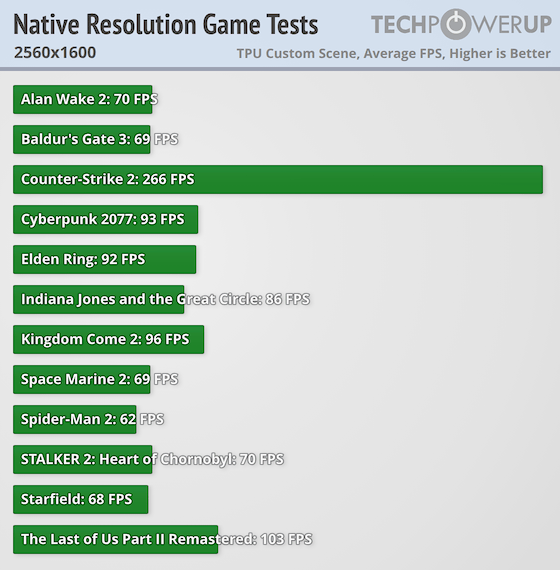Gaming Performance
Here we are showing what FPS values you can expect while playing games on the native resolution of the laptop’s monitor. This performance information is important since most people should output to the default panel resolution while gaming, of course, upscaling and frame generation technologies such as DLSS, FSR or XeSS will increase these numbers, but here is the baseline. On the following pages, you can check the FPS number on 1080p, 1440, and 2160, which are the three most common screen resolutions when it comes to gaming screens and desktop monitors. By doing so, we can easily compare different laptops’ performance in an apples to apples manner, when the visual settings are maxed out.