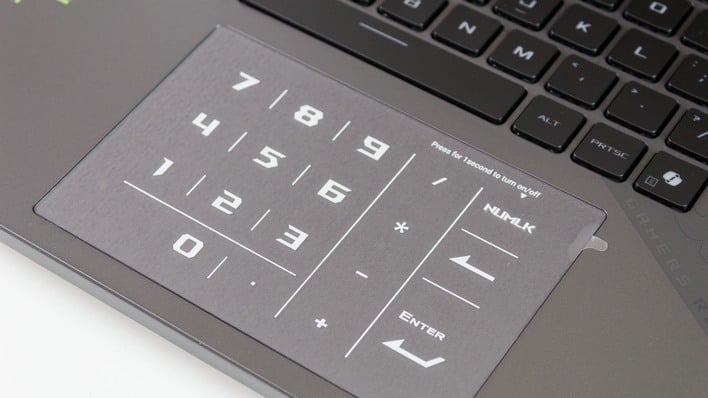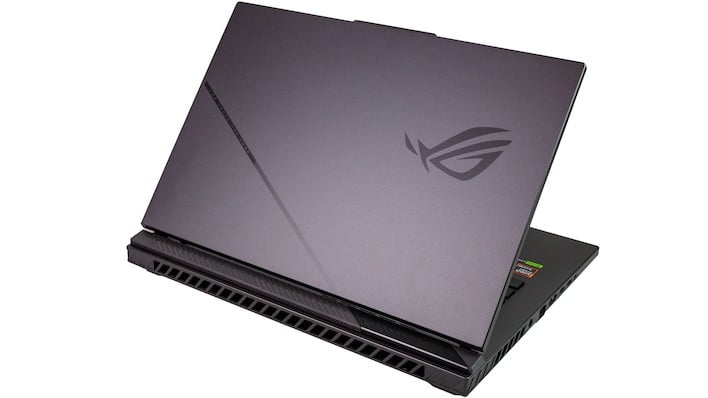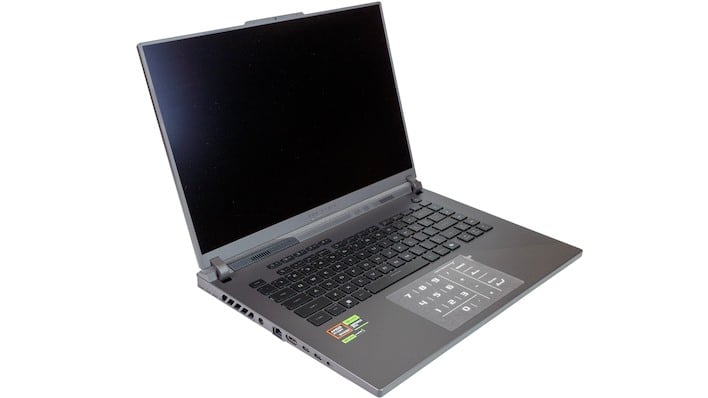| ASUS ROG Strix G16 RTX 5070 Ti Gaming Laptop: As tested $2,499 With solid performance and attractive design and minimal comprmises, ASUS’ latest gaming laptop is compelling for fans of the form factor. |
|||

|
|
||
Immediately after we finished our review of ASUS’ flagship ROG Strix Scar 18 gaming laptop, the company turned around with another machine for us to check out, the ROG Strix G16. This is a 16″ gaming laptop that’s more modest in many ways than its larger, more powerful and expensive cousin.
Indeed, this is a decidedly more accessible mobile gaming rig than the brilliantly brutal beast that is the Scar 18. The ROG Strix G16 makes smart concessions in a few areas to bring the price down without hampering gaming performance as much as you might expect. Just as the Scar 18 did, the G16 does come piled high with pre-loaded ASUS software, but we tested the machine without removing any of it, and it matters less than you might think.
As usual, let’s start with looking at the full specifications before we dive deeper…
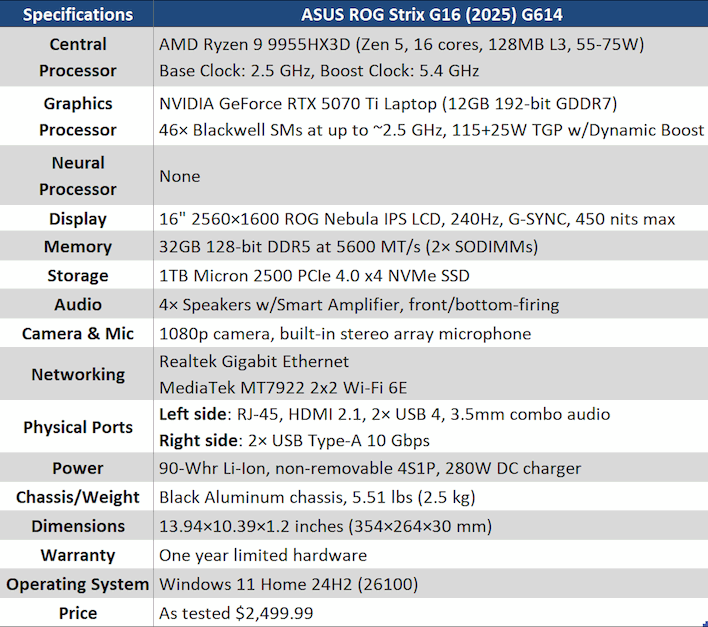
Find The ASUS ROG Strix G16 @ Amazon
Right from the top, we’re looking at something special. This is the second laptop we’ve ever tested with a Ryzen 9 9955HX3D inside. The 9955HX3D is of course AMD’s premier laptop gaming CPU, which is partly because it’s really just a Ryzen 9 9950X3D on a BGA interposer. It sports the same sixteen desktop-class Zen 5 CPU cores split into two CCDs, one of which is home to a 3D V-Cache chiplet underneath for a whopping 96 MB of L3 cache available to those CPU cores. The other CCD “only” has the standard 32MB, but it clocks a bit higher as a result.
This is also the very first laptop we’re testing with NVIDIA’s GeForce RTX 5070 Ti Laptop inside. Based on the specifications, we can say that this is very similar to the desktop GeForce RTX 5070, albeit with two fewer Streaming Multiprocessors (SMs) and a considerably lower TDP. Where the desktop GeForce RTX 5070 comes with a 250W TDP, the laptop version slims down to just 115W, plus the 25W it can get from Dynamic Boost, where the system borrows unused TGP from the CPU to apply to the GPU when available.
We’ll cover the rest of the hardware during our benchmarks on the next couple of pages, or during our walk-around below. Without further ado, let’s get into that.
ASUS ROG Strix G16 Design and Features
Where the last gaming laptop we looked at, the HP Omen Max, had a relatively restrained appearance, the ROG Strix G16 isn’t shy about what it is, which is to say that anyone looking at your laptop is going to know it’s a gaming machine through and through. Whether or not that’s a fault depends on how you feel about being a gamer. Personally, we quite like the aesthetics.
The system has an unusual hinge design that we like quite a lot more than the usual center hinge you get on gaming laptops. It gives room at the back of the system for a thicker portion that allows for three indicator lights (power, battery, disk access) right in your field of view, and it also allows the machine to have front-firing speakers. The audio on this system is loud and crisp as well; we were very pleased.
The screen is an ASUS ROG Nebula IPS-type LCD that supports a 240-Hz refresh rate, G-SYNC, and a measured 450 nits peak brightness. The 16″ screen has a native QHD+ resolution, or 2560×1600. The screen offers vibrant colors and fast response time, but you’re going to want to max out the brightness to use in a well-lit room, which is to say that it’s not particularly bright, and as a result the contrast isn’t particularly excellent, either. Overall, a competent display with solid performance for competitive games, but it’s not going to blow you away if you’re a creator.
The keyboard on the Strix G16 does not come with a physical numeric keypad, which we found disappointing for about ten seconds before noticing the sticker stuck on the trackpad, visible above. When you press the printed “NUMLK” area on the trackpad for one second, the numeric keypad inputs light up. Using the numeric keypad this way is a little clumsy because of where it’s positioned, but it’s a damn sight better than not having one at all.
For gamers playing games that make use of those inputs, like GTA Online, the virtual numpad can be quite useful. Particularly when playing with an external mouse, this numeric keypad feature is just awesome.
As for the keyboard itself, it’s perfectly fine. We like the media keys over on the right side, but might have preferred the editing block to be there instead of on the Fn layer. We also have the same complaints with the M1 to M5 keys in the top, where one of the keys just duplicates functionality that’s literally on a diagonally adjacent key. Fortunately, you can rebind all of this in the ASUS software.
Most of the ports are on the left side of the system, including the barrel plug for the 280W DC power adapter, the RJ-45 Ethernet jack, the HDMI port, the dual USB4 ports, and the 3.5mm combo audio jack. Over on the right side, there’s a pair of USB Type-A ports, which is surprisingly smart on the part of ASUS; it’s on the right side where most gamers will want to plug in a mouse and perhaps a gamepad. Very good port placement in our opinion.
There’s not much to see on the back of the system, as the entire rear is taken up by exhaust vents for the cooling apparatus. There are additional cooling vents on the sides, too. ASUS really wasn’t playing around when designing the cooling hardware for this system. We do like the “For Those Who Dare” accent on the left side, although it certainly doesn’t diminish the “gamer-y” aesthetic of the system.
While you’re inspecting these images, take a close look at the bizarre shape of the underside of the machine…
Flipping over the Strix G16, we see a remarkably decorated underside. It’s a quizzical aesthetic choice to put this much effort into decorating the bottom of the laptop, but we kind of like it. That strange “18.15.7” number has appeared on ROG hardware before; it spells out “R.O.G.” if you convert the numbers to their alphabet position.
We don’t like what a pain it is to get into this laptop, though, especially after how easy it was on the ROG Strix Scar 18. No simple pull-latches here; you have to unscrew no less than 11 screws (one of which is a captive screw) to get into the thing. Even after you unscrew all those screws, you still have to pop numerous clips around the edges of the chassis. It’s not a huge problem for an experienced tech, but it does feel excessive, particularly (once again) in comparison to the Strix Scar 18.
Once you’ve got the bottom casing off—which is entirely plastic, by the way—you’re exposed to the system’s innards. Over on the right, you can see the PCIe 5.0 x5 slot for the primary SSD—not that this machine ships with a PCIe 5.0 SSD—and on the left, the second M.2 socket which is empty. In the center is the DDR5 memory underneath an EM shield, and running along the bottom is the 90-Whr battery.
Altogether, the Strix G16 is a bit lighter than the HP Omen Max, but also misses some of that system’s premium feel due to the plastic bottom and gray (rather than black) color scheme. That makes sense given the nearly 100% disparity in price, though. Let’s take a look at the installed software, and then get into some benchmarks…