Summary
- If it’s just graphics, storage, or RAM that’s holding your PC back, you may be able to save money by upgrading individual components.
- Keep in mind that GPU upgrades can sometimes force you to upgrade other components too, like your power supply.
- Consider buying a new PC if your CPU is becoming a bottleneck, and/or multiple components are showing their age all at once.
Something I find almost baffling is that, for all the popularity of smartphones and tablets, PCs are continuing to thrive. In fact, PC gaming may be more popular than ever, despite the high upfront cost. It makes sense when you think about it however — there’s no need to spend on separate work and entertainment machines, and PC games are far more likely to be discounted than their console counterparts, especially if you don’t insist on sticking to the latest blockbusters.
Whether you’re interested in productivity, fun, or some combination of the two, there’s inevitably some point at which your PC starts to sag, and it’s time to consider spending money on new hardware. There are two fundamental paths to follow: upgrade individual components, or make the leap to an entirely new machine. If you’re new to this decision, it mat not be clear which way to go. Here are some principles I abide by.

ASUS 14-inch TUF Gaming A14 Copilot+ PC
$900 $1200 Save $300
The Asus TUG Gaming A14 laptop is a 14-inch Windows 11 PC with Copilot+ AI certification, a 165 Hz display refresh rate, and powerful internal components.
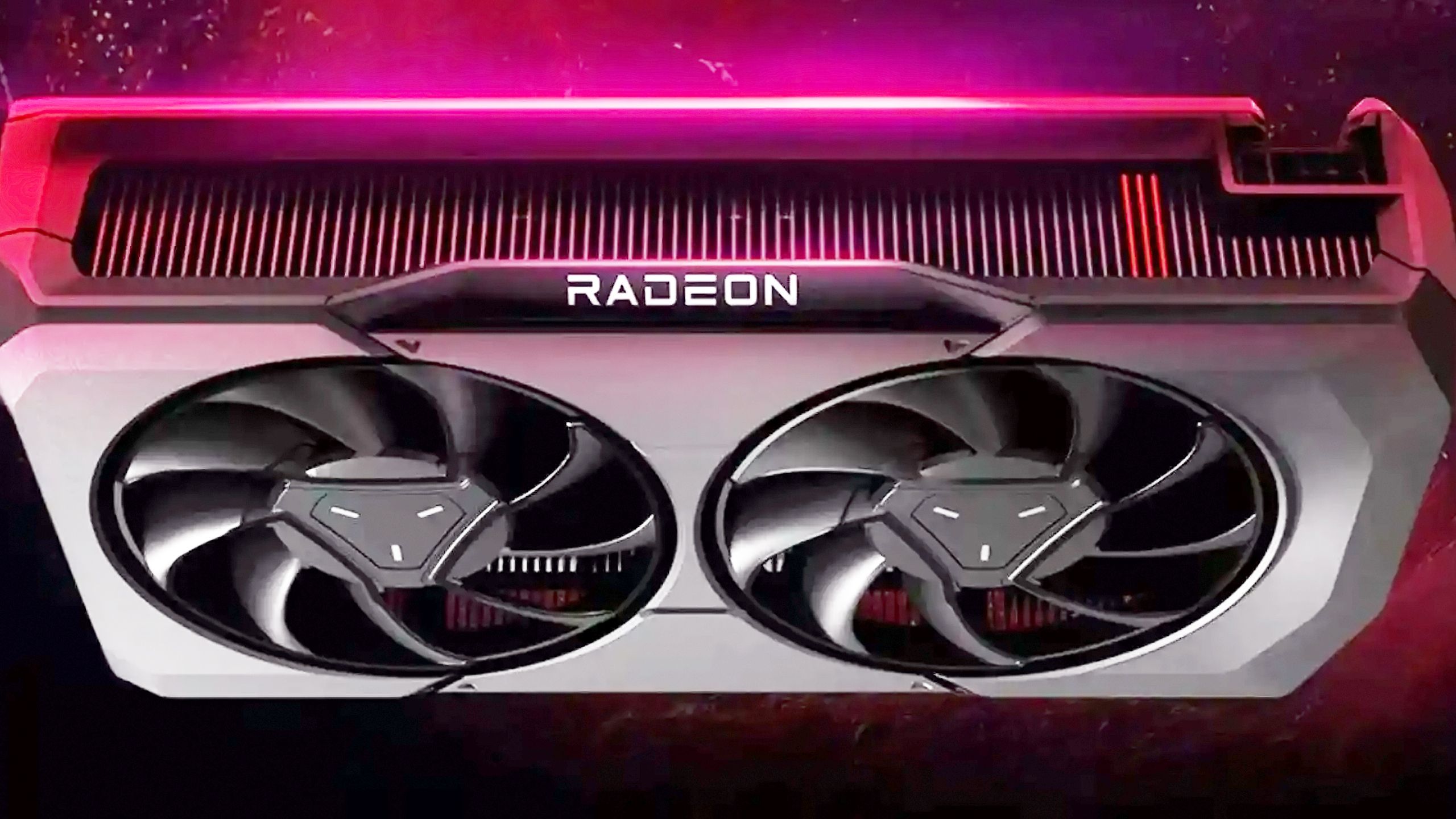
Related
What is VRAM, and why is it so important for gaming?
You don’t need maximum memory to have fun, but there is a minimum.
When to upgrade your existing PC
The preferable option in many cases
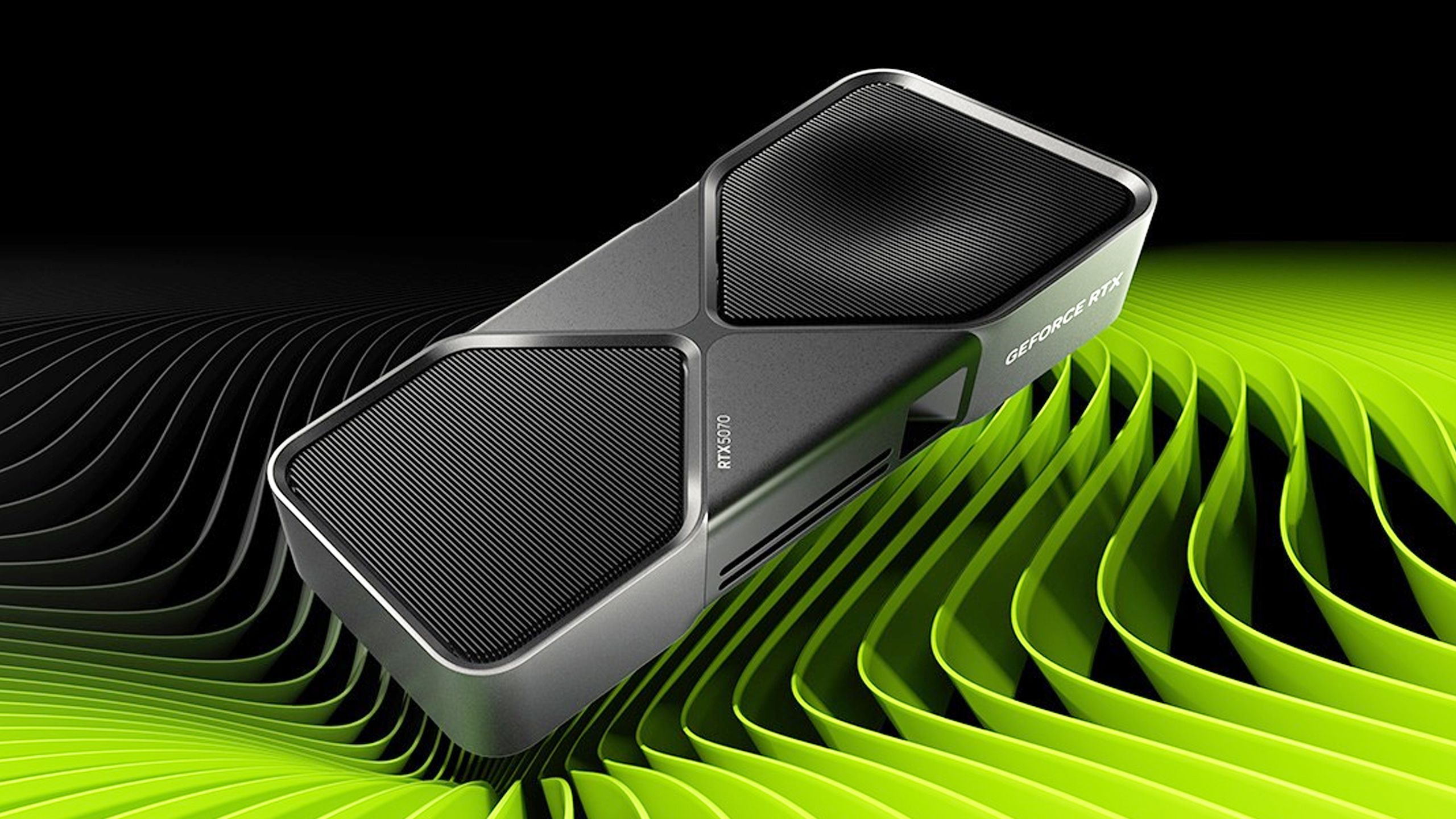
Nvidia
Before I get into the meat of things, I have to address laptops. The brute fact is that most laptops — even gaming models — don’t support much in the way of upgrades these days. Many components are so tightly integrated that they’re difficult or impossible to separate from each other. Often, the most you can do is add an M.2 SSD for extra storage, and, if you’re really lucky, upgrade RAM. The only way to upgrade performance tends to be an eGPU (external graphics) enclosure paired with a new graphics card, and the cost of that can potentially match or exceed the laptop you’re pairing it with. It’s not worth it if you’re not a dedicated gamer — some laptops aren’t even compatible, since they may be missing a Thunderbolt/USB 4 port.
Things open up if you’ve got a desktop tower. It’s possible to upgrade your RAM, graphics card, and storage at will. You might even be able to swap in a new CPU (main processor), assuming you can find one that’s compatible with your motherboard’s socket technology, and you’re comfortable with tasks like updating your BIOS and applying thermal paste.
GPUs now handle much of the load in games, so swapping in a new graphics card can make a gigantic difference.
If the primary thing bogging down your PC is performance in games and other graphically-intensive apps — say, framerates in Death Stranding 2 are dropping below 30fps — a new graphics card may be all you need. I say “all,” but GPUs now handle much of the load in games, so swapping in a new card can make a gigantic difference. Cards based on Nvidia’s RTX 5070 Ti chipset can potentially deliver two to three times the framerates of the GTX 1080 Ti, for example, and you may also need a new GPU to take advantage of rendering technologies like ray-traced lighting. Some older cards are outright incapable of handling native 4K resolution on a monitor or TV.
Don’t expect a new graphics card to be cheap. Prices have risen dramatically in the past few years, to the point that top-end Nvidia models (above the 5070 series) can cost as much as whole computers. And depending on the specs, you may need to upgrade other components in tandem, such as your power supply or even your motherboard. If you have to upgrade all three, it’s definitely time for a whole new machine.
Storage is a much easier decision. If you’re short on room, but everything else is fine, it’s often trivial to expand storage as long as there’s a free slot/bay in your PC. You may not even need that — external SSDs connected via USB 3.2, 4, or Thunderbolt 4/5 are fast enough that you can install graphically-intensive games on them without much problem. I wouldn’t bother with platter-based drives anymore, since they’re both slow and more prone to failure.
If you’re having trouble with load times or running multiple apps at once, it could be that a RAM upgrade is in order, as having too little will bottleneck an entire system. Any decent PC now has at least 16GB of RAM — but if you’re into 3D gaming, 32GB is slowly becoming the norm, and you may need even more if you’re involved in work like 3D modeling or video editing. RAM upgrades are often as simple as popping old sticks out and slotting new ones in (with the PC off, of course), but you’ll have to verify the new RAM’s motherboard compatibility in terms of form factor and speed. You can’t put DDR5 RAM into a motherboard only rated for DDR4.

Related
Not all USB speeds are created equal (and yes, the numbers complicate things)
Confused by the various flavors of USB? So are we sometimes, but there is hard data out there.
When it’s time to buy a whole new PC
The last resort

Anthony Roberts / Unsplash / Pocket-lint
Typically, when I’m using a desktop tower, I tend to prefer saving replacement PCs for one of two scenarios. The first is when the CPU starts to become a bottleneck — for instance, slowing down tasks that don’t require much GPU involvement, or by failing to push the GPU as far as it can go. You can gauge the second issue with system monitoring tools, like the Performance tab in Windows Task Manager — if your CPU is registering 100% usage during graphically intense apps, but your GPU isn’t, it’s a sign.
As I mentioned, you can sometimes upgrade your CPU without replacing anything else — but realistically, by the time you notice problems with your CPU, there’s a good chance that motherboard architecture will have moved on as well, with new socket types and upgraded port and connection standards. There may be no choice but to gut the core of your machine, and at that stage I find the benefits just aren’t worth the hassle versus buying a new PC.
Even if your CPU and GPU combo are adequate, you might still be irritated by a bunch of smaller factors, such as too little RAM, too little storage, and/or slow or missing USB ports.
The second scenario is when multiple components are showing their age all at once. If both your CPU and GPU are maxing out during games with reasonable detail settings, they need to go, and that in turn is going to mean buying a new motherboard and power supply — by which point there’s not much else to leave intact.
There’s a more subtle version of the dilemma, though. Even if your CPU and GPU combo are adequate, you might still be irritated by a bunch of smaller factors, such as too little RAM, too little storage, and/or slow or missing USB ports. A new PC can potentially solve all of these issues in one shot, with the bonus of bringing processor advancements along for the ride. I haven’t even touched on topics like Wi-Fi and drive speeds — if you’ve still got platter-based HDDs in your computer, simply switching to an all-SSD machine may blow your mind.

You might also like
Everything you need to know about PEVs, or personal electric vehicles
You can use PEVs like e-bikes and scooters to explore, run errands, or speed up your commute.
