Many gamers upgrade their CPUs every two or three generations to make sure they pair well with newer graphics cards and avoid potential bottlenecks. That makes perfect sense since an older CPU can hold back a newer GPU, especially a high-end one, from reaching its full potential. I learned this firsthand when I upgraded to the RTX 4090 in 2022 without upgrading my Ryzen 9 5900X. The GPU utilization was pretty low across a variety of games, and I saw nowhere near the 60 to 70 percent performance gains over the RTX 3090.
However, a CPU upgrade doesn’t always guarantee a significant uplift in FPS, especially if other components in your system are holding your GPU back as well. Sometimes, the real bottleneck lies elsewhere, like RAM speed and timings or even thermal throttling. That’s why you shouldn’t rush to buy a new CPU without monitoring your PC closely if you’re experiencing lower-than-expected FPS or poor 1% lows while gaming. Here are some clear signs that your CPU upgrade didn’t improve gaming performance.
GPU usage is still lower than expected
Your CPU probably wasn’t causing the bottleneck in the first place
One of the clearest signs that your CPU upgrade hasn’t helped is when you notice that your GPU usage still isn’t hitting the expected levels. If you see your GPU still hovering around 70-80% instead of 90-99% despite getting a newer CPU, the issue could really be game optimization, driver quirks, RAM speed and timings, or even background processes eating into your PC’s resources. For instance, if your RAM isn’t fast enough, it will prevent your processor from performing optimally in CPU-bound titles, which can lead to lower GPU usage.
When I upgraded from the Ryzen 5900X to 5800X3D, my GPU usage did increase significantly, but that doesn’t mean I was getting 90-99% usage across all the games I played. For example, the GPU usage still hovers around 60-75% in Valorant at 1440p. That’s because many games, especially competitive titles, don’t fully saturate high-end GPUs like the RTX 4090 and 5090. Even if you have the fastest CPU on the market, you shouldn’t be expecting 90-99% GPU usage across all games, especially at lower resolutions like 1080p and 1440p.
0.1% and 1% low FPS barely changed
Your in-game frame rate still tanks during graphically intense scenes
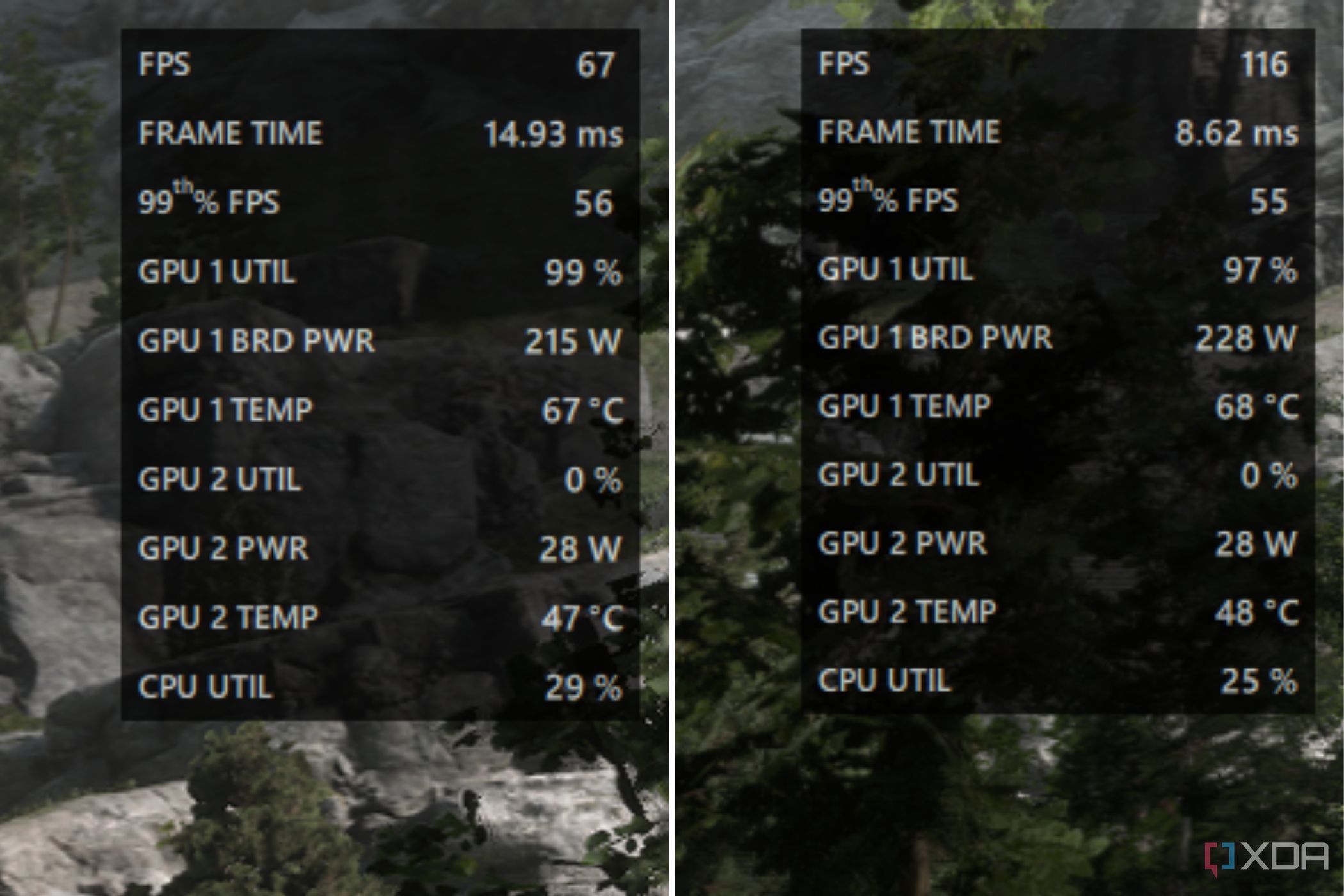
FPS with (right) and without (left) AFMF in one of the scenes in Forpoken.
Many of us focus on the average frame rates to see how a game performs, but they don’t always reflect how smooth it feels. That’s why monitoring 0.1% and 1% low FPS is just as important. These metrics represent the worst frame rates you experience during a gaming session. If they’re significantly lower than your average FPS, you’ll experience stutters and frame dips. In many cases, upgrading to a new processor will improve the 0.1% and 1% lows, but if they’re still underwhelming, some other component is likely the culprit.
Poor 0.1% and 1% lows can be a clear sign that your RAM is slowing down your PC for gaming. When your RAM isn’t fast enough to feed data to the CPU, you will still experience stutters and frame drops, especially in CPU-bound scenarios. Likewise, if you don’t have enough RAM to run a particular game, your PC will start using the paging file on your storage drive. Even if you have an NVMe SSD, you’ll still experience dips because it’s just not as fast as system memory. This is why you should prioritize the RAM when you’re planning your next PC upgrade.
No improvement in loading times
It’s not your CPU’s fault that some games take forever to load
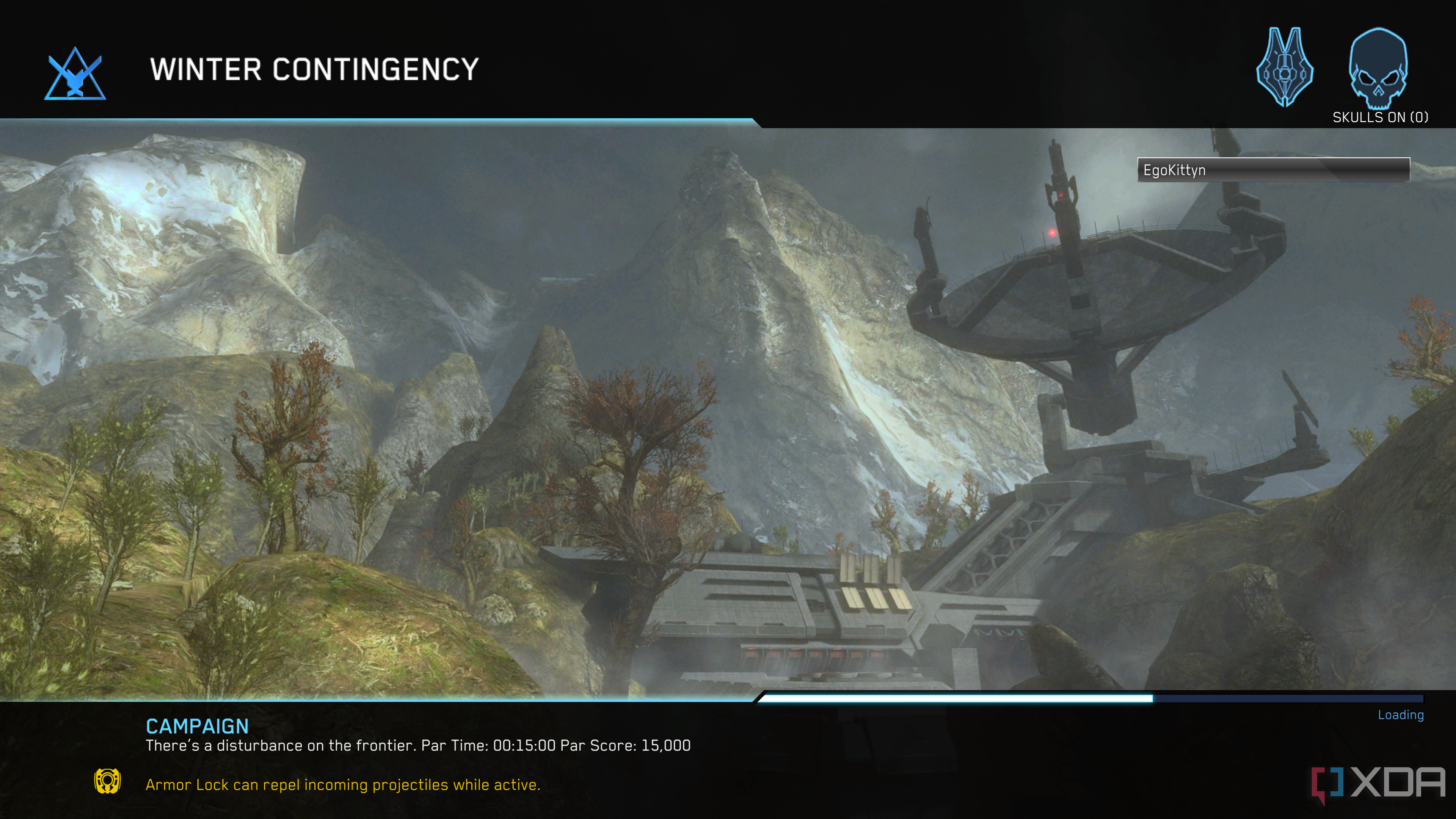
If you upgraded your CPU only to realize that most games still take just as long to load, know that loading times are dictated by your storage speed, not your processor. Even if you upgrade to a CPU with a much better single-core performance or a larger L3 cache, you’ll barely notice any difference in your loading times. That’s because modern games load amounts of game data, like textures, character models, and environmental assets, from your storage drive into your RAM before you start playing.
This is one of the many reasons why I recommend upgrading to an NVMe drive for gaming in 2025. A slow SATA SSD or, worse, a mechanical hard drive will always hold back your loading speeds, no matter how fast your CPU is. If you really want noticeably faster loading times, it’s wiser to spend your hard-earned money on a PCIe 4.0 or 5.0 SSD, especially if your motherboard supports it. Pairing fast storage with enough RAM to avoid paging will do far more for your gaming experience than a CPU upgrade.
A fast CPU won’t save you from the wrong bottleneck
I understand how frustrating it can be to spend hundreds of dollars on a new CPU, and possibly even a new motherboard, only to realize that your gaming performance has barely improved. I’ve rushed to upgrade my CPU in the past, only to deal with the same stutters until I upgraded other components in my PC. Just because your GPU and CPU are two of the most important components that contribute to in-game frame rates doesn’t mean they’re the only ones that matter. Without high-speed RAM and fast storage, your PC won’t be well-balanced, and even the most powerful CPU will sometimes struggle to deliver the smooth gaming experience you’re looking for.
