Summary
- Mobile games lack constant info, but PC versions offer options.
- The Vertical layout in Umamusume on Steam is informative and engaging.
- We have horse girls at home, on the PC.
We live in a data-driven, Umamusume: Pretty Derby world, and I’m always going to gravitate towards what gives me the most information. It’s why I have three monitors on my computer desktop. Part of that is because I’m a visual learner, but also because I just like to be prepared. This might be why I’ve never fully “clicked” with mobile gaming as a predominant method of play.
Maybe I’m old. I’ve never gotten used to digital joysticks and on-screen buttons. There’s a lack of tactility and engagement that makes my brain tell me something is wrong. Or, maybe I’m wrong – mobile gaming is more popular than ever, so who am I to judge?
But none of this means that the mobile game experience is lacking, especially when it comes to the amount of information that can be beamed into my head at one time. The limitations of mobile phones in this regard tend to make even the simplest gaming experiences feel like a chore.
I want constant updates. All of my buttons and menus are always within reach. I desire a mobile experience that isn’t a mobile experience at all. And I got it: There’s a Steam version of Umamusume: Pretty Derby, and it’s fantastic. Even as other perks to playing on my PC like improved visuals, stand out, the thing that makes me choose to train my horse girls on the desktop over my phone all comes down to the UI experience.
And more mobile games need to follow suit or get left behind in the final turn of the race.

Much better.
I’m intrigued by the way that vertical video has become a standard in our TikTok-driven world. When it comes to video games, I’d assume this would be the absolute worst way to experience something unless we’re strictly talking about mobile games.
The Steam version of Umamusume proved me wrong. I love the layout of its Steam desktop version, swapping between landscape and vertical when the call arises. But it’s this vertical video layout with all the menu buttons and a running chat/stat log that truly floats my boat.
I would assume that most people play Umamusume by setting its events’ dialog to ‘Skip All’.
I watched most of the dialogue for the first time, but you don’t need all that talking when there’s Umamusume training afoot. Still, it’s easy to miss event results and effect notifications on the mobile version. Meanwhile, over on Pretty Derby for Steam, I get a clean and efficient running tally of my horse girl goings-on. There are more than a few titles I would gladly play exclusively on PC if given the same treatment. I have spent thousands of hours on Dragon Ball Z Dokkan Battle, and have even tried playing it via a mobile emulator like Blue Stacks. But… it’s just not the same. In yet another game where it can be a bit of a data overload, Dokkan Battle and other mobile games like it would excel using the style of Umamusume on PC.
Honestly, I find it hard to go back to the mobile version for the simple lack of information overload. I’ve found Umamusume on phones to be a clunky experience with regard to menu and button activation. Being able to access baseline menus almost feels like entering a cheat code.
But where the Steam version shines brightest is during Career Mode and in actual gameplay moments.
Give Me All The Horse Girl Numbers

Landscape horse girls rule all.
Part of the Umamusume experience is that we see horse girl stat increases explode on the screen, which makes our brains happy. This is the same concept behind games like Diablo or World of Warcraft, where you’re getting an influx of information at all times that serves as physical feedback. When I smash a monster real good in Diablo 4, I’m rewarded with a big number on the screen, which often feels like a reaction I can lean into physically.
Umamusume: Pretty Derby isn’t different in that regard. All the numbers on the screen get my brain going when I succeed at a big training moment. This is made better – and probably organized better – by these numbers existing in a log on my screen when playing on Steam.
But It’s not just about the serotonin drip.
Other aspects of the layout, such as Sparks having its own tab, help me control and know the flow of my game at any given point. In the heat of the moment, it can sometimes be a lot to know what training results are happening and when. Some players may not be able to get over the fact that the main gameplay space is a vertical slice on one side of the screen. But it’s this feedback loop going on the right side that makes the game shine.
And more mobile games need to do the same when – or if – they come to the PC. Other great examples include Genshin Impact, which takes full advantage of real menus, which makes playing it on mobile feel like a lesser experience.
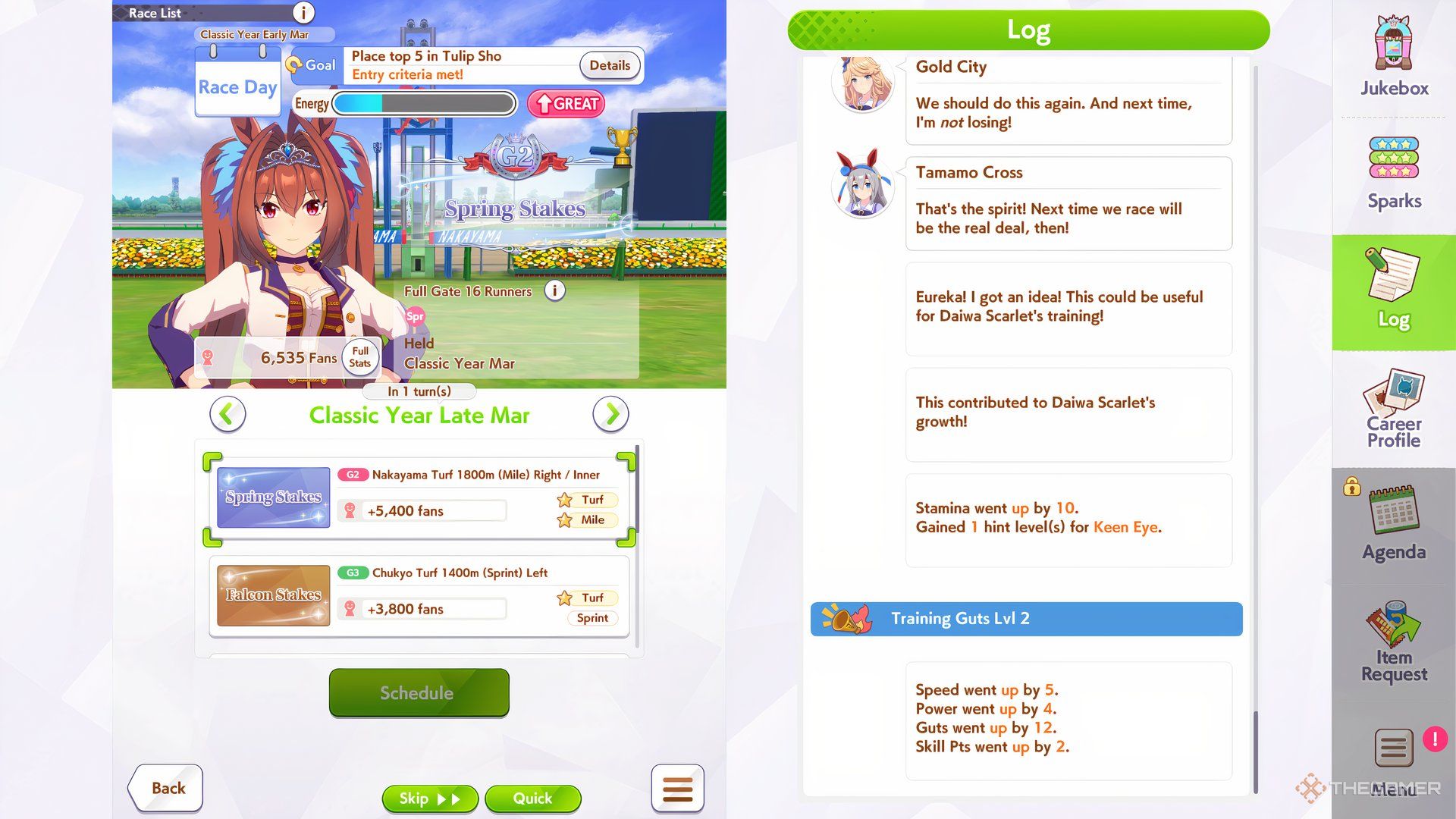
The Umamusume on Steam layout makes me wish more mobile games also came to PC in a similar way. I’ve had my issues with Marvel Mystic Mayhem, but I’d play a PC version in a heartbeat if given a similar menu-first experience. Maybe I might’ve given games like Clash Royal more of a chance if given a desktop experience.
That said, playing on Steam does have a major drawback. Being unable to sync progress between the mobile and PC versions of the game is a huge bummer. I understand why – the nature of app stores being what they are – but all the same, it now means I have two different horse girl stories going on.
If you’ve been on the fence about jumping into Umamusume: Pretty Derby, consider this the sounding horn to start your very own race. The Steam version is an excellent port of a game sometimes featuring too much information, giving the player a way to make sense of the horse girl madness.
After all, the line must always go up.
