The Lenovo Legion Go S is available with two operating systems: Windows 11 and Valve’s SteamOS, which is a highly customized Linux distribution. While the Windows version of the Legion Go S has full Windows 11 functionality and can easily access games from any online storefront, the overall experience of a Windows handheld is a bit clunky.
The SteamOS version may need some translation layers and specific Linux GUI programs to get other game launchers running, but if you’re willing to accept the need to do some tweaking, it’s a far better experience than Windows 11. And after using the Legion Go S with SteamOS, I don’t think I can easily go back to Windows.
SteamOS is cleaner
It’s so much easier to use than Windows
Because SteamOS was designed to work with a handheld in mind, its UI is built to be perfectly digestible on a smaller screen. Windows is still primarily designed for desktop and laptop environments, so navigating the Windows UI with touchscreen displays or remapped controller buttons is often an exercise in futility, especially if you need to type in your login information to get into one of your game launchers.
SteamOS, without any tweaks, can run most of the Steam library thanks to its built-in Proton translation tools. And SteamOS is incredibly smooth in its vanilla operations with a user interface that was purpose-designed for handheld hardware, making it a far better UI than Windows can even dream of. The sheer simplicity of the SteamOS UI is one of our top six reasons to switch to SteamOS over Windows with your handheld gaming PC.
SteamOS is more powerful.
Up to 75% more power from your hardware

SteamOS, being a less power-hungry operating system, requires fewer resources to run. So you can get up to 75% more power out of your handheld by switching to SteamOS from Windows 11. Comparing the SteamOS and Windows 11 versions of the Legion Go S, it becomes obvious that SteamOS’s limited overhead offers better performance and efficiency than Windows 11, which houses an expansive suite of additional features and telemetry.
The SteamOS model of the Legion Go S can get up to 75% better performance than the Windows variant, even with both handhelds rocking the small-scale Ryzen Z2 Go APU. Regardless of game or power mode, the SteamOS model Legion Go S gets more frames per second than its Windows counterpart. The SteamOS Legion Go S also lost less power when operating solely on battery, making it the better choice for unplugged gaming.
Lastly, the SteamOS model also tends to last longer on battery, making it more efficient as well as more powerful.
SteamOS is customizable
You have more control over your system
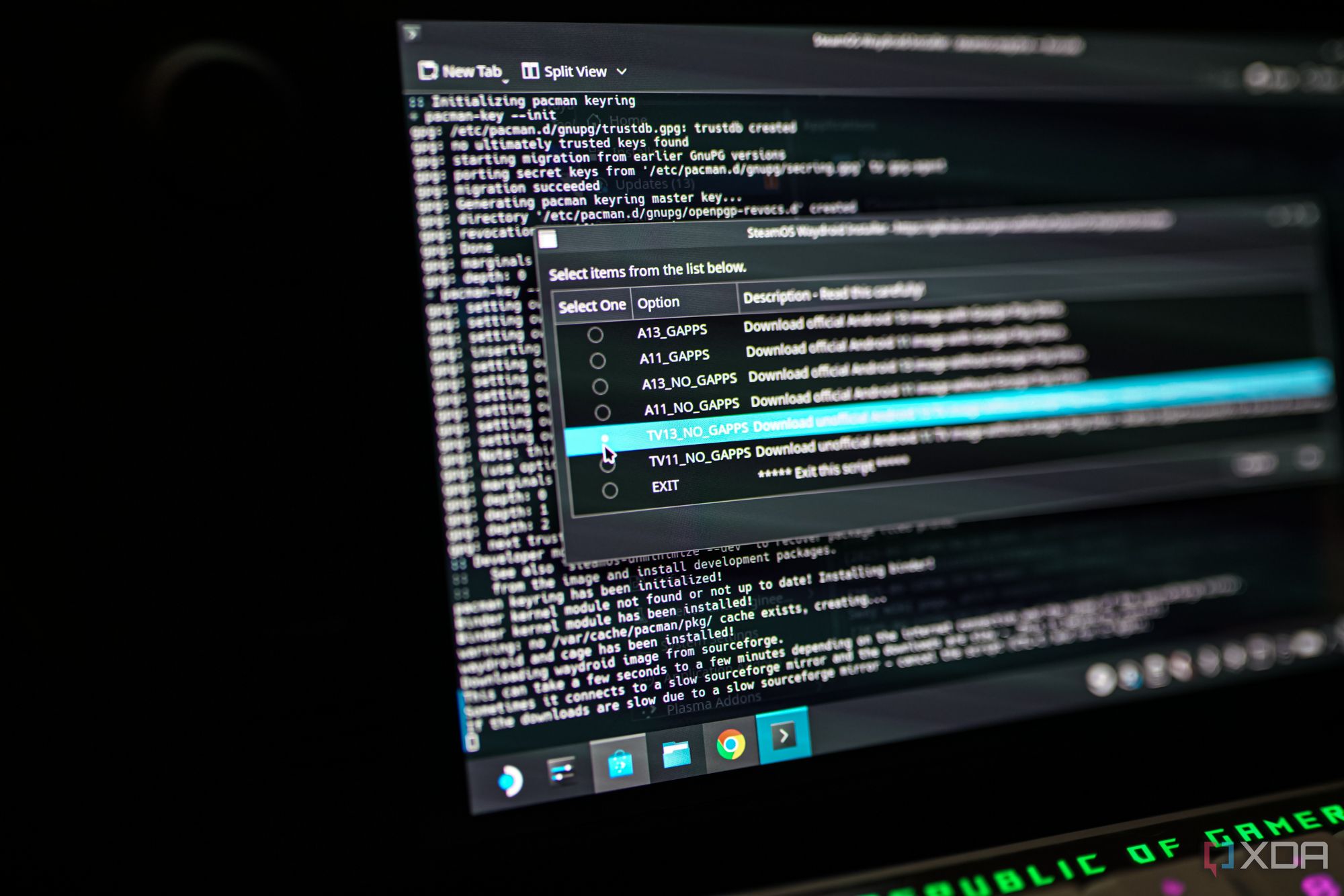
Not only does SteamOS mean you don’t have to sit through the clunky Windows 11 setup process for your games, but it also gives you more control over your system. Linux is open source by nature, and even more streamlined distributions like SteamOS still have a greater degree of customization than you’ll ever get with Windows 11.
While plenty of folks will still prefer the comfort and familiarity of a mainstream operating system over Linux, SteamOS is pretty easy to use out of the box. And there is a highly invested community of Linux gamers who have put together all the tips and tricks for getting your favorite games to run on Linux, courtesy of its various translation layers and emulation options.
Windows still has a better game library.
At least for now.

The primary advantage of Windows 11 is its app support. Games are coded for Windows. And while Proton can get a lot of games running on Linux that are otherwise Windows-only options, there are a few games you still can’t play on SteamOS thanks to anti-cheat software.
But that may be ending soon. Epic Games’ Easy Anti-Cheat system is used in most of the popular competitive games, and Epic is already working with Qualcomm to enable Easy Anti-Cheat on Snapdragon systems. While there is no confirmation that Valve is also working to make anti-cheat software accessible on the Linux kernel, it would be rather silly for Valve to ignore it.
After all, Valve’s latest first-party game is a competitive shooter.
SteamOS is the current best choice
Windows handhelds are in a rough spot.

Windows isn’t entirely out of the handheld game. There are still games that can’t run on SteamOS or run without anti-cheat software, making it difficult to rank. This is a huge barrier to entry for competitive gamers. If Valve manages a workaround for kernel-level anti-cheat on Linux, then it really is Valve’s win. But for now, that hasn’t happened, which is what makes Microsoft and Asus’s Xbox-branded Ally handhelds so interesting.
If Microsoft can make a handheld-first variant of Windows that alleviates most of the Windows 11 usability drawbacks, then it’ll still be a viable operating system option for gamers. But as things stand right now, SteamOS gets you more use out of your hardware, offers additional levels of customization, and has a better user interface. Currently, the thought of going back to Windows for my gaming handheld UI feels both painful and pointless.

