When people think of retro gaming, they often picture CRT TVs and retro consoles with stacks of dusty cartridges, or perhaps a complicated Raspberry Pi build. But the truth is, you already own a capable retro gaming device—it’s in your hands or on your desk right now.
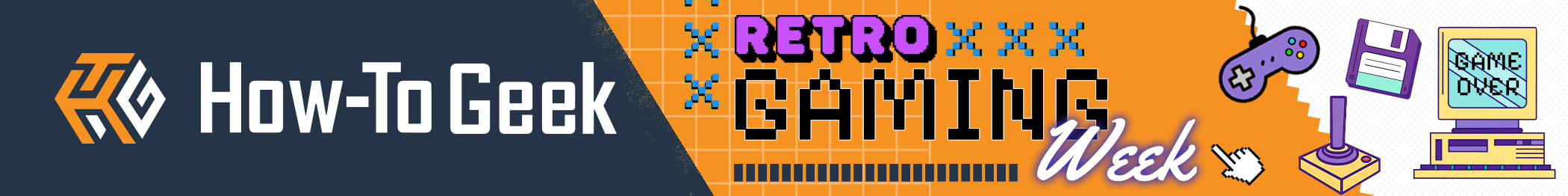
Most Devices Can Run Retro Games
Hardware has improved a lot since the ’80s and ’90s, to the point that your smartphone is orders of magnitude more powerful than the original PlayStation, SNES, or Sega Genesis.
Case in point: Grand Theft Auto: San Andreas, a game that originally released for the PlayStation 2, original Xbox, and PC in 2004. It got ported to mobile in 2013, and ran fine even on budget phones from that era. Modern phones can even run the Definitive version of the game, which is significantly more demanding.

This proves my point that you can play older games on pretty much any modern device, whether it’s your iPhone or Android, an older work laptop, Steam Deck, or some other handheld, or even Android TV.

Related
You Can Keep Your Retro Gaming Devices—I Love Smartphone Emulators
While most of the world is focused on their fancy new handheld systems, I stick to the tried-and-true OG emulation hardware.
There’s no need to spend hundreds of dollars on a vintage console and physical game copies or a modern retro gaming handheld. In fact, most of these so-called “retro consoles” are simply modern hardware running emulators on top of Android or Linux.
Software Options for Retro Gaming on Existing Devices
The tricky part of playing old games isn’t figuring out whether you have enough processing power, but rather, finding the right emulators or games that you can run natively on your device.
It’s tricky because emulators aren’t actually capable of running the original game code natively on your device and thus can’t take full advantage of all the processing power.

Instead, they function as a kind of real-time translation layer that converts the original system’s instructions into something your phone’s or PC’s processor can understand.
They essentially mimic the old GPU, CPU, and memory systems of those older consoles, which takes up a lot of processing overhead and demands a technically much more powerful device than a 1990s console.
Some of the best emulators that allow you to play old games on modern devices are:
- RetroArch (Windows, macOS, Linux, Android, iOS, etc.)
- Dolphin (Windows, macOS, Linux, Android, iOS via DolphiniOS, Xbox)
- EmuDeck (SteamOS, Linux, ChimeraOS, Windows, Android)
- LaunchBox (Windows, Android)
- PCSX2 (Windows, Linux, macOS)
- DeSmuME (Windows, Linux, macOS)

Related
The Best Nintendo Switch Emulators for Windows PCs
These emulators allow you to play Switch-exclusive games right on your PC.
As for the GTA San Andreas example I mentioned earlier, the reason it works so well even on mobile is because the game was ported and runs natively.
Fortunately, there’s a healthy selection of such older games available (and their remakes/remasters) on most platforms. On Windows PCs in particular, thanks to Windows’ excellent backward compatibility, you can run a wide range of games from the 90s and early 2000s (especially the XP era and newer) on your modern Windows 11 machine.
My laptop runs games like Need for Speed: Most Wanted (2005) and the original Age of Empires without a hitch. They work pretty much like any other modern game.

The real problem you’ll encounter is finding the games you want to play legally, as your options will be limited to ripping your own off physical copies or buying whatever is still available on Steam, GOG, and other online stores.
Another option is browser-based ports and clones made by fans, which you can play on your PC, Mac, and in some cases, smartphone. Admittedly, the selection is somewhat limited, but they’re still heaps of fun and easily accessible.
Instead of a Retro Device, Buy a Retro Controller
Even cheap retro consoles like the Retroid Pocket 4 Pro can set you back $199. That price makes sense when you consider that the manufacturer has to include relatively powerful hardware, a quality display, a battery, internal storage, a well-designed body with satisfying physical buttons, and still make a profit on top of it all.

Retroid Pocket 4 Pro
- Storage
- 128GB
- Portable
- Yes
Game on the go with the Retroid Pocket 4 Pro! This powerful handheld console offers retro gaming in HD, multi-platform emulation, and a sleek, portable design. Perfect for retro gaming enthusiasts and portable play lovers.
Even so, why pay $200+ for a dedicated retro handheld when you could just use your existing PC or phone, which already has a better screen and more powerful processor anyway? Touch controls are perfectly fine for occasional gaming, but if you’re serious about retro gaming and insist on spending your money on something, make it a retro controller.
To be more specific, 8BitDo is a well-known manufacturer of multi-platform retro controllers that give you the retro look of old-school gamepads but with modern quality and features.
The 8BitDo Pro 2 is a fantastic retro-style controller, like if the SNES and PlayStation’s DualShock had a baby. The same is true for the 8BitDo SN30 Pro, though it leans more toward the SNES in layout. If you’re after something ultra-compact, there’s the 8BitDo Micro.

8Bitdo Pro 2
- Wireless?
- Yes
- Compatible Systems
- Nintendo Switch, Windows, IOS, Mac, Android
The Retro Pro 2 tries to be all things to all retro gamers and by and large succeeds at it. If you need one controller to play games from multiple retro systems, this is the one.
And if you truly want to turn your phone into a retro handheld, simply slide it into the 8Bitdo Ultimate Mobile Gaming Controller.

Related
The Best Controllers for Mobile Gaming in 2025
Instead of fiddling with the touchscreen controls, a controller will feel so much better for mobile gaming.
Aside from being cheaper, investing in a retro controller can arguably give you a better overall experience than buying a dedicated retro console. You can use it across multiple devices, and your smartphone already makes for a surprisingly capable handheld.
And if you’re playing retro games on PC, you might think you don’t need a controller. While that’s true for games that work best with keyboard and mouse, like real-time strategies and shooters, you might be surprised how much fun it is to replay old favorites with a controller. It completely transformed old Need For Speed titles for me!
A Dedicated Retro Gaming Device Is Not Necessary (But Still Cool)

At this point, it might sound like I’m bashing dedicated retro handhelds, but I promise I’m not. My whole point here is that you don’t need to invest in a new device to get into retro gaming, whether it’s an actual old console or a modern retro handheld.
In many ways, they’re actually better than gaming on your phone because having a dedicated device for retro gaming can help get you in the mood to sit down and play.
Collecting old consoles can turn into a very cool and even profitable hobby. People are always offloading old consoles in great condition, so you can often score classics like the original Nintendo DS, SNES, PlayStation, or Game Boy for cheap, sometimes with games included. And what better way to experience those retro games than with the original hardware and an old CRT TV?

