4K gaming monitors are often touted as the ultimate way to experience games by reviewers, but I’m not convinced. While 4K objectively looks better, I don’t think the difference matters to most gamers, and there are some real downsides to it. Allow me to explain.
4K Monitors Are Overrated
My colleague Patrick makes a convincing argument that 4K monitors are the future (and that future is now). While I agree that 1080p needs to die out, I don’t think we’re quite ready for a mass switch to 4K gaming monitors.

If you’re gaming at your desk, your viewing distance likely doesn’t require a monitor much larger than 27 inches, or around 32 inches if you’re using an ultrawide. At those screen sizes, and when sitting 25 inches or more from your monitor, 1440p is more than enough. My 27-inch 1440p gaming monitor has about 108 PPI (Pixels Per Inch), which actually makes it sharper than my 55-inch 4K TV that only has 80 PPI.
There’s some math behind this, but the basic rule of thumb is whether you can see individual pixels. Screen size, resolution, distance, and even your eyesight all factor in. Apple’s “Retina” definition for displays is surprisingly useful here, as it factors in Pixels Per Degree (PPD), and it’s a good baseline to aim for.
For my monitor to qualify as “Retina,” I’d need to sit 32 inches away, which is almost how far away I sit from my monitor, and I definitely don’t see any individual pixels at that distance. In contrast, a 32-inch 4K monitor would qualify as “Retina” at a distance of 25 inches, but you’d be sitting a bit too close to it for an optimal experience.

Let’s not forget we’re talking about gaming monitors here. If you’re gaming, you’re constantly moving your camera around, especially in fast-paced online or action games. Outside of cutscenes, you’ll never look at a single part of the image for long enough to really notice all that extra sharpness.
Putting the technicalities aside, there’s a practical reason I haven’t mentioned yet—price. For gaming, you want a higher refresh rate monitor, and if it’s also 4K, prepare to spend serious money.
A decent model with an IPS panel is the 27-inch ASUS ROG Strix XG27UCS 4K monitor, which only has a 160Hz refresh rate. Its price of $469.99 is approaching that of some serious 1440p OLED displays like the Acer Predator X27U X1bmiiphx 240Hz and the AOC Agon PRO AG276QZD2 240Hz.

AOC Agon PRO AG276QZD2 27-inch OLED
The AOC Agon PRO AG276QZD2 is a 27-inch 1440p OLED gaming monitor with a 240Hz refresh rate. It’s a G-Sync-compatible monitor with a 0.03 GTG response time. Its rich feature set and reasonable price make it one of the best value gaming monitors on the market today.
You’re getting OLED, 240Hz instead of 160Hz, and significantly better HDR, all of which provide a far more noticeable improvement than 4K. While I personally don’t want to use OLED because I also work on my PC, it’s undoubtedly the most meaningful feature to look for if you’re a serious gamer.

Related
I Paid Extra for a 240Hz Monitor and Now I Regret It
At least I can see my buyer’s remorse with complete clarity.
Most PCs Can’t Run Games Smoothly at 4K
Spending cash on a 4K gaming setup doesn’t end with the monitor; it’s only the beginning. 4K has four times as many pixels as 1080p, or 2.25 times as many as a 1440p display. All these pixels require some serious rendering power from your PC to be pushed, which means spending thousands of dollars on a high-end system.

At the very least, you need an AMD 9070 XT or RTX 5070 Ti to push 60 FPS, according to Tom’s Hardware’s tests. These cards alone will set you back over $700, and once you put together a system with a decent CPU, good power supply, and a decent motherboard, it’ll likely cost around $1,200–$1,500.
The Steam Hardware Survey for June 2025 shows us that the most popular graphics cards are the desktop and mobile versions of the NVIDIA GeForce RTX 3060, NVIDIA GeForce RTX 4060, NVIDIA GeForce GTX 1650, NVIDIA GeForce RTX 3050, and other budget-friendly GPUs. Achieving true 4K gaming is simply out of reach for the average gamer.
Remember, we’re only talking about achieving 60 FPS without ray-tracing here. 60 FPS just isn’t enough anymore (at least for me), so you’ll need to turn to upscaling and frame generation to achieve 100+ FPS.
Of course, upscaling technology is designed exactly for this kind of use case, but you still need a healthy baseline before you can take full advantage of these technologies. Put simply, don’t expect those upscaled, frame-generated frames to look good if you’re barely hitting 30 FPS without them.
1440p Hits the Sweet Spot Between Quality and Performance

All those pricey issues can be avoided if you simply opt for 1440p instead. Whether you’re gaming on a $1,500 PC, a $2,500 rig, or even a $700 unit, you can push frames more easily at 1440p and enjoy significantly smoother gameplay. I firmly believe most gamers would prefer an extra 30 to 50 FPS over a 30 to 50% sharper display.
If you’re a competitive gamer or care even a little about online games, 1440p is a no-brainer. It strikes the perfect balance between visual clarity and performance.
And it’s not like you’re compromising much on visuals, either. 1440p is already reasonably sharp, and if you want more eye candy rather than more frames, you’ll probably notice a bigger difference with ray tracing than with jumping to 4K.
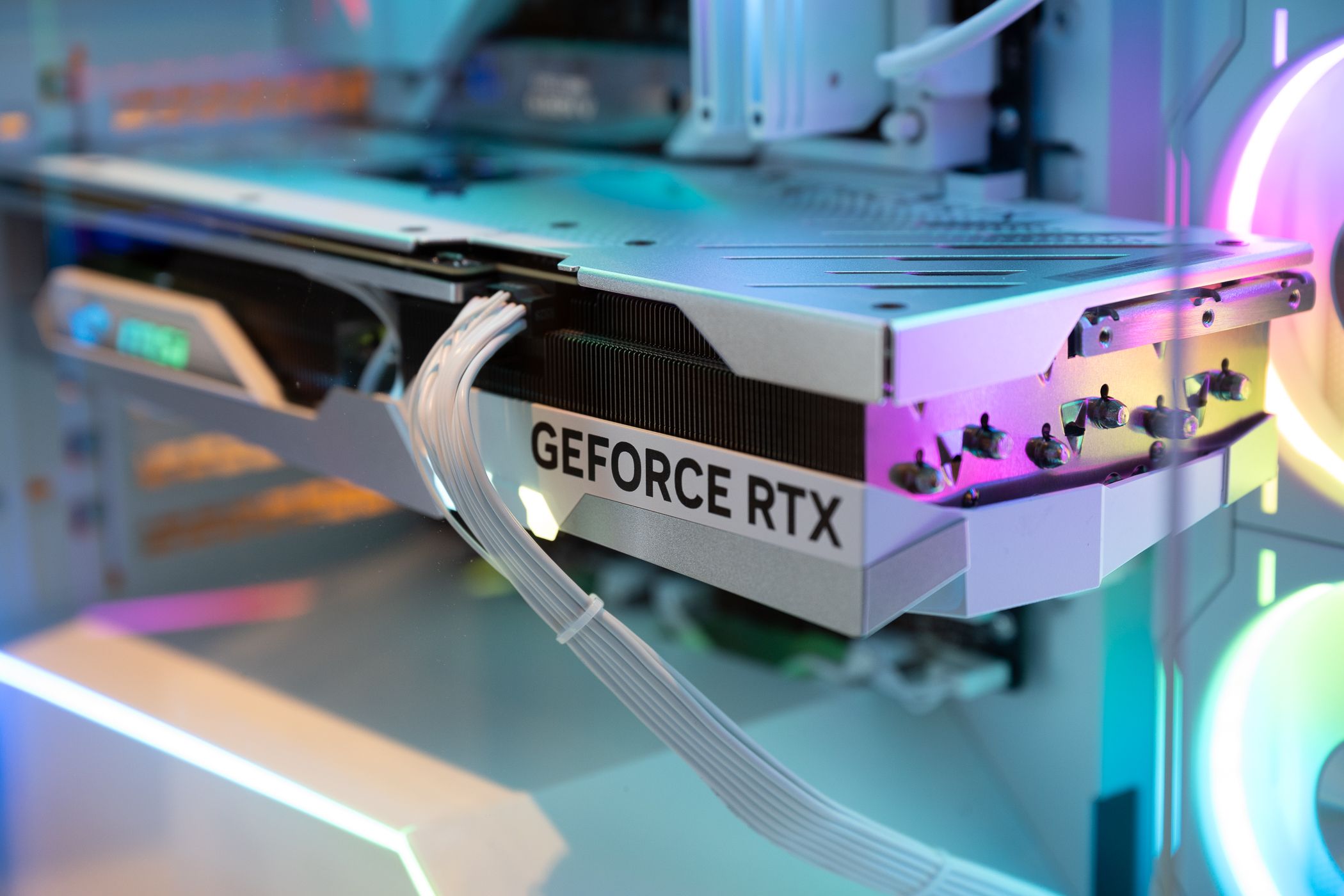
Related
Why a 1440p Monitor Is the Sweet Spot for PC Gamers
It’s 2025 and 4K gaming still isn’t very accessible.
Still, if sharpness is your only priority, you can get a similar experience to 4K by choosing a smaller monitor. While 24-inch 1440p gaming monitors are a bit rare, they do exist. The Pixio PX24Q PRO delivers an impressive 122 PPI. So, by positioning the screen just a little further away, you can essentially make it look as sharp as a 4K display.

Pixio PX24Q PRO
The Pixio PX24Q PRO is an affordable 24-inch gaming monitor featuring a sharp 1440p resolution, a fast 180Hz refresh rate, and a 1ms GTG response time. Its fast IPS panel delivers vibrant colors and wide viewing angles, making it ideal for many gamers on a budget.
If I’m Gaming in 4K, I’ll Pick a TV Instead

Remember, I’m not dismissing 4K as a resolution for gaming entirely; it’s just that I don’t see the value of 4K monitors. Fortunately, there’s something that also comes with a 4K resolution that makes for a much more reasonable purchase: a TV. My 55-inch 120Hz OLED TV cost me around $1,050, and I’d gladly buy it again without a second thought.
Compare that to a fancy 4K gaming OLED monitor like the Alienware 27-inch 4K QD-OLED (AW2725Q), which costs a whopping $900. Sure, the 240Hz monitor blows my TV out of the water in terms of smoothness, image quality, and sharpness. However, I’d still much rather lie comfortably in bed and game with my controller on that big screen, and I’m sure many others feel the same.
Plus, a TV isn’t just for gaming. While nothing stops you from enjoying shows and movies on a great 4K monitor, isn’t it more relaxing to watch on a large TV, especially when watching with others?

LG C4 OLED 4K TV
The LG 65-inch C4 OLED 4K TV has great picture quality, a 120Hz refresh rate, and four HDMI 2.1 ports. Its α9 AI Processor Gen7 improves performance. Despite some minor drawbacks in the remote and potential glare, it’s got Dolby Vision and a sleek design, making it a top-tier OLED.



