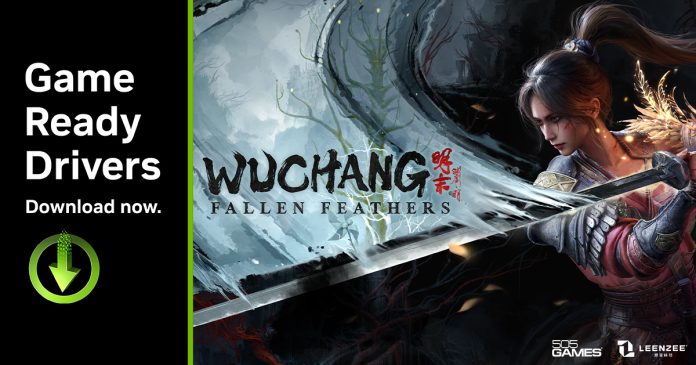Our latest GeForce Game Ready Driver delivers an optimum experience in WUCHANG: Fallen Feathers, featuring DLSS 4 with Multi Frame Generation, and is primed for VALORANT’s Unreal Engine 5 upgrade.
Download and install from the Drivers tab of NVIDIA app or GeForce.com, and read on to learn more.
Game Ready For WUCHANG: Fallen Feathers, Featuring DLSS 4 With Multi Frame Generation
Published globally by 505 Games and developed by Leenzee, WUCHANG: Fallen Feathers is a soulslike, action RPG set in the land of Shu during the dark and tumultuous late Ming Dynasty, plagued with warring factions and a mysterious illness spawning monstrous creatures. Immerse yourself in a rich storyline, dynamic combat system, and breathtaking visuals that offer an unforgettable adventure through lands veiled in chaos and death.
Become WUCHANG, a skilled pirate warrior struck by amnesia, who must navigate the uncertainties of her mysterious past while afflicted by the horrific Feathering disease. Explore the depths of Shu, enhancing your arsenal and mastering new skills harvested from fallen foes. Evolve your fighting style by sacrificing elusive Red Mercury and further develop new techniques obtained throughout your action-packed journey. Augment the weapons in your repertoire with powerful enchantments, allowing for a unique approach to combat and strategy that suits your personal style.
Will you reveal the truth behind WUCHANG’s curse and bring peace to Shu, or will you succumb to the encroaching horrors? The fate of the land rests in your hands.