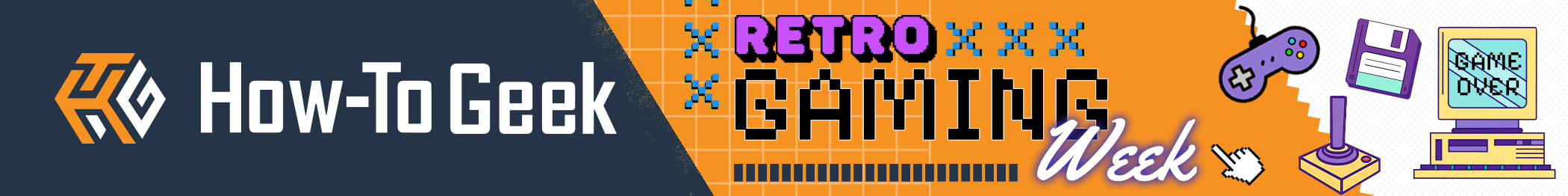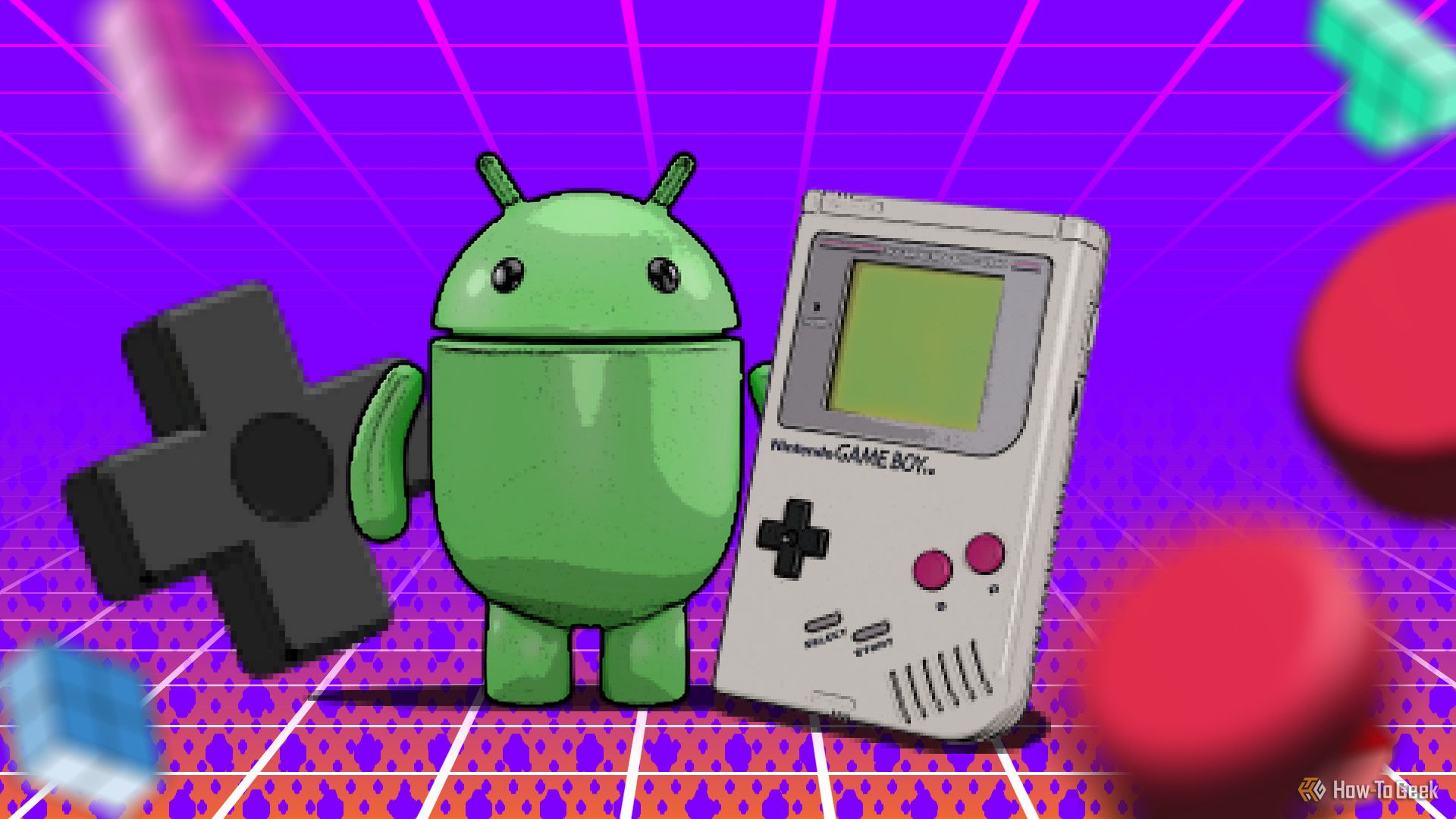It’s safe to say I’m a big fan of gaming. I spent a lot of my childhood and quarters in arcades and even more time playing different gaming consoles. Over the years, I’ve owned more gaming systems than I’d like to admit, and I have favorite games on each platform.
I still have many of those systems packed away in a closet, but unless I build an entire room dedicated to gaming, which is a project my wife does not endorse, it’s unrealistic for me to have them all set up and ready to go. This is why I love emulators. They allow me to play my favorite retro games whenever I want, right on my Windows PC.

Related
MAME 0.278 Has Arrived With Overhauled Sound Emulation
The retro arcade and computer emulator just got a big update.
Choosing an emulator can be difficult. There are many options out there and some are more user-friendly than others, but these three are my favorites. I keep coming back to them because they all run well with Windows, both old and new versions, are free for download and use, have active communities, and continue to be updated. Their configurations are relatively simple, they don’t require a ton of computing power, and the gameplay is great.
3 MAME
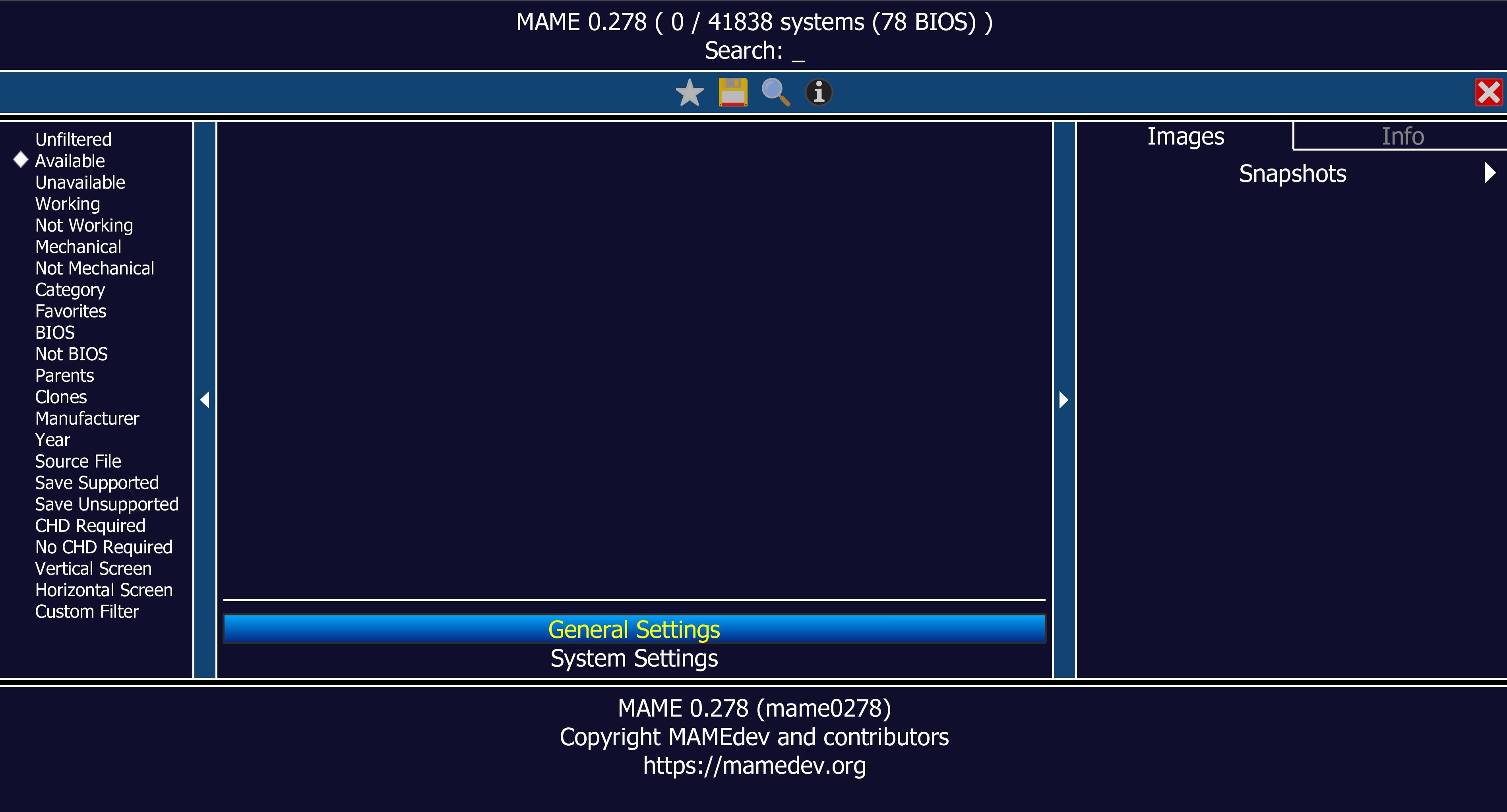
MAME is an open-source emulator that takes me back to my youth, and the boardwalk arcades of the Jersey Shore, where the sounds of the arcade and pinball games running in attract mode were both delightful and deafening. Released in 1997, MAME has been regularly updated and forked many times over the years. It supports thousands of arcade games from the 1970s to the 2000s.
I discovered the MAME emulator many years ago when a friend at work was playing Mario Bros., and I’ve been using it ever since.
If you are new to game emulation, you may find the setup a little daunting, but that could be said about any of the emulators here. Trust me, the juice is worth the squeeze.
2 DuckStation
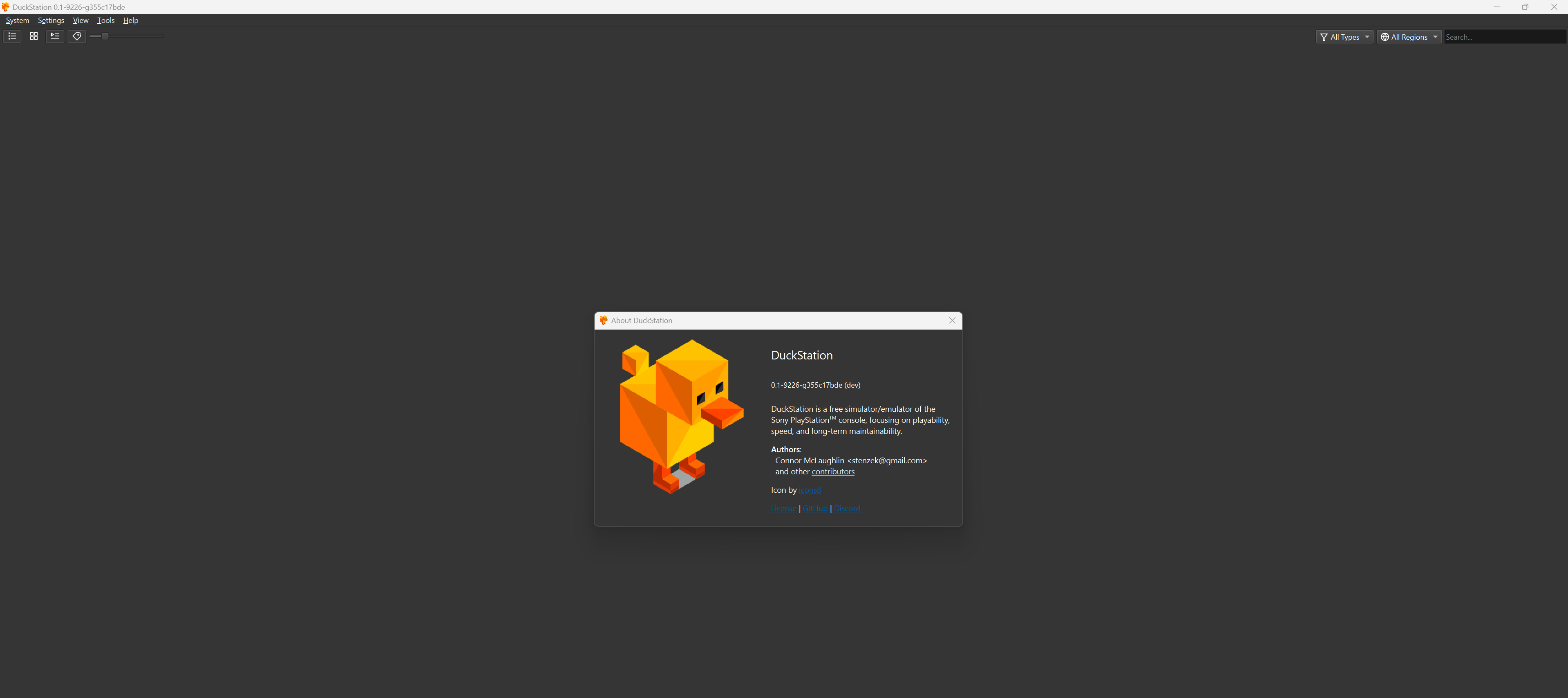
I’m a big fan of the original PlayStation. I loved playing Tomb Raider, Medal of Honor, and Tony Hawk’s Pro Skater to name a few. Now I can relive those memories on my computer using DuckStation. Known for its ease of use, DuckStation faithfully emulates the PS1 experience, and in some cases improves gameplay through graphics upscaling and overclocking. The level of accuracy and the upscaled graphics in these emulations are often times impressive.
It has a user-friendly UI that makes setup painless and offers solid game controller support. It also supports save states and memory card management, so you can pick up right where you left off. With its advanced features, DuckStation brings a modern touch to the classic PlayStation console.
1 RetroArch
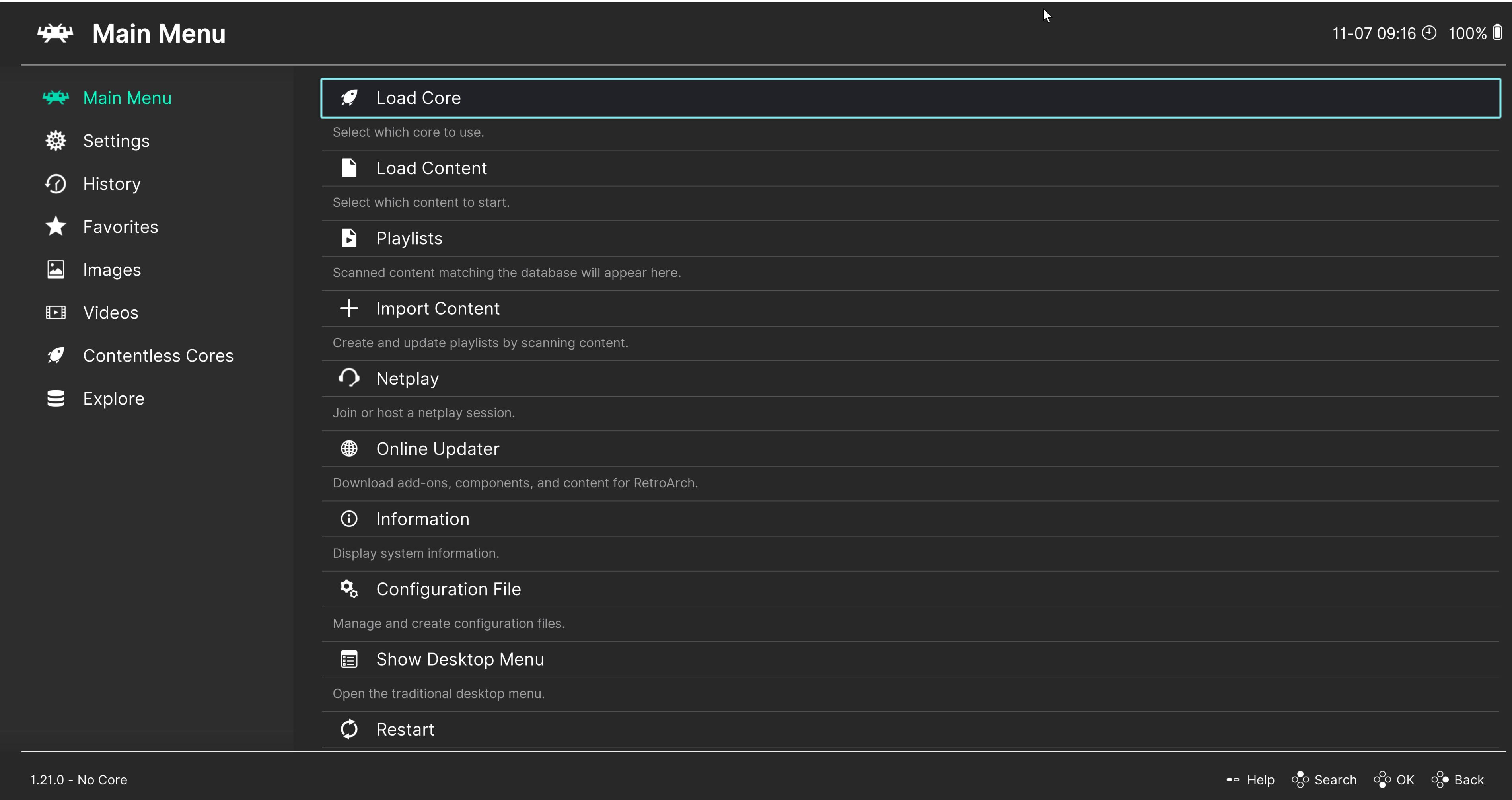
These days, RetroArch is the most capable and well-known emulator, and for good reason. It’s not an emulator in the traditional sense; it’s more of a unifying frontend that you can install different emulator engines into. These engines are called cores, and each one supports a different gaming platform. Amazingly, it supports over 50 systems (including MAME and DuckStation), and is available on Windows, Linux, macOS, Android, Steam, iOS, and even Raspberry Pi.
RetroArch stands out because it unifies all your emulators on one platform, delivering a consistent look and feel regardless of the system you’re emulating. It supports the saving of games, even on games that didn’t originally support that feature. Additionally, it has great game controller support, it supports online multiplayer, and can sync your settings and configurations across platforms. It brings everything together, a kind of one-stop shop for game emulation.
If you’re already using some emulators, or you are building a dedicated retro gaming PC, I recommend exploring RetroArch. Setup can be challenging, but once you’re all configured, it delivers a streamlined experience for your entire retro gaming collection.
If retro gaming is near and dear to your heart, like it is to mine, these three emulators make it easy to relive all the games you love without unpacking your dusty old consoles. Each one offers something special: MAME delivers the arcade to your PC, DuckStation brings the original PlayStation back to life, and RetroArch unifies all your retro gaming needs in one place.