Tom’s Hardware Verdict
The Titan Army C34A1R isn’t perfect but for the money, it’s hard to fault. It’s faster than nearly every direct competitor and delivers a bright, colorful and contrasty image that’s sure to satisfy users on a budget.
Pros
- +
Excellent contrast with high light output
- +
Very good HDR for a budget screen
- +
Saturated and balanced color
- +
Excellent video processing with low input lag
- +
Terrific value
Cons
- –
Clunky OSD
- –
No speakers or USB ports
- –
Slightly cool neutral tones in HDR mode
Why you can trust Tom’s Hardware Our expert reviewers spend hours testing and comparing products and services so you can choose the best for you. Find out more about how we test.
The immersive quality of ultra-wide displays makes them a natural choice for gaming in every genre. With nearly all titles supporting the 21:9 aspect ratio, it’s a simple matter to pair a gaming PC with a monitor that covers your peripheral vision and has enough pixel density to create a smooth image from two to three feet away.
The 34-inch size strikes an ideal balance between desktop footprint and visual goodness. And with so many of the best ultrawide gaming monitors vying for users’ dollars, prices are at an all-time low. They used to be expensive, costing at least $500 or $600 to start, but Titan Army has just dropped the C34A1R for just $230. That small sum gets you a VA panel with a 1500R curve, WQHD 3440×1440 resolution, 165 Hz, Adaptive-Sync, HD,400 and wide gamut color. You even get a decent stand and high brightness.
Titan Army C34A1R Specs
Swipe to scroll horizontally
|
Panel Type / Backlight |
VA / W-LED, edge array |
|
Screen Size / Aspect Ratio |
34 inches / 16:9 |
| Row 2 – Cell 0 |
Curve radius: 1500mm |
|
Max Resolution and Refresh Rate |
3440×1440 @ 165 Hz |
| Row 4 – Cell 0 |
FreeSync and G-Sync Compatible |
|
Native Color Depth and Gamut |
8-bit / DCI-P3 |
| Row 6 – Cell 0 |
HDR10, DisplayHDR 400 |
|
Response Time (MPRT) |
1ms |
|
Brightness (mfr) |
350 nits |
|
Contrast (mfr) |
4,000:1 |
|
Speakers |
None |
|
Video Inputs |
2x DisplayPort 1.4 |
| Row 12 – Cell 0 |
2x HDMI 2.1 |
|
Audio |
3.5mm headphone output |
|
USB |
None |
|
Power Consumption |
29.2w, brightness @ 200 nits |
|
Panel Dimensions WxHxD w/base |
31.9 x 16.3-20.3 x 8.9 inches (810 x 414-513 x 225mm) |
|
Panel Thickness |
5.2 inches (132mm) |
|
Bezel Width |
Top/sides: 0.35 inch (9mm) |
| Row 19 – Cell 0 |
Bottom: 0.75 inch (19mm) |
|
Weight |
15.4 pounds (7kg) |
|
Warranty |
3 years |
The C34A1R gives almost nothing away to more expensive options thanks to a colorful and high contrast image. 109ppi makes it equal in pixel density to a 27-inch QHD 16:9 screen and that means you can sit close, two to three feet, and not see the dot structure. Light output is high with my sample, measuring almost 420 nits in SDR mode and nearly 500 nits for HDR. Contrast exceeds 4,500:1, making one of the better VA panels I’ve tested. The curve is 1500R, which brings the sides in nicely without distorting the picture.
There’s plenty of color, too, with just over 90% coverage of DCI-P3. Accuracy is solid, especially after a few adjustments that I’ll tell you about later. If you’re lamenting the high price of an OLED monitor, the C34A1R is a compelling alternative for around a third of the cost.
Gaming is enhanced by a 165 Hz refresh rate and a competent overdrive that delivers smooth motion resolution along with Adaptive-Sync. You can also play console titles with adjustable aspect ratios, VRR, and low input lag. My tests showed it to be quicker than competitors with higher refresh rates. MPRT is also included for fans of backlight strobing.
For play aids, Titan Army has not cut any corners. There are both static and dynamic aiming points, sniper modes, night vision, shadow enhancement, frame rate counter, timer and stopwatch, and alignment marks. Putting two or three C34A1Rs in a circle of magic is both easy and inexpensive to achieve.
About the only thing I didn’t find here were internal speakers and USB ports. However, there are two ports each for DisplayPort 1.4 and HDMI 2.1, along with a headphone jack. You won’t find LED lighting either, but the stand is solid and fully adjustable.
The C34A1R is an attractive package for $230. While there are other monitors like this for less than $300, Titan Army is the value king for the moment.
Assembly and Accessories
Titan Army still relies on crumbly foam to pack the C34A1R, but it arrived at my door well-protected. The stand and panel assemble without tools into a solid package that exudes quality beyond its price point. The power supply is external but very small, so you’ll have little trouble keeping it tidy. The only video cable included is DisplayPort.
Product 360

The C34A1R projects a simple and clean aesthetic with no features on the front. The bezel is flush and narrow at 9mm with a 19mm trim strip across the bottom. Tiny symbols at the lower right point out the control keys, four plus a backlit power toggle. There’s no joystick here, but the keys work reliably once you get the hang of OSD navigation. The screen’s front layer keeps reflections at bay and lets the bright image shine through with clarity.
In the back are the C34A1R’s only style elements, a set of fine horizontal lines arranged in a sort of grill. The actual ventilation is hidden on the top and bottom surfaces of the component bulge in a flow-through arrangement. You won’t need to worry about hot running; the C34A1R draws less than 30 watts at 200 nits, barely enough to get it above room temperature.
The stand cuts no corners, as it is both solid and fully adjustable. There’s 5/15 degrees tilt, 40 degrees swivel, and a four-inch height adjustment. I found the highest position a tad low if you like to have the screen perfectly vertical with the eyepoint at center screen. A smaller chair or a pedestal will fix that neatly.
The input panel faces rearward and includes two each of DisplayPort 1.4 and HDMI 2.1. The HDMIs top out at 120 Hz and are intended for consoles. They support VRR and you can adjust aspect ratios easily in the OSD for games that don’t go beyond 16:9. There are no internal speakers, but you do get a headphone jack, which also works with external amplifiers.
OSD Features
The C34A1R’s OSD is purposefully styled with basic signal info at the top and symbols at the bottom that indicate key assignments. The green trim offsets the small fonts well, so it’s easily read from a distance. It’s divided into eight sub-menus and appears when you press any key. Navigation is a bit clunky in that it takes many clicks to achieve your goals. A joystick would be welcome here.
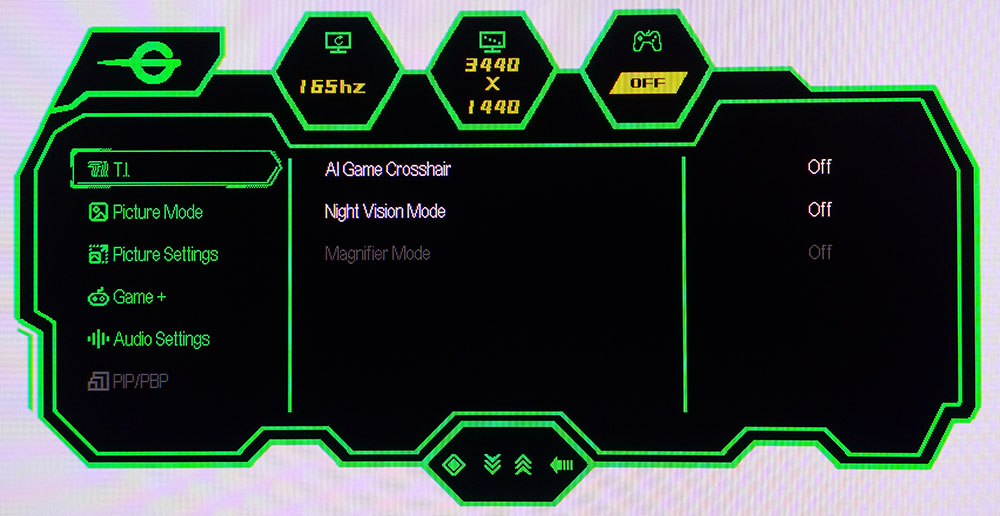
The gaming aids are distributed among multiple menus, starting with the first one called T.I. It includes a dynamic crosshair that changes color to maintain contrast with the background, night vision and a magnifier function that can be used as a sniper mode.
There are picture modes in total, oriented to different tasks and game types. Standard is the only one you’ll really need as it measures reasonably well out of the box and looks even better after calibration. To make your adjustments, the Picture Settings menu provides everything you’ll need with gamma presets, fixed color temps, three user color temp memories, aspect ratio control and even color management. If you get lost while tweaking, you can reset just this menu to its defaults without affecting other settings.
Game+ is a deceptively large menu with more picture and game enhancements in multiple sub-menus. There are three HDR modes that appear when an HDR10 signal is present; Auto was my favorite. You also get more image options like color enhancement, shadow detail and overdrive. Despite the label “Dynamic”, the overdrive levels are fixed. You can use the Top Speed setting for smooth motion that’s free of artifacts. If you prefer a backlight strobe to Adaptive-Sync, MPRT is available. It cuts light by around 40% and has no pulse width adjustment. But it doesn’t show much of the phasing artifact common to this feature. It’s a viable alternative to AS at speeds below 100fps. This menu also has fixed aiming points, a timer and stopwatch and multi-screen alignment marks. In System Settings, you can program two of the control keys to different monitor functions for quick access to things like brightness or input selection.
Titan Army C34A1R Calibration Settings
Initial measurements of the C34A1R’s grayscale tracking put it on the edge of needing calibration. Most users will be satisfied with the default image, but there is a little room for improvement as I found whites a little cool. The user color temp can take care of this, though the controls are a little coarse, making precision a challenge. My efforts were rewarded with a better picture, but I had to compromise on gamma. The default setting is too light, but changing it from 2.2 to 2.4 puts it over the reference line. I opted for 2.4 because color was more saturated and vibrant. You can see the test results on page four. Below, I’ve provided the settings I used.
HDR signals enable three additional picture modes, Auto, Game and Movie. Auto is the most accurate and will facilitate automatic switching between formats. All other image controls are grayed out. You can see those test results on page five.
Swipe to scroll horizontally
|
Picture Mode |
Standard |
|
Brightness 200 nits |
51 |
|
Brightness 120 nits |
30 |
|
Brightness 100 nits |
25 |
|
Brightness 80 nits |
20 |
|
Brightness 50 nits |
13 (min. 19 nits) |
|
Contrast |
48 |
|
Gamma |
2.4 |
|
Color Temp User |
Red 49, Green 48, Blue 53 |
Gaming and Hands-on
Playing on a wide variety of gaming monitors, you’d think I’d have a favorite, and I do (it’s OLED), but the performance differences between the least and most expensive aren’t vast. The C34A1R delivers a superlative gaming experience for a fraction of the cost of a comparable OLED monitor. A 34-inch ultra-wide OLED is at least $700 and often more. The C34A1R is a third of that, but only gives up a little performance.
The image is excellent, thanks to the VA panel and higher than average contrast. I measured around 4,500:1 after calibration, and HDR was a tad higher, almost 5,200:1. The C34A1R has both high brightness and low black levels. And a wide gamut puts color in all the right places for a rich and saturated image.
Accuracy was borderline out of the box. Most users will be satisfied with the default image. But a few tweaks made a positive impact. Use my values above when setting up your C34A1R for the best possible picture. Only HDR was a little off. I found its neutral tones a little green, but most content, especially material with a lot of warm shades, looked great.
Gaming was a smooth and responsive endeavor. The C34A1R’s input lag is extremely low, lower than some higher-refresh monitors, as you’ll see on the next page. That made for instant transitions and direction changes in first-person shooters. Motion remained smooth and free of ghosting artifacts. Overdrive is precise enough to reduce blur without a downside. I tried the MPRT backlight strobe and found it worked better than most monitors with the feature. The phasing artifact was barely there, and light output only dropped by 40%. I could compensate for this with the brightness slider. It is a viable choice when running below 100fps. On my GeForce RTX 4090 system though, there was no problem staying pegged at 165 Hz full time.
The aiming points and sniper mode worked well though it took a few button presses to activate them. The C34A1R would benefit from an OSD joystick. I was able to program the control keys to quickly activate those functions after a bit of fiddling. However, it still took me five clicks to make a crosshair appear. My overall experience with the menu was clunky. The buttons get the job done, but they aren’t quick.
For everyday use, the C34A1R is equal in size to one-and-a-half 27-inch 16:9 QHD monitors. It has the same 109ppi density, so the image will have the same clarity with only a slightly higher pixel count. That keeps frame rates high with a wide variety of video cards. 165fps isn’t too difficult or expensive to achieve. If you need even more screen area, a second C34A1R only adds $230 to the bill. Contrast and color are complementary to productivity apps like Word, Excel and Photoshop.
Takeaway: The C34A1R stands out from other budget gaming monitors with low input lag, excellent video processing and a brightly colorful image. Titan Army is delivering a lot for the money in a monitor that does everything well. From a number standpoint, it delivers 85% of the performance and experience of a 34-inch OLED for 30% of the cost.
MORE: Best Gaming Monitors
MORE: How We Test PC Monitors
MORE: How to Buy a PC Monitor

