If your aim has felt off in competitive games lately, the problem might not be you—it could be your mouse. More specifically, your worn-out mouse skates might be dragging you down. Fortunately, replacing them is a quick and easy upgrade.
What Are Mouse Skates?
Mouse skates, also called feet and glides, are the smooth pads on the bottom of your mouse that let it glide across your desk surface (which is ideally covered by a mousepad). Without them, your mouse would drag across the surface instead of gliding smoothly.
Pretty much all optical/laser mice have skates, and many gaming mice dedicate a large portion of their underside surface to them for maximum glide and reduced resistance.

As you can probably guess, skates are made from a low-friction material. In higher-end gaming mice, they’re most commonly made of PTFE (better known by the brand name Teflon), but they can also be made of recycled or dyed PTFE, blended plastics, glass, ceramic, and some other, more niche materials.
If we’re strictly talking about plastics and PTFE, the color can be a clue to quality. Pure (or “virgin”) PTFE is white, so if your mouse has black skates, there’s a good chance they’re made from lower-grade materials like dyed PTFE or standard plastic blends.
Why You Should Upgrade Them
Upgrading to better mouse skates is one of the best mods you can do to improve any gaming mouse. Nicer skates allow your mouse to glide more quickly. They can make an ultralight mouse feel even speedier, and even heavier mice like my G502 feel noticeably faster and lighter with good skates.
Regardless of whether you use an extremely low or high sensitivity setting, you’ll benefit from a mouse with minimal surface friction without unexpected snags or resistance. Smooth skates are more predictable and will accurately translate your hand motion into what’s happening on-screen.
There are two main scenarios in which you should upgrade your mouse skates—either because they’re worn out, or because they were never high-quality to begin with.

Worn-out skates with lots of scratches simply don’t glide as freely, and if you use extreme pressure when you game, you might even have extremely worn-out spots to the point that the plastic under the skates is starting to show. These can cause a lot of drag that skews your aim and can even damage your mousepad.
Many cheaper gaming mice use thin, low-quality plastics that degrade rather easily, so it’s more common than you might think. They also drag more in the first place, which makes for more inconsistent aim. Even my Logitech G502 Lightspeed (which was $149.99 at launch) had those horrible black skates that were fortunately replaced with virgin-grade PTFE in the G502 X models.

Logitech G502 X plus Lightspeed
The G502 X Plus offers an unrivaled combination of design, sensitivity, and level of customization. This is a mouse that will make you feel like a better gamer, no matter if your skills don’t always match.
Which Mouse Skates Should You Get?
As I mentioned above, there are many premium mouse skate materials you can upgrade to. You’ve seen me mention virgin-grade (white or “ice”) PTFE a bunch of times, and I think that’s the best choice for most people. It’s extremely slick, reliable, and durable. I’ve had a set on my G502 Lightspeed for two years, and when I finally replaced them with a fresh pair, I realized I didn’t even need to. Even when they’re all scratched up, they still glide like new.
Brands like ESPTiger (which is what I use on my G502), Corepad, and Hystar all have a selection of high-quality mouse skates that are either designed for your specific mouse or come in universal dot form you can use on any model. If you can, look for skates made specifically for your mouse. Even knock-off brands are honestly pretty good. Oh, and did I mention that all these awesome skates are actually rather cheap (often under $10) and tend to come in sets of two?

Hystar Aero Glides
The Hystar Aero Glides are universal 6mm high-density virgin PTFE mouse skates, shaped like dots. If you can’t find skates made specifically for your mouse, these are a great alternative.
I usually buy mine from AliExpress, but you can also sometimes find them on Amazon, eBay, Temu, and other sites. Just make sure the item has positive reviews and that the skates have rounded edges that won’t snag on your mousepad or start to lift after a few months of use.
Glass and ceramic skates are arguably even slicker and more durable, but the downside of these hard materials is that you can’t use them on glass mousepads, and they can be harsh on cloth pads and damage them over time. They’re also way more expensive.

You might also come across higher-end dyed PTFEs in colors like red, purple, and orange. These are usually optimized for better control, meaning they don’t glide as smoothly as pure PTFE skates.
Personally, I’d stay away from these. While they’re probably a step up from your mouse’s factory skates, they still don’t perform as well as virgin PTFE. If you need more control and don’t like a fast glide, you’re better off switching to a control-oriented mousepad instead.

Related
13 Tips to Improve Your Aim With a Mouse in PC Games
You’ll know you’ve made it when people start accusing you of cheating.
How to Replace Your Mouse Skates
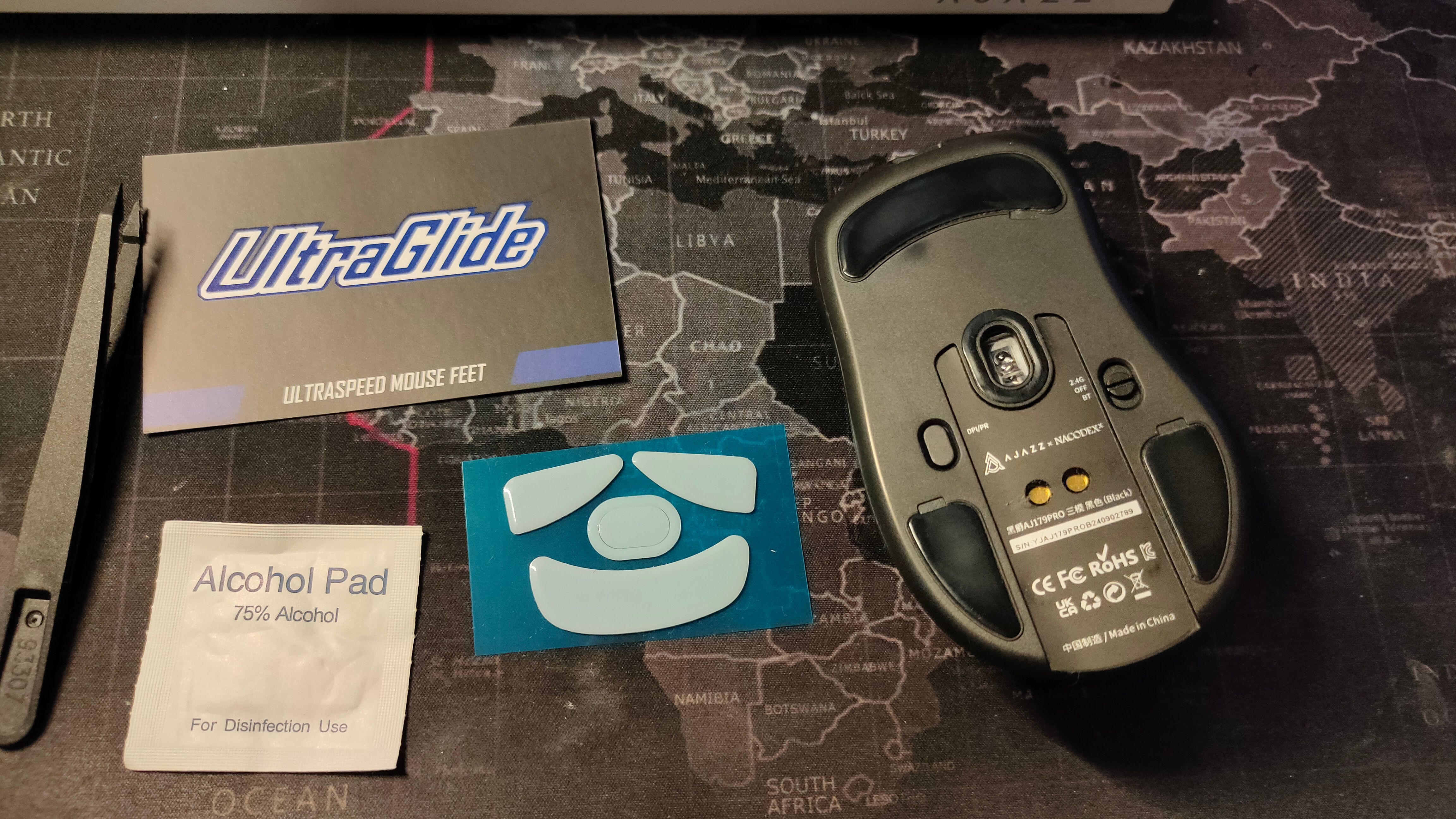
Replacing your mouse skates is fairly straightforward. Once you have a new pair, compare their shape and size to the ones on your mouse to make absolutely sure they’re compatible before peeling off the originals.
To remove the factory skates, use plastic tweezers to gently lift them off. Try pulling them up instead of bending, so you can keep them as a backup. Clean off any leftover adhesive with isopropyl alcohol or the cleaning wipes that likely came with your new skates.
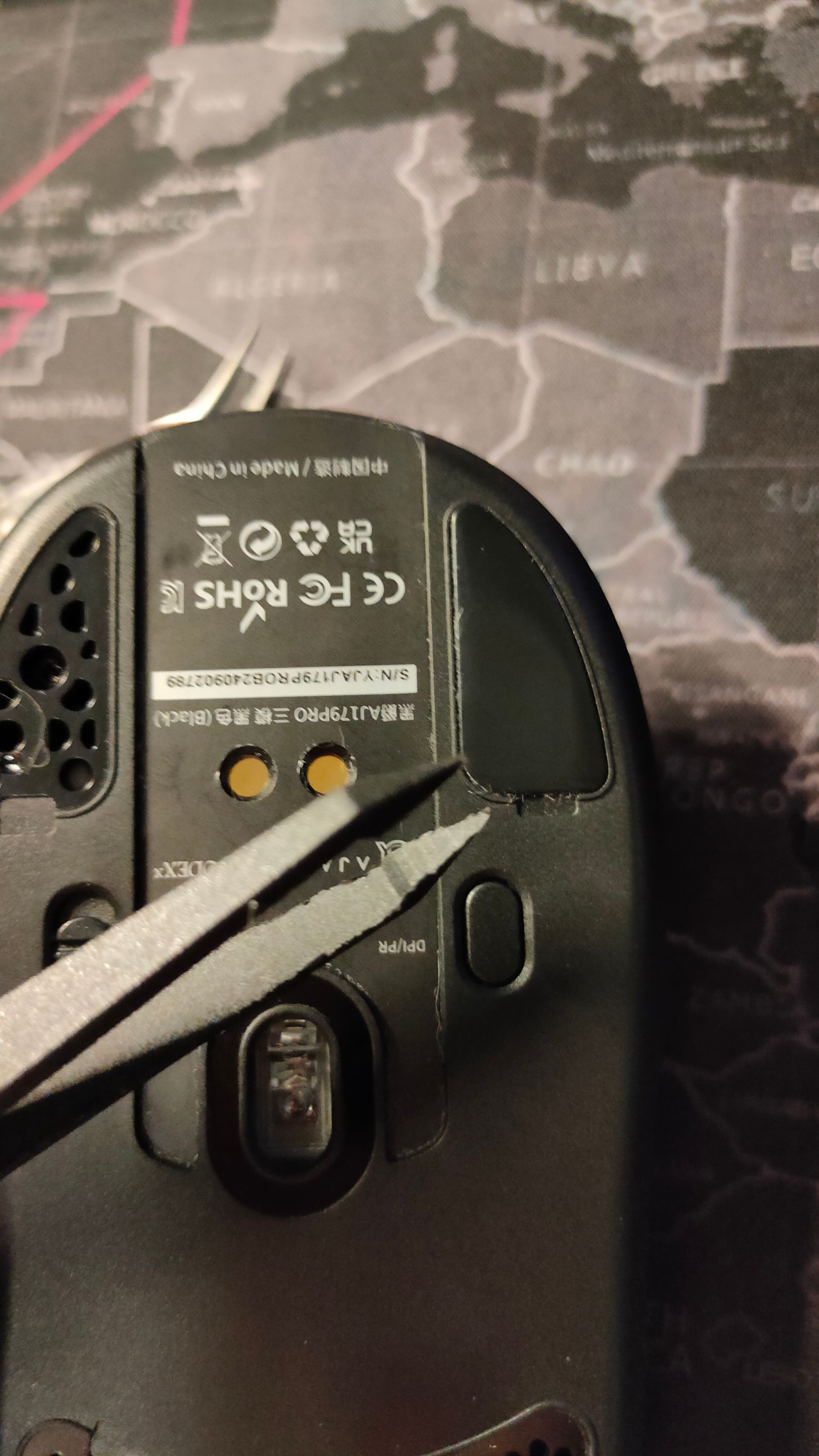
Then, align each new skate with the outline on your mouse, and once it’s properly seated, press firmly with your thumb across the surface.
If you ever need to remove the upgraded skates to take your mouse apart, consider using a heat blower on a low setting to gently warm the adhesive first. I take my mice apart more often than most people, which is why one of mine has a small melt mark from repeated hair dryer use.

Mouse skates are easily one of the best upgrades you can make to your entire gaming setup in terms of value. The difference is noticeable right away, especially if you’re also using a mousepad designed for speed.
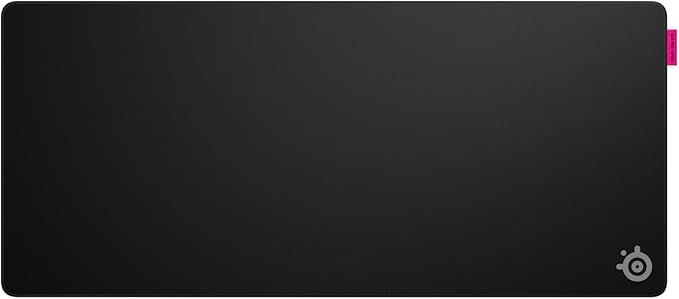
SteelSeries QcK XL Performance Speed
The SteelSeries QcK XL Performance Speed is a large, high-performance mousepad optimized for maximum gliding speed. The 3.5 mm-thick neoprene rubber base ensures the mousepad never slides around on your desk, while the low-profile edge stitching protects the mousepad from fraying without digging into your wrists.

