Are you tempted to just buy the most expensive components for your PC because “they must be the best?” Well, that’s not always the case. There are certain upgrades and purchases that you should prioritize when building a desktop—so don’t spend money in the wrong places when building your next gaming PC.
5 A Good Monitor Matters More Than RGB Anything

The fad of RGB has somewhat gotten out of hand. We now have RGB keyboards, RGB headsets, even RGB RAM—and I’m here to say that it’s not all that important.
Yes, RGB can be fun, but before you set your focus on getting every single item in your PC build specced out with RGB, focus on accessories that will actually change your experience, like a monitor. Having RGB RAM and an RGB headset is fun, but it doesn’t actually help you game better or be more productive.
On the other hand, a quality monitor helps with both of those things (and more). A good monitor can assist with eye strain, help you to have a better reaction time in games, and even make consuming content better at your desk (something I’ve recently started doing more).
At the end of the day, a good monitor will have a pretty significant impact on your setup over going with RGB everything.

Samsung Odyssey Neo G8
The Samsung Odyssey Neo G8 will take your gaming experience to the next level with its 4K resolution, 1000R curved VA panel, and ergonomic design.
4 Mechanical Keyboards Feel Better, Not Just Look Cooler

I typed for many years on traditional membrane, or even mecha-membrane keyboards before making the switch to mechanical. My first mechanical keyboard was the infamous Logitech G710 with MX Blue switches—it was gloriously loud.
However, mechanical keyboards actually serve a purpose beyond looking (or sounding) cool. I can actually type faster (and game better) on a mechanical keyboard than I can a membrane keyboard. It might sound odd, but it’s the truth.
Also, mechanical keyboards often have more features and are built better (to last longer) than membrane keyboards. If you get a hot-swappable keyboard, then you can even change out the switches if they start to wear out or if you simply want a different sound or feel.
Of all the peripherals on your desk, the mouse and keyboard and the two that you’ll likely interact with more than anything else. I type thousands of characters a day, sometimes tens of thousands, and I couldn’t do it if I didn’t have a quality mechanical keyboard.

Dygma Raise 2
This split keyboard has optional tenting that allows for maximum ergonomics and productivity.
3 Skip the $300 Headsets—Buy Good Audio and a Separate Mic

Some gaming headsets can be extremely expensive (without much to show for it). Instead of dropping hundreds of dollars on a high-end gaming headset, I have a different route you should consider.
My personal favorite gaming headset is the Philips SHP9600 open-back headphones. This isn’t your traditional gaming headset, instead it’s designed for listening to music. The thing is, music listening requires accurate drivers, just like gaming does.
In fact, headphones like the SHP9600 can often times offer a better audio response than gaming headphones can. As these headphones are designed for music primarily, the 50mm drivers are crisp and clear, and the SHP9600 can even still provide some spatial cues in games (I’ve had great luck in that area with them).
However, there’s no microphone on these headphones, so you’ll have to provide your own—which is where the NZXT Capsule Elite comes in.
Honestly, the $75 Philips SHP9600 with the $90 NZXT Capsule Elite will deliver a better experience, in my opinion, than spending $165 on a dedicated gaming headset.
The pair also delivers a more tailored experience, as you can choose to just listen to music on the SHP9600’s or use the Capsule Elite for recording voice-overs.

NZXT Capsule Elite Microphone
- Brand
- NZXT
- Type
- Condenser
The NZXT Capsule Elite is a USB-C gaming microphone with a 24-bit depth and 192kHz sample rate. Designed for both gaming and voiceovers, this microphone is sleek, pairs well with gaming decor, and offers a high-quality experience at an affordable price.
2 The Right Chair and Desk Can Level Up Your Setup

I made a huge mistake for my first gaming setup: I focused on everything but the desk and chair. I was using an executive-style desk we got at a yard sale and my dad’s old office chair. Sure, it worked fine, but I spent over $4,000 on my PC, monitors, and peripherals—not even considering the desk and chair I would be using.
A few years into working from home, I replaced my desk and chair with something more ergonomic, and the change was drastic.
For starters, I upgraded my old office chair to a used Herman Miller Aeron I picked up on Facebook Marketplace for $150. For those who aren’t familiar, Herman Miller makes high-end office furniture that focuses on both form and ergonomics. The Aeron chair retails for nearly $2,000, so finding one on Facebook for $150 was a steal. That chair alone leveled up my gaming setup.

Related
The 5 Best Ergonomic Office Chairs
If you spend a ton of time sitting at your desk, an ergonomic office chair can help decrease tension on your neck and back. And who doesn’t want that?
Next up was the desk. The old executive-style desk was replaced with a sleek and modern standing desk, one that I could choose to sit or stand at. This allowed me to be more mindful of my posture (which I have since grew out of the habit of, but I need to get back to).
Both the chair and desk upgrades made it so I could be at my desk for extended periods without back pain—perfect for both gaming and work.

Herman Miller Aeron Chair
If you want to invest in a chair that’ll last you a really long time and have your back thanking you at the end of every workday, spring for Herman Miller’s Aeron chair.
1 Buy a Better GPU, Not a Bragging-Rights Cooler
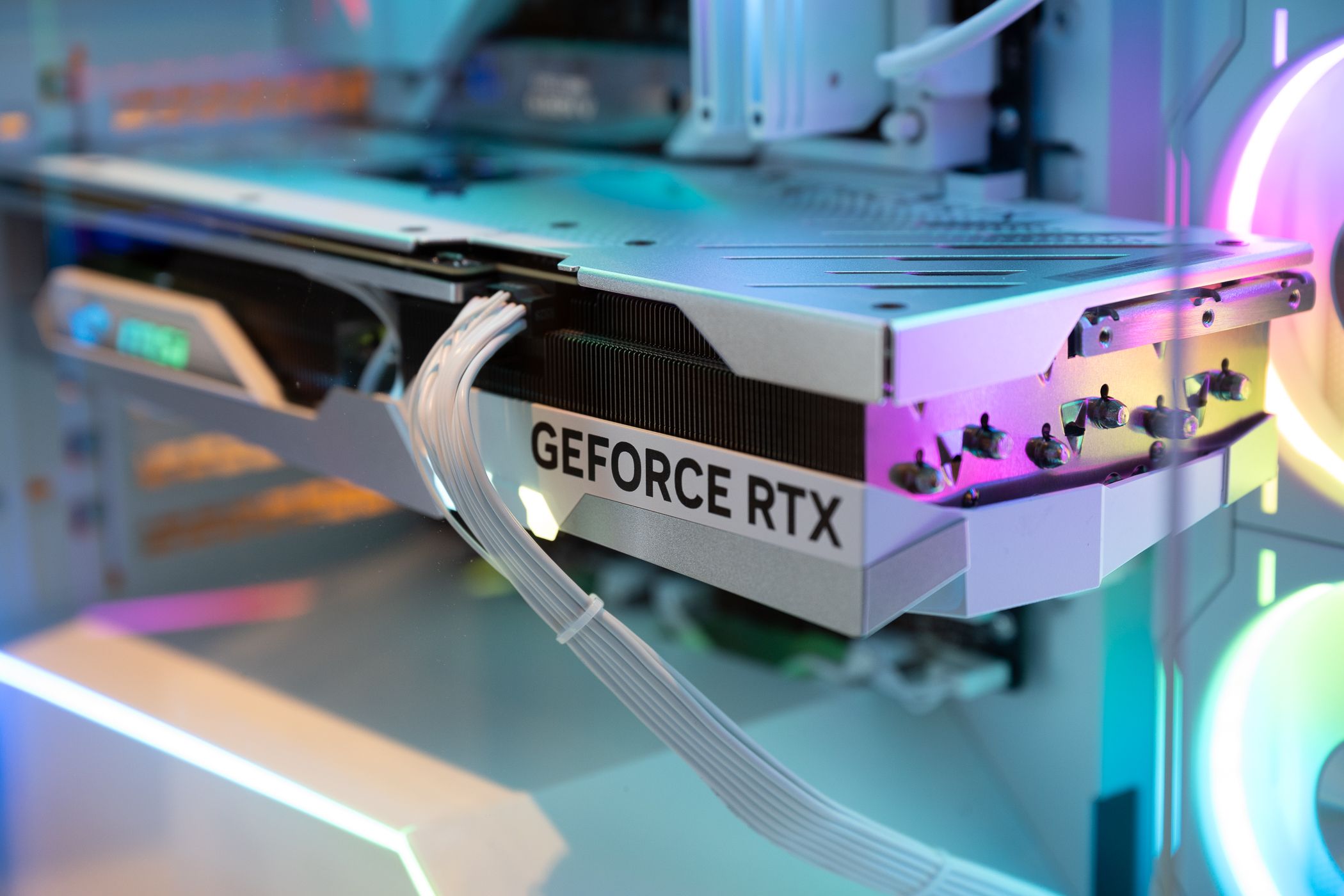
Listen, neat-looking CPU coolers are cool, right? I mean, to an extent, yes.
I’ve built PCs professionally for over a decade at this point. From ultra-high-end systems to mid-range workhorses, I’ve done it all. This even includes going all-out with custom liquid cooling, all-in-one liquid coolers, high-end air coolers, and entry-level coolers. I’ve tried them all.
The reality is, unless you’re going to be pushing massive overclocking (which isn’t even worth it anymore), then there’s a good chance you don’t actually need a crazy-awesome all-in-one liquid cooler. Something modest is honestly more reasonable.
Given that some all-in-one liquid coolers can cost over $200, it’s worth considering if you’re actually getting better cooling performance for the price. High-end air coolers look awesome, no doubt, but I’d venture to say that you’re better off spending that extra money somewhere else in the build.

A mid-range air cooler can cost $30, while a high-end air cooler is typically around $80 to $100. Depending on what processor you go with, the mid-range cooler could be everything that you need. If it’s not, then going a bit more expensive is justified—but not $200.
Spending the extra cash (anywhere from $120 to $190) on a better graphics card, more RAM, better storage, or even a higher-end processor is much more prudent, I’d say.
I’m not telling you not to get the bragging-rights cooler—just think of whether spending the cash there is worth it at your stage of PC building. If you already have maxed out specs everywhere else, then a high-end all-in-one cooler could definitely be the right choice for your build. It’s just not always the right choice.

ASUS TUF Gaming GeForce RTX 5070 12GB
- Graphics RAM Size
- 12GB
- Brand
- ASUS
- Architecture
- NVIDIA Blackwell
The ASUS TUF Gaming GeForce RTX 5070 12GB graphics card is designed to take your gaming setup to the next level. As the latest from NVIDIA, you’re getting PCIe 5.0 compatibility, HDMI and DisplayPort 2.1 ports, NVIDIA Blackwell architecture, and DLSS 4 technologies packed into this mid-range GPU.
There’s a lot that goes into building a PC, and I recently outlined each thing you’ll want to think of and consider before hitting the purchase button. From how to choose the right processor to how much RAM you’ll want, I walk you through the PC building process step by step.
If you’re building your first PC, then there’s actually a specific order to build the desktop in to make it the easiest possible. For starters, build everything outside of the case first, as that makes testing and assembly so much simpler.

