Regardless of whether you consider yourself a PC or console gamer, you need a quality screen to bring out the best of a game’s visuals. In some cases, that will be your TV, but a dedicated gaming setup will need a monitor. Enter the Acer Predator Z57.
At 57 inches, this gaming monitor has a bold presence that captures attention. It’s a curved screen, which tends to be kinder on the eyes than a standard flat display. The specs are premium, able to enhance your viewing experience with a stellar resolution and solid contrast. With the screen wrapping around the sides of your view, you can lean back in your gaming chair and become immersed in your title of choice.
However, it’s far from inexpensive, and so we wanted to put it through its paces to see if it offers value for money. To get a complete understanding of this giant screen’s strengths, quirks, and weaknesses, we tried it out in various situations. We tested it as a PS5 monitor since the 120Hz refresh rate matches the console, and we made sure to test it for PC gaming too, using Minecraft as a point of reference. We also checked how it functioned for day-to-day computer work (as a great gaming monitor should also be versatile).
A 57-inch Dual UHD display, released in 2024.
Pros
- Superb screen quality and specs
- Audio is great on its own, no need for external speakers
- Convenient set of connections make it ideal for keeping cables together
- Curved display is great for getting immersed in games
Cons
- Resolution is not the easiest to work with
- Takes up a lot of space
-
Screen
-
Performance
-
Build
-
Value
| Resolution | Wide 4K UHD, 7680 x 2160p |
| Screen size | 57-inch |
| Screen type | Mini LED |
| Refresh rate | 120Hz |
| Response time | 1ms |
| HDR | VESA DisplayHDR 1000 |
| Ports | HDMI x 2, DisplayPort 1.4, USB Type-C x 1, USB 3.2 x 4, USB Type-B (Downstream x 4, Upstream x 1), Audio jack |
| Colour support | 98% DCI-P3 colour gamut |
| Brightness | 1000 nits |
| Viewing angle | 178° |

The physical build

This monitor looms over our laptop
©Kyle Purves
The Z57 is a massive monitor. For a standard gaming display, 27 inches is common. Therefore, 57 inches worth of screen placed on a desk feels, and is, substantial. For further context, it surpasses your average living room TV (55-inches is a popular size), and doesn’t benefit from the additional surrounding space that a television enjoys. The legs also require a fair bit of depth, so you’ll need a lot of spare desk to accommodate this behemoth.
That size meant we needed two pairs of hands to set it up, but the actual process of putting it together is relatively straightforward. The legs connect to the stand, which then slots into the display. Once together, the whole thing feels solid and stable, but still has a nice degree of swivel for adjusting the angle.
Behind the screen and near the stand is a ring of RGB lights that provide a nice glow effect when turned on. The Z57 doesn’t have an overly gamer-centric aesthetic, but we like that there’s a bit of RGB lighting to match it better with other gaming accessories. It’s not a major feature, but we appreciate the attention to detail.
Surprisingly, our favourite aspect of the physical design is the connectivity. Two HDMI connections are something we always like to see in a gaming monitor since they let us switch between our PC and console without needing to remove anything. Better yet, there’s an abundance of USB ports. That makes this monitor a handy USB hub, and is fantastic for keeping cables together in one place, which we like for keeping our setup looking that little bit tidier.
Breaking down the specs

The gaming features and settings are a nice addition
©Kyle Purves
The Z57 has a brilliant set of specs, but to really appreciate what they mean for gaming, it’s best to take a look at a few of the most notable.
For starters, there’s the resolution. This refers to the pixel density of the screen, which is basically the level of detail you’ll see. This is the HD or 4K that you often encounter in video content or when buying a TV. Dedicated gamers will be looking to bring the best out of their games with 4K, but at 7680 x 2160p, the Z57 has a dual 4K resolution. As the name implies, that’s about the same as having two 4K screens, so the level of detail here is superb.
In a similar vein, there’s the aspect ratio. Since this is such a wide screen, the way it’s filled is slightly different from usual. Most standard screens will have a 16:9 ratio, but it’s 32:9 for the Z57. That gives the effect of two screens side-by-side, but on one single display. Not all content has been adapted for this aspect ratio yet, but it’s likely that more and more will be with time.
HDR does a few things for a screen but, most importantly, it affects the colours and contrast. The Acer Predator Z57’s VESA DisplayHDR 1000 meant that it was vibrant throughout our time testing. It was bolstered by the brightness, which measures in at an impressive 1,000 nits (many monitors and TVs sit around 250 nits with peaks upwards of 600).
The refresh rate is how often the screen updates its image per second. Better refresh rates translate to swift motions and actions appearing smoother to our eyes, whereas poor refresh rates come across as choppy. Gamers will hope for 120Hz or 144Hz, and the Z57 is capable of the former, so it’s an effective display for mile a minute games. This matters the most for fighting and shooter titles, so it’s an important consideration if those are the genres you favour.
The response time is how quickly a pixel on screen can change its colour. The Z57 has a 1ms response time, which is a good standard for a gaming monitor. In practice, this will have an effect like the refresh rate, helping to keep everything looking smooth and without any distortion or visual oddities. Again, this is most relevant if you play fast-paced games.
Two 10W speakers aren’t the most impressive we’ve seen from a screen, but during our testing of the Acer Predator Z57, we found they performed better than the specs suggested. TVs and monitors often benefit from external speakers or soundbars as their internal sound systems tend to be tinny and underwhelming. That’s not the case here, as we found the audio quality consistently solid and were more than happy to use them as the primary sound output. The curved screen likely aids the projection, as we felt better encompassed by the sound than when we used the speakers of a flat screen monitor. It handles bassy booms and high-pitched chirps equally well, so it’s versatile enough for just about any game.
The gaming experience

Minecraft works great with this resolution
©Kyle Purves
The Predator Z57 is a technical beast, but in practice how does it shape up?
With a PS5, it was a mixed showing. Unfortunately, the console doesn’t natively support this aspect ratio, so you’re forced to choose between a stretched image or black bars on the sides. The menus look completely fine, so the effects aren’t noticeable at first, but they became apparent when we booted up a game. Playing Monster Hunter Wilds and Astro Bot also highlighted how the screen responds differently depending on the game.
Despite trying to tweak the settings, Monster Hunter Wilds was nigh unplayable on this screen without black bars on the side. We want to avoid that as it feels like a waste of the screen space, but the stretching here is significant. On the other hand, we had a grand time with Astro Bot, as the stretching was minimal. Thanks to the HDR and brightness the colours were also vibrant, letting us experience the full joy of the game’s varied and beautiful levels.
Although the aspect ratio doesn’t align with the console, the refresh rate is perfect. At 120Hz, the Z57 reflects the PS5’s maximum level. That means there’s no need to fret over a mismatch in settings and performance for that area, and we found that it brilliantly complemented rapid platformer levels.
While the console performance is inconsistent, the Z57 shines when it comes to PC gaming. We still had a few hiccups setting it up correctly, but a PC is a more appropriate pairing for this monitor and its aspect ratio. Much like the PS5 games we tried, the compatibility varied from title to title, but with generally much better results. To our pleasant surprise, the game that felt the best was actually Minecraft. The Minecraft ambience is always a delight, but with the curved screen boosting immersion, the brilliant colours being very pleasant on the eyes, and the speakers doing justice to the soundtrack, it was even more of a treat.
Despite the occasional struggle with the aspect ratio, we adored the curved design of this monitor. The ‘wraparound’ feeling which a conventional flat screen is unable to offer is enhanced in a screen of this size. It meant that we were drawn into games, but it was also great when watching videos.
The Z57’s menus are straightforward to navigate via a single button. Tweaking the settings is simple, and the preset modes are a handy addition for making a quick difference. The gaming features were also quite neat. None of them felt like a dramatic difference, but if you struggle with your aim, the reticle and scope customisation will be appreciated.
Any downsides?
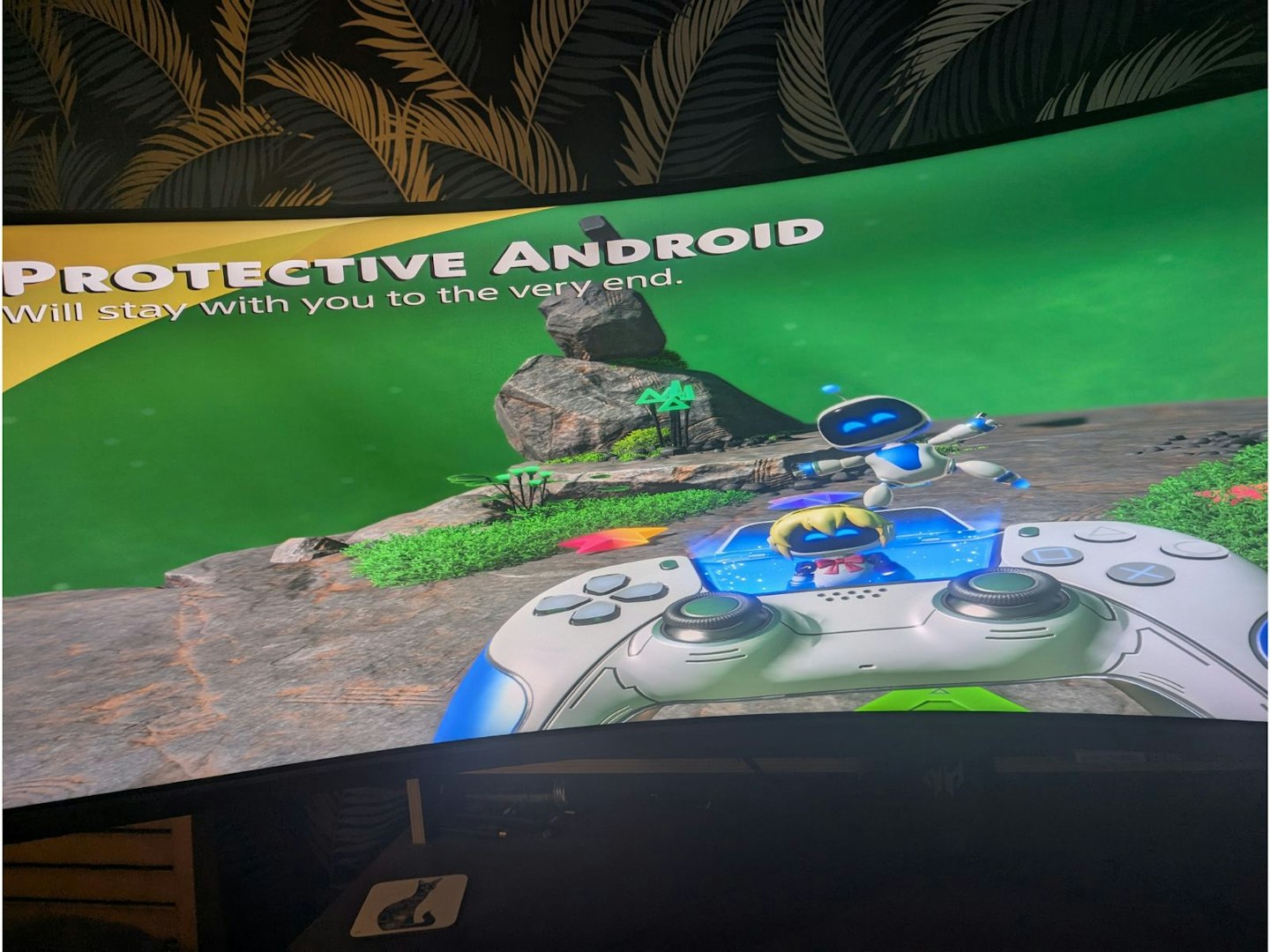
Astro Bot looked a little stretched
©Kyle Purves
The Z57’s size means setup is a two person job. Fitting it to the stand and lifting it up onto a desk are both not without their difficulties. It’s something worth bearing in mind if you regularly rearrange your gaming setup. And its build, while a selling point, also creates other problems – the curved design means it demands a bit more space than one might expect when reading the dimensions. As such, we advise avoiding using this monitor with a laptop, as it really needs to be paired with a device that can fit under a desk. You may also want to opt for a TKL keyboard, as a full-size one may be a tight fit.
However, our main concern about the Z57 is that it might just be all a bit too much, and with an equally over the top RRP. It’s a fantastic screen, but it isn’t so far ahead of other monitors that are half the price. There are other great options for quality gaming monitors, which are capable of a 4K resolution, 120Hz refresh rate, and brilliant colour detail. That means that the Z57’s ultrawide and curved design is what sets it apart, so it will all depend on how highly you value that. For us, its benefits are outweighed by the difficulties that it presents.
Who is it for?
The Acer Predator Z57 is designed primarily for gamers, but the ultrawide compatibility of your games will greatly affect your experience with it. Instead, we found that this monitor was at its best when we used it for multitasking.
With such ample screen space, we could have multiple windows and programs open simultaneously. If you tend to play games with a video playing on another monitor or with your friends on a call, choosing the Acer Predator Z57 would mean you could have it all on a single screen. That means fewer cables and less hassle trying to get multiple displays to sit around the same height.
Do we recommend it?
We do recommend the Acer Predator Z57, but only if you’re looking for a wide design. It excels in its niche as a high-end, eye-catching monitor for gaming. The screen quality is excellent, with a refresh rate and response time suited for fast-paced titles, and the ports and connections are very convenient. It’s not easy to get it to work right with everything, but when it does work as intended it feels fantastic to use.
However, value for money is debatable. It takes up a lot of physical space, limiting the scope of the rest of your gaming setup, and the time needed to adjust to its aspect ratio shouldn’t be understated. While this is a great single screen, you can buy two very respectable gaming monitors for less than this one, and that comes with the benefit of multiple displays and more freedom for your setup.
Alternatives to the Acer Predator Z57
If you’re looking for a gaming monitor but want something less expensive than the Acer Predator Z57, here are some other screens that have caught our attention.
 Sony
Sony
At less than £1,000, the Sony INZONE M9II is a monitor that can compete with the Z57 without demanding more of your money. It’s a flat screen, but the 160Hz refresh rate beats the Z57, and the other specs are about on par. The major downside is that this display doesn’t have any built-in speakers.

 LG
LG
The LG UltraGear 4K 32GR93U is a 32-inch screen with a nice set of gaming features, making it a comparable pick to the Z57. The Dynamic Action Sync minimises input delay, and there’s even an FPS counter for those who want to keep an eye on the technical performance. It does share the same issue as the Z57 in that its legs require a fair bit of desk space.

 Samsung
Samsung
The Samsung Odyssey G7 is an all round great gaming monitor, but we’re primarily highlighting it for its audio performance. Much like the Z57, the speakers are strong enough that you won’t need an external set. At this price point, it’s an ideal choice to pick up two and create a dual-screen setup.

How was it tested?
We tested the Z57 primarily as a gaming monitor, but made sure to use it as a standard everyday screen as well. For gaming, we first experimented with its performance on the PS5, using the 2024 gem Astro Bot as the main title of focus. For PC, we used a game everyone is familiar with, Minecraft. Beyond that, we tested the monitor for use with movies and TV shows, including YouTube, so that we could get an understanding of how it would perform for video content. Find out more about how we recommend products.
Latest Updates
This review was first published in July 2025. Any future relevant updates and additions will be noted here.
Kyle Purves is a tech writer and reviewer. They specialise in all types of tech and electronic products, including TVs, monitors, speakers, headphones and consoles.
They have a passion for gaming and are always seeking ways to improve their visual setup. They’re also no stranger to hunting down savings, always wanting to get the best deal possible. Outside of work, they can often be found playing through an RPG, building Gundam models, or trying to catch up with their ever-expanding list of shows and anime to watch. If possible, they try to play Dungeons and Dragons a couple of times a week, but getting six adults to be free at the same time is easier said than done.
Just so you know, we may receive a commission or other compensation from the links on this website – read why you should trust us

