Whenever the Sims 4 team has new DLC content on the way, they usually release a base game update to prepare the game files and implement new features free for all players. In anticipation of the Enchanted by Nature Expansion pack, a base game update was released at the beginning of July 2025.

Related
The Sims 4: Enchanted by Nature is a Timely Reminder for One of its Strengths
The Sims 4’s Enchanted by Nature expansion reminds fans of some of the biggest reasons behind its success throughout the decades.
All Features Added in the Sims 4 Base Game Update
Released on July 01, 2025
The update included several changes to the base game, including UI and Build/Buy mode upgrades. The updates are designed to complement the upcoming fairy-themed expansion pack, scheduled for release on July 10. However, base game players can enjoy some new additions; here are all the features added with The Sims 4 Planting Seeds of Enchantment update.

PC players who use mods should install updated mods before enabling them. The Sims 4 automatically disables mods when an update is installed to avoid breaking game files.
The update is approximately 3 GB in size on PC, and players will notice some of the changes almost immediately, particularly the UI updates. Alongside several bug fixes, the base game update added improvements to the following features:
- Sim Inventory
- The Notebook
- Household Collections Menu
- Glass roofs and walls
- Ability to put plants on roofs
Several updates were made to UI aspects, including the inventory, Notebook, and Household interfaces. The Planting Seeds of Enchantment base game update also added new features to the Build/Buy mode that simmers can get creative with. Players can now build with glass walls and roofs, two long-requested features that have been added. They can also up their natural decoration game by using roof-placeable plants.
Sims’ Inventory Improvements
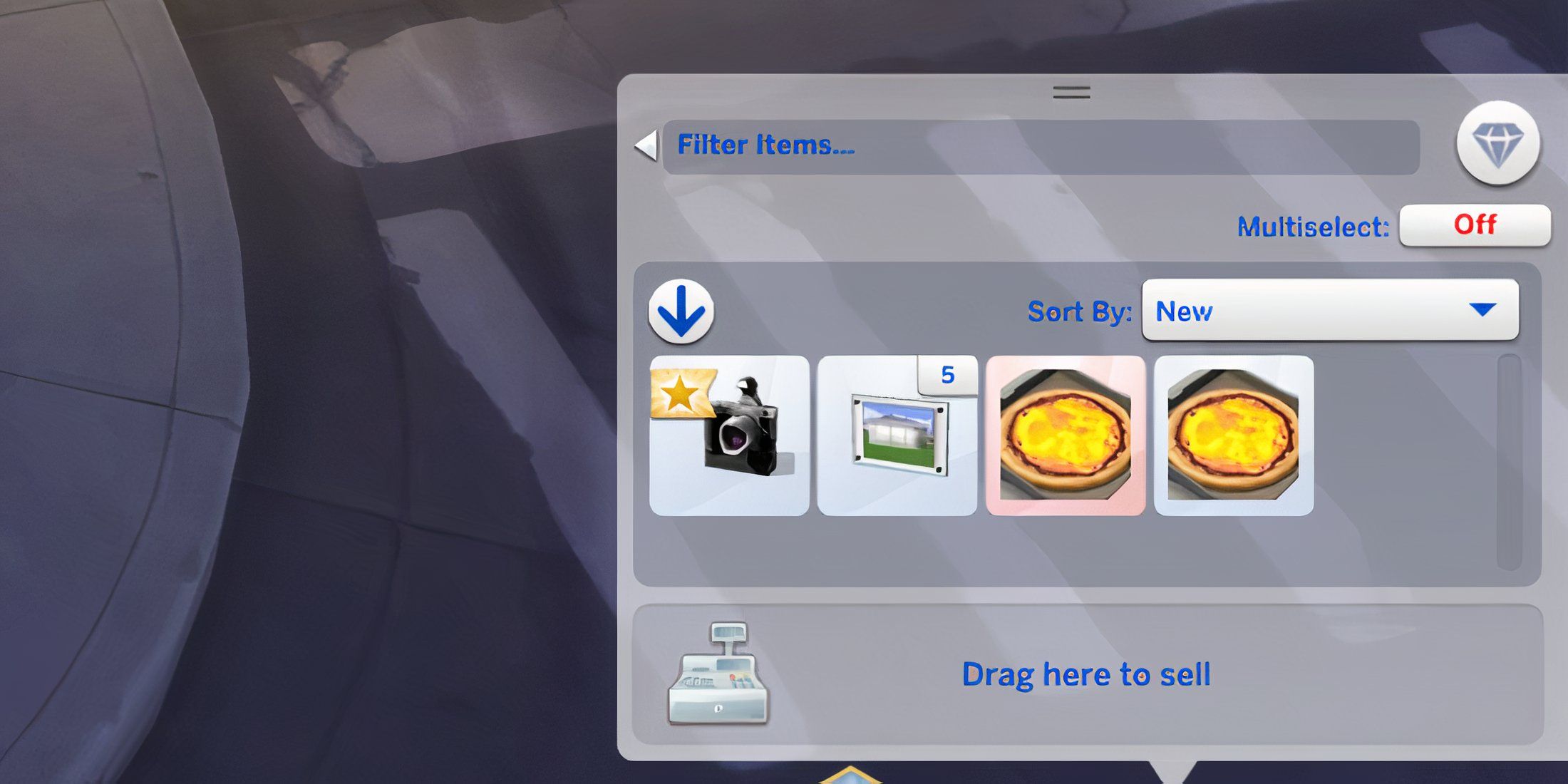
Many of the changes are centered around keeping track of spoiled foods. This is most likely to make the Nomad features in Enchanted by Nature easier. Spoiled foods now have a red background, and players can stack them or group them to declutter their inventory. Even better, this is all done automatically once food becomes spoiled.
Players can also sort their inventory in new ways, including:
- New
- Price
- Filter
- Crafted Quality
- Rarity
These filters can also be used to sort object inventories, such as bookcases, trunks, refrigerators, and lockers.

Related
The Sims 4 Shares More Details About the Enchanted by Nature Expansion
Electronic Arts offers another detailed look at Enchanted by Nature, sharing more gameplay details about the upcoming The Sims 4 expansion.
More Notebook Sorting Options
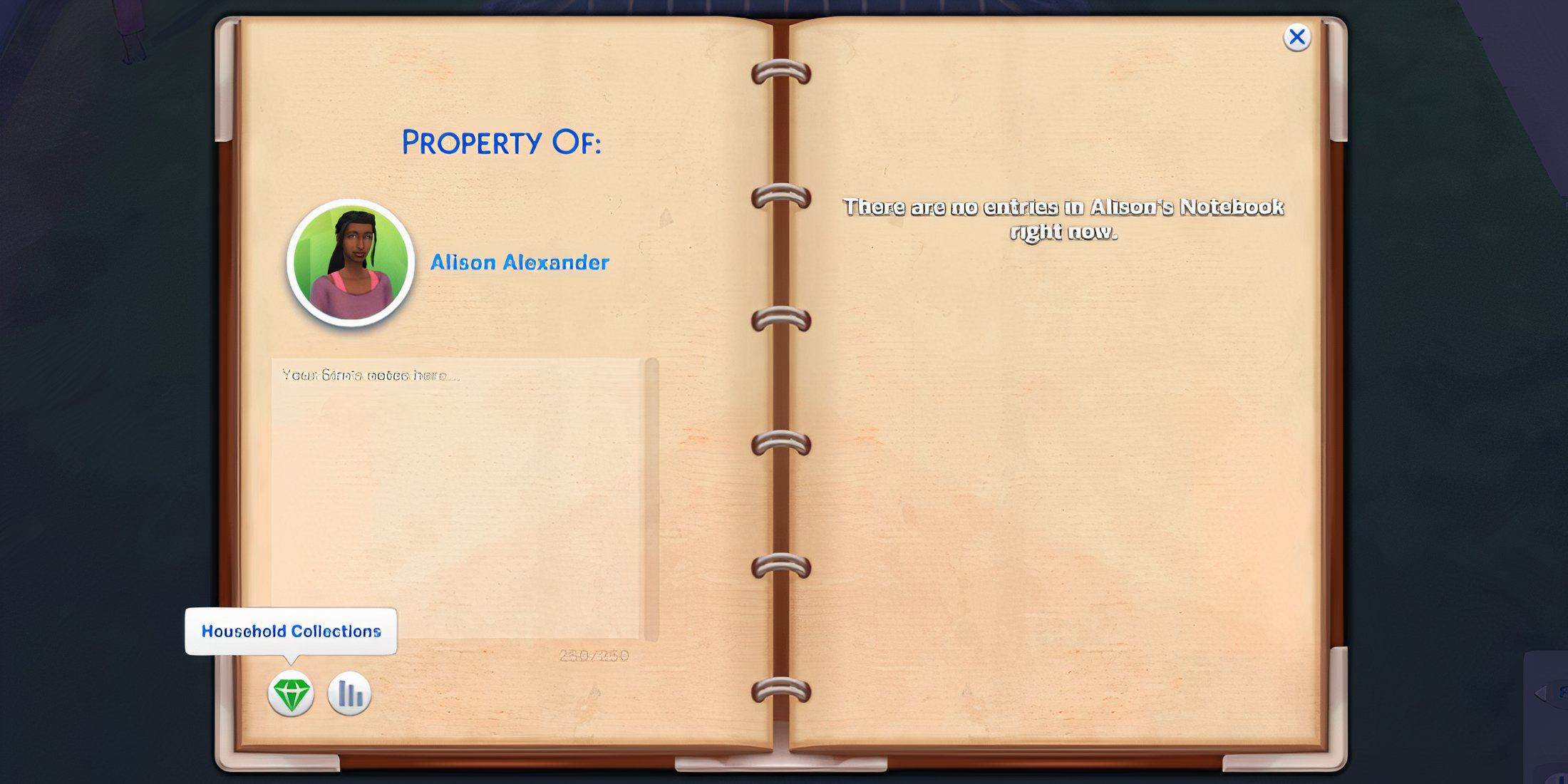
Another update geared towards collecting and discovering is improvements to the Notebook. The Notebook is automatically updated once Sims discover new objects such as fish, plants, recipes, and other collectibles.
Most of the updates are visual enhancements, including changes to the layout, categories, navigation buttons, and improvements to scrolling for console players. Players can also better organize their discoveries using Discovery Badges. Discovery Badges are added whenever a new entry is written in the journal.
Household Collections Interface
Speaking of collectibles, players can also keep track of household collections using the new Household Interface. They can access Collections through a Sim’s Inventory or the Notebook. This interface allows players to easily view things that Sims have collected across an entire household. Players can sort their discoveries by:
- Rarity
- Name
- Recent
- Bonus Items
- Missing
Glass Walls

Glass walls and roofs can be used to make greenhouses, displays, retail stores, and other unique buildings in The Sims 4. Players can access glass walls under the “Wall Pattern” menu. They are miscellaneous items, but players can also use the search bar to locate them. Glass roofs can be found under the “Roof” category.

There are several glass walls with and without frames, as well as other decorative elements. Players will also get glass walls with other DLC if they have it downloaded. Glass walls aren’t that expensive either, starting at two simoleons per panel.
Plants on Roofs

Players can also experiment by adding plants to roofs. Not every plant is roof placeable, but players will be able to see which ones are when they hover over them and read the description menu. Players can also access roof placeable plants under the “Roof Sculptures” section of the “Roof” category. Roof plants can be used to increase a property’s footprint, add a natural flair to properties, and create woodland huts and other buildings.
The base game updates add a touch of whimsy to The Sims 4 while also focusing on accessibility features. It stands strong by itself, but the update will no doubt be an enchanting addition to the Enchanted by Nature expansion pack.

- ESRB
- T for Teen: Crude Humor, Sexual Themes, Violence
- Developer(s)
- Maxis
- Publisher(s)
- Electronic Arts
- Engine
- Proprietary Engine
- Franchise
- The Sims

