I’ve had a variety of gaming laptops over the years. Considering I spend my ten-hour workdays on a computer, sometimes I like to change my surroundings. One day, I might be in a cafe. The next, I might work from bed. Most days I head to the desktop and ultrawide monitor located in my office, but if I need a breath of fresh air? Laptop work it is.
Most people don’t need a gaming laptop for work, but my work is, well, gaming. I don’t get loads of time to play on the clock, but I often need to jump into a game in order to grab some specific screenshots to support my article. It also comes in handy when traveling, which I also do fairly often for work. If I need to transcribe an interview or check in on some gameplay, my device is more than capable.

Owning a gaming laptop doubles as a recreational device. If I don’t want to sit at my work desk and a game doesn’t run too well on the Steam Deck, I can play it on the laptop. I did that for my annual replay of Disco Elysium earlier this year – the text is too small to read on that piddly Deck screen.
Whether I want to play Apex Legends or Cyberpunk 2077, my gaming laptop could handle it. The problem was, I never wanted to. This is partly a hardware issue and partly personal preference, but since I switched from a high-end portable gaming rig to a regular ThinkPad, I’ve had a far better time.
Gaming Preferences

I bought the MSI Katana GF66 on the recommendation of a particularly hardware-savvy friend. I know my way around PC components – I built my desktop, after all – but he’s on another level. His recommendation proved great, and the Katana was more than capable of running any game I ever attempted.
However, I found myself gravitating away from high-end games. If I wanted to play a triple-A RPG, I’d play it on my Xbox, connected to my 4K QLED TV (don’t ask why I went QLED over OLED). If I wanted to play a competitive shooter, I’d eschew my laptop’s 144Hz screen for my more powerful desktop. It’s not that Apex would lag or stutter on the Katana; it’s just that I feel PvP FPS games are best played while sitting at a desk.
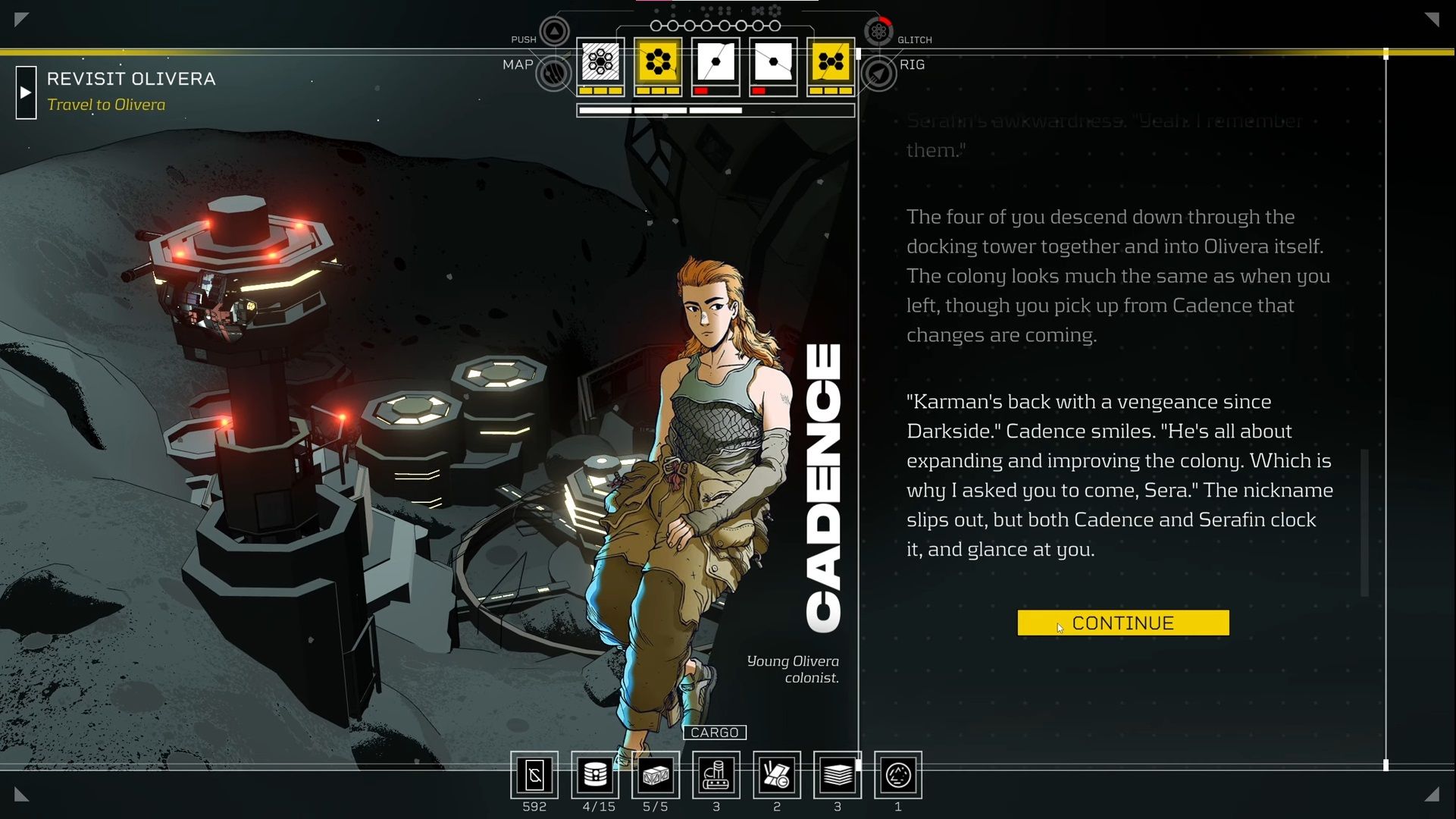
Like I say, it’s an issue of personal preference. What did I enjoy playing on my high-spec gaming laptop? Citizen Sleeper. Text-based RPGs. Indie games. Games you could run on your fridge.
Then came the hardware problem. 25 months after buying the Katana, it cracked. That’s one month out of warranty, for those interested. I didn’t drop it, stand on it, or anything. I opened the lid, and the hinge cracked. I attempted to seal it as best I could, but over the course of six months, that crack snapped the hinge in two, the force of which irreparably damaged the laptop’s screen. It was unfortunate and unpredictable. Except, I almost predicted it.
My gaming laptop before that – I think it was an Acer Nitro – also broke a couple months after the warranty ended. It was another unpredictable problem, not an accident or similar. I’m not a serial laptop-sitter. With two dead gaming laptops in my recent memory, I opted to change the pattern the next time around. Enter the ThinkPad.
Regular Laptop, Regular Games

A Lenovo ThinkPad isn’t a budget laptop, but it’s certainly no gaming rig. It can handle the indie RPGs I play on it and, honestly, outperforms its hardware specs to a considerable degree. It struggles a little with heavy programs like Photoshop or Premier Pro, but for the most part I’m word processing, writing games on Inky, or playing Citizen Sleeper. For me, it’s perfect.
I bought this laptop in March; therefore, I don’t know whether it will stand the test of the ‘one-month post-warranty self-destruct protocol’. But it’s cheaper than any gaming laptop I’ve had before, and runs the games I like to play on a laptop perfectly. With a rock-solid reputation, I’m confident this one will last me for years to come.
This isn’t the best route for everyone. I’m lucky that I have a plethora of devices to play games on – I see each one as an investment into my career. If you can only afford one device, maybe a gaming laptop is the way to go. However, Xbox Play Anywhere and GeForce Now are both excellent cloud-based services that allow even the most basic device to play high-end games, so if you fancy a smaller initial outlay and a subscription-based service, that might be another way forward.
But for anyone with a variety of consoles and PCs to choose from, you definitely don’t need a gaming laptop as well. I kidded myself for years that I needed one ‘for work,’ but that couldn’t be further from the truth. Regular laptops run just as well, do most of the same stuff, and will hopefully last longer as they’re not filled with all manner of gadgets and gizmos that can cause spontaneous failure. Like and subscribe for the follow-up article in two years’ time to see if that’s the case. Hopefully I’ll write it on the same ThinkPad that I used to write this.

Next
“You Have Access To All The Games”: The ROG Xbox Ally X Has One Big Advantage Over The Steam Deck
The ROG Xbox Ally X could capitalise on one key failing of the Steam Deck and Nintendo Switch 2.
